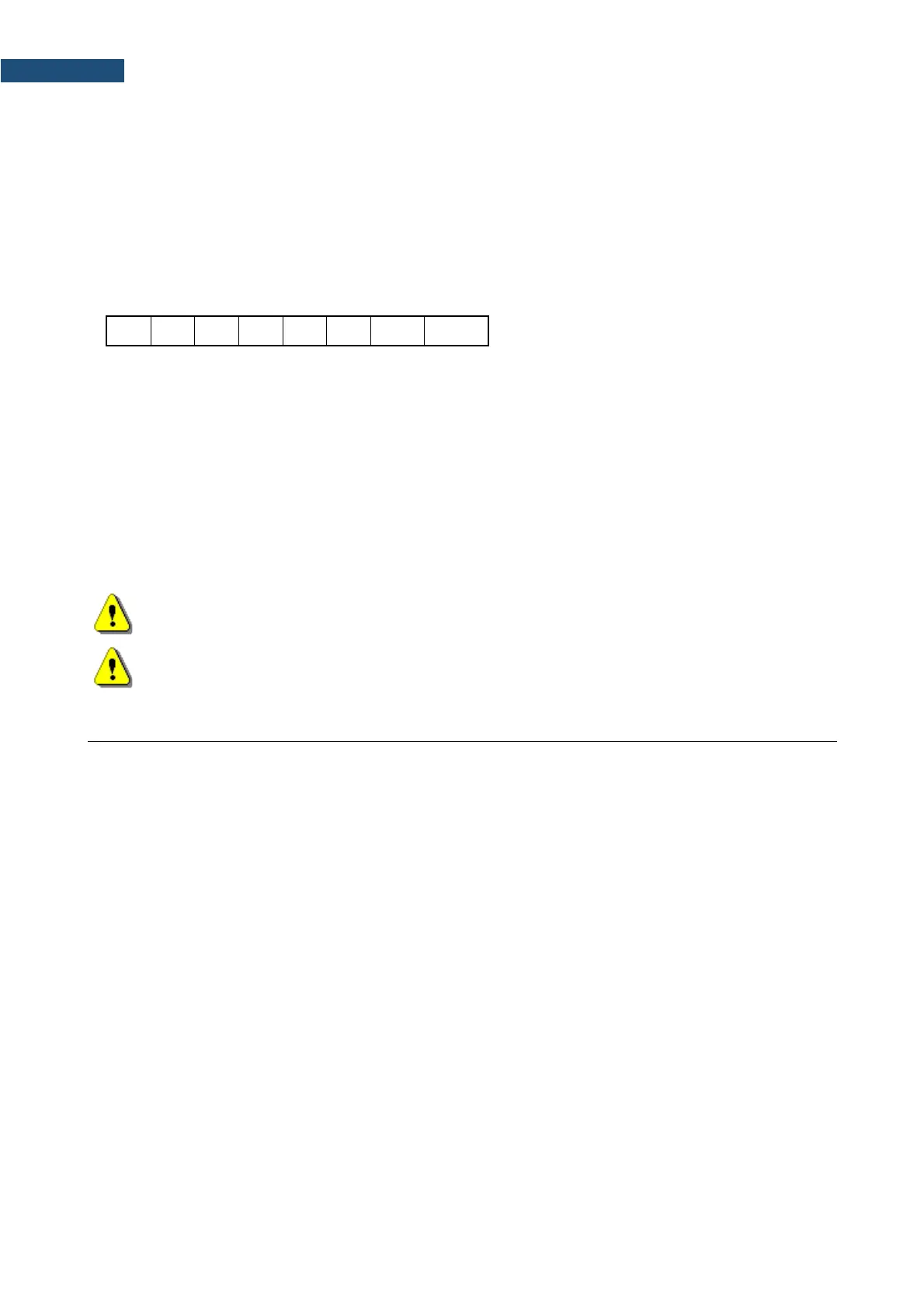SV 971A User Manual – Appendixes
#3,P; - peak spectrum
The device responds, sending the last measured spectrum (when the instrument is in STOP state) or
currently measured spectrum (when the instrument is in RUN state) in the following format:
#3[,T<time>];<Status Byte> <LSB of the transmission counter> <MSB of the transmission
counter> <data byte> (...) <data byte>
<time> is the measurement time given in seconds
<Status Byte> gives the information about the current state of the instrument.
where:
D7 = 0 means that "overload does not happen",
= 1 means that “overload appeared”,
D6 = 0 means that "spectrum is not averaged ",
= 1 means that "spectrum is averaged ",
D4 = 0 the instantaneous current result (RUN State),
= 1 the final result (STOP State),
D3 = 1 results in 1/3 Octave mode,
D2 = 1 results in 1/1 Octave mode,
D5, D1, D0 reserved bits.
Note: ASCII part of the response ends with semicolon “;”. Status byte, transmission counter and data
bytes are coded in binary form.
Note: The measurement result is coded in binary form as dB•100 (e.g. 34.5 dB is sent as binary
number 3450).
A.5. FUNCTION #4 – SETUP FILE READ-OUT
#4 function enables the user to read-out a file from the internal Flash-disk or RAM memory.
The data file formats are given in Appendix B.
#4 function formats are defined as follows:
#4,0,\; file containing the catalogue,
#4,0,?; count of the files,
#4,0,index,count; part of the file containing the catalogue,
where:
index - first record,
count - number of records in the catalogue.
The catalogue of the files is a set of the records containing 16 words (16 bits each). Each record describes
one file saved in the instrument’s Flash-disk or RAM. The record structure is as follows:
words 0 - 3 8 characters of the file name,
word 4 type (binary number),
word 5 reserved,
word 6 least significant word of the file size,
word 7 most significant word of the file size,
words 8 - 15 reserved.
#4,4; current setup file,
#4,4,?; size of the current setup file,