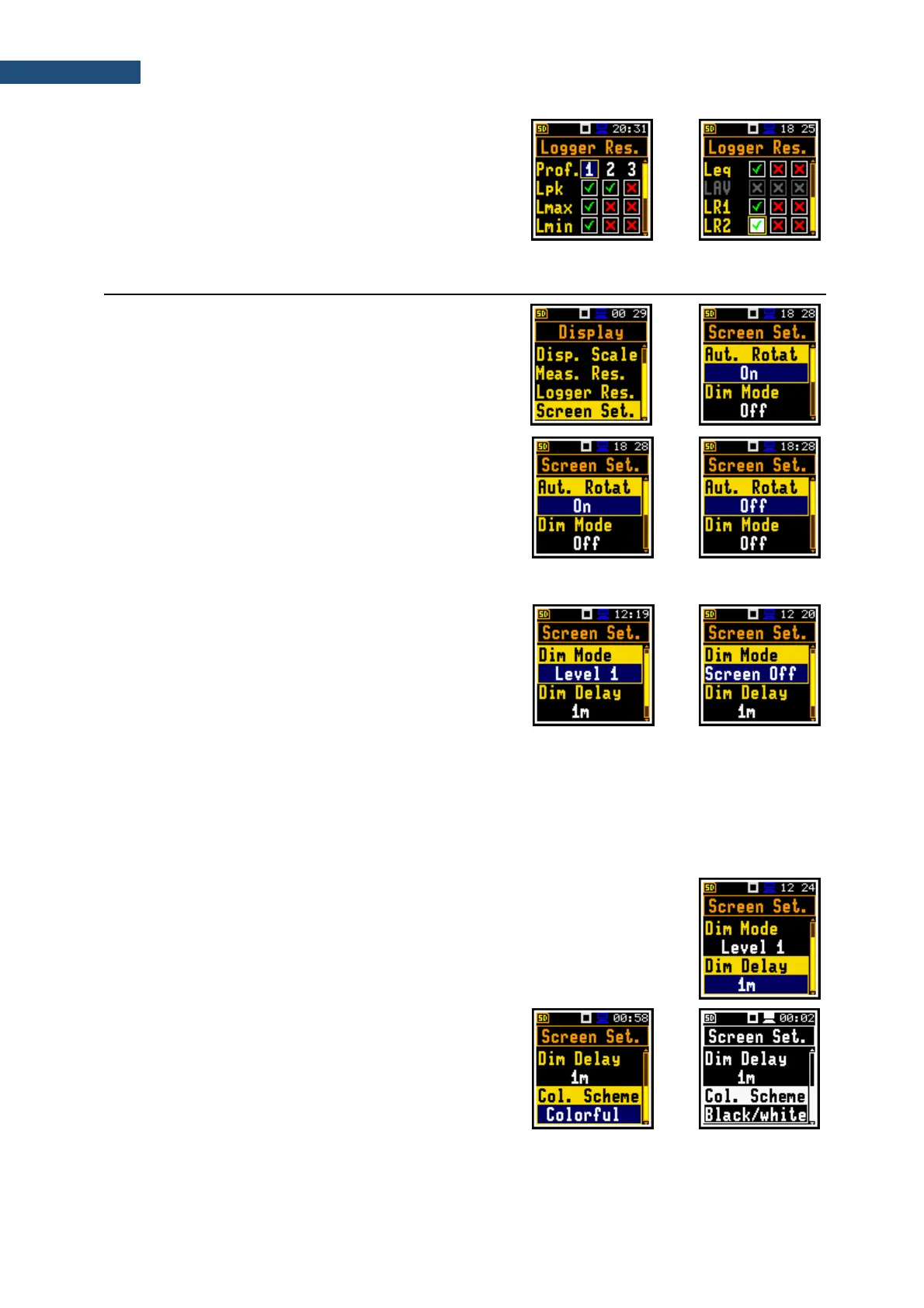Logger results to be viewed:
• Level Meter, 1/1 Oct. and 1/3 Oct. functions:
Lpk(Lpeak), Lmax, Lmin, Leq, LR1, LR2
• Dosimeter function: Lpk(Lpeak), Lmax, Lmin,
Leq, LAV
5.5 CONFIGURING POWER SAVER – SCREEN SETUP
The Screen Set. position enables switching on the
screen auto-rotation and configuring the power saver
function (Dim Mode).
Screen auto rotation
The Aut. Rota position enables switching On or Off the
adjustment of the screen image on the display according
to the instrument’s physical orientation in space. If the
unit is rotated upside down then the display also
changes its image orientation accordingly, so you can
always see it in normal upright view. The screen rotation
also works if the meter is in the horizontal position.
Power saver function
Consumption of the instrument’s internal source of
power can be minimising by reducing the brightness of
the screen when possible.
There are two options of power saver function (Dim Mode). The screen may be switch off (Screen Off)
or dimmed with different levels (Level 1, 2 or 3). In the case when any of these options is set, after a
delay, set by parameters Dim Delay, from pressing any key the screen is dimmed or switched off. After
it has happened, pressing any key will cause the display to switch on again.
If Dim Mode is Off the screen will stay bright all the time.
By default, Dim Mode is of Level 2 (medium dim).
Setting the power saver delay
The power saver delay defines the delay period from last use of any key to the
start of the power saver mode. This delay period can be set for active Dim Mode
from 5s to 60m.
Changing colour scheme
The Col. Scheme position enables changing of the
colour scheme of the screen from Colourful to
Black/white.