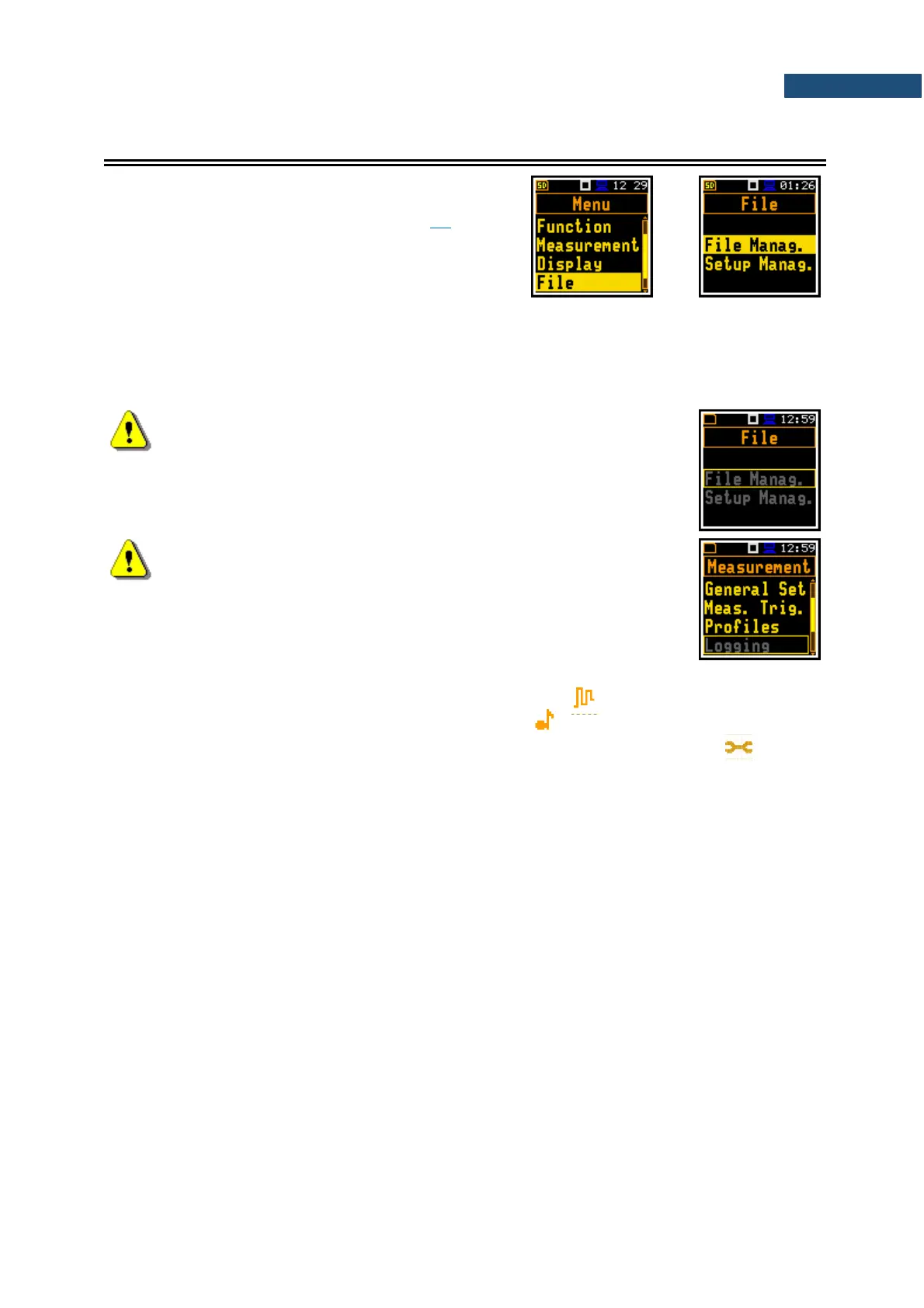The File section enables managing data files saved in
the instrument’s memory. The memory structure and
files saving methods are described in Chapter 2.9.
To open the File section, press the <Menu> key, select
the File position and press <Enter>.
The File section contains following positions:
File Manag. allowing you to manage measurement results files;
Setup Manag. allowing you to manage only setup files located in the predefined SETUP directory.
Note: Data files can be saved only on the SD-card. So, if there is no
SD-card in the instrument no file can be created. Therefore, among
other things, Logging position in the Measurement list is not available.
The instrument creates files of the next types:
• Logger files with measurement results (extension .SVL, icon )
• Wave files with signal recording (extension .WAV, icon )
• Setup files with measurement and instrument configurations (extension .SVT, icon )
Logger and Wave files are created and saved automatically with default names, but you can define a
specific logger file name in the Logger Name position of the Logger Setup screen (path: <Menu> /
Measurement / Logging / Logger Set.) and a specific wave file name in the File Name position of the
Wave Recording screen (path: <Menu> / Measurement / Logging / Wave Rec.).
Elements of the file structure depend on the selected function (Lev. Met., 1/1 Oct., 1/3 Oct., RT60,
Dosimeter, STIPA) and may include:
• main results, including results of statistical analysis,
• time histories of logger results,
• marker recordings,
• results of the 1/1- or 1/3-octave analysis,
• dosimeter results,
• results of the RT60 analysis,
• results of the STIPA analysis.
Detailed description of structures of all file types is given in Appendix B.
