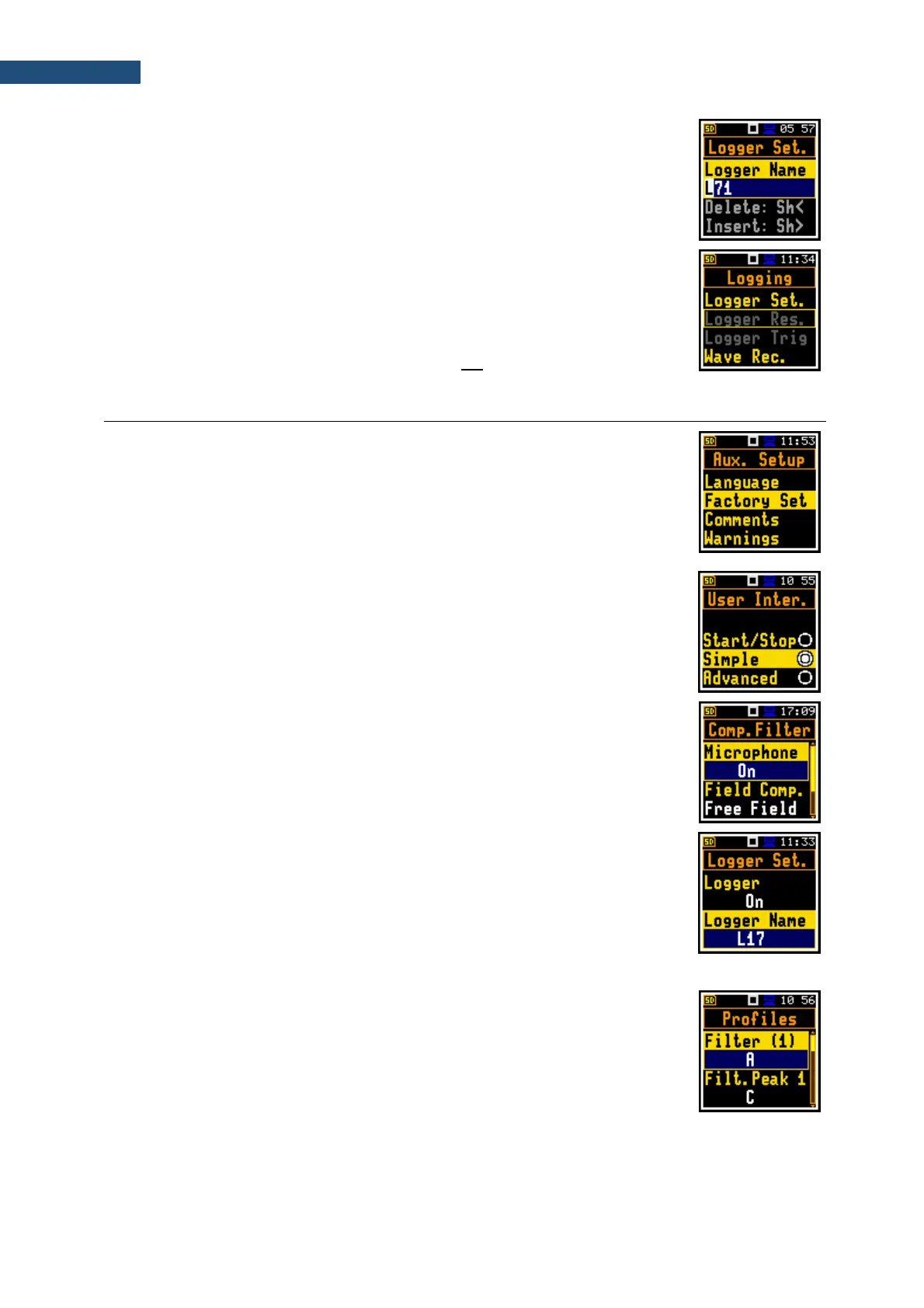Help information
In most screens, the last line or two lines contain help information: how to select
or modify the parameter’s value, change the character in the text line etc. For
example, Delete: Shift < means that you can delete the selected position with
the ◄ key pressed with <Shift>.
Inactive parameters
If some functions or parameters are not available, the positions in the menu or
parameter lists linked with this function or parameter become inactive (the
selected line field will be in the frame with black background, not yellow). For
example, if Logger (path: <Menu> / Measurement / Logging / Logger Set.) is
switched off, some other Logging positions will be not active!
Factory settings
The instrument as sold has default settings which you may change, but always
return to them with the use of the Factory Settings function of the
Auxiliary Setup section.
Next chapters of the manual describe in detail what each parameter means and
how to change the instrument settings.
Main default settings
With default settings, the instrument has the Simple user interface and is
configured as the Sound Level Meter (Measurement Function: Level Meter) to
measure sound pressure level by three virtual meters, so called profiles, with
1 second delay from the <Start> key pressure, infinite integration time
(Integration Period: Inf) and linear Leq integration (LEQ Integration: Linear).
Sound pressure is measured with compensation of microphone internal noise
and case effect in the free field (Microphone: On, Field Comp.: Free Field,
Windscreen: On), active logging of the selected results (Lpeak, Lmax, Lmin
and Leq) with 1 second step for all profiles and summary results saving.
Other functions are switched off, like measurement trigger, logger trigger, event
recording and timer.
The logger and summary results will be automatically saved in the file with the
name presented in the Logger Setup list (Logger Name: Lxxxx). The logger
results will be logged with 1 s step (Logger Step: 1s). Logger splitting is Off.
Default Profile settings:
Profile 1 - C weighting filter for Peak results (Filt.Peak(1)=C), A weighting
filter for other results (Filter(1)=A), Fast for the LEQ detector
(Detector(1)=Fast);
Profile 2 - C weighting filter for Peak results (Filt.Peak(2)=C), C weighting
filter for other results (Filter(2)=C), Fast for the LEQ detector
(Detector(2)=Fast);
Profile 3 - Z weighting filter for Peak results (Filt.Peak(3)=Z), Z weighting
filter for other results (Filter(3)=Z), Fast for the LEQ detector
(Detector(3)=Fast);
You can change all above-mentioned settings using the Profiles position of the Measurement section.
The instrument remembers all changes by the next time it is used. You can return to default settings (set
up by the manufacturer) with the use of the Factory Set. position in the Aux. Setup section.