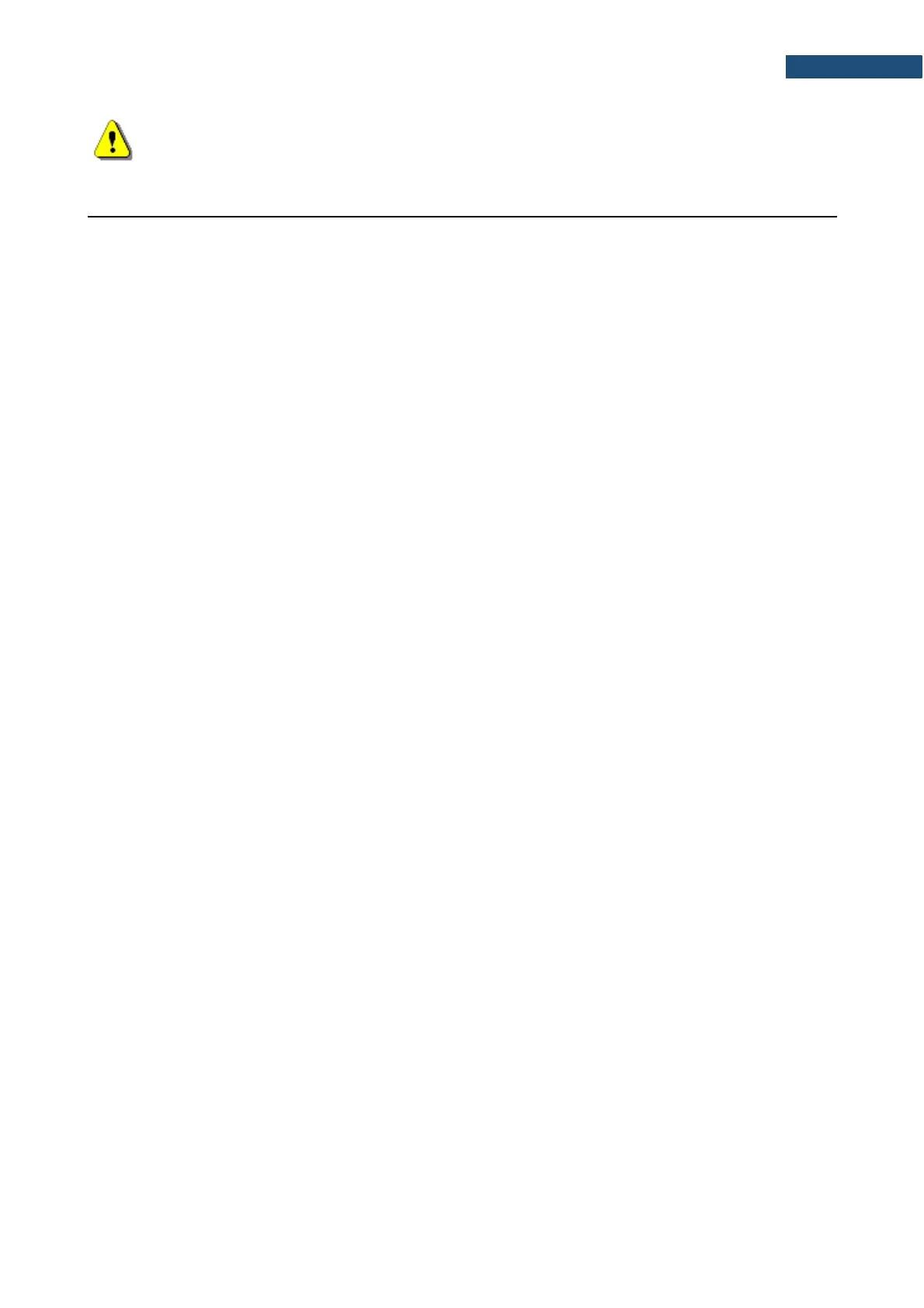#D functions are used to access data files in the instrument’s storage like microSD card or USB Flash Disc
with FAT file system. A basic knowledge of FAT file system is necessary to use these functions.
#D functions take the following parameters:
<disk> logical disk number:
0 – SD-card,
1 – USB Disk (not implemented),
2 – Internal Memory (not implemented)
<address> directory address (cluster number),
<offsetB> offset of the first byte to read (an even number),
<nB> number of bytes to read (an even number),
<data> binary data,
<count> directory size in bytes,
<name> filename in the format XXXXXXXX.YYY (XXXXXXXX – filename, YYY- filename
extension),
<dirName> directory name,
<nBwr> number of bytes to write.
1) #D,c,?; this function returns a list of available disks in format:
#D,c,<disk1>[,<disk2>[,<disk3>]];
2) #D,d,?; this function returns parameters of the working directory in format:
#D,d,<disk>,<address>,<count>;
3) #D,d,<disk>,<address>; this function enables to change the working directory.
Response:
#D,d; - command was executed
#D,d,?; - command cannot be executed
4) #D,r,<disk>,<address>,<offsetB>,<nB>; the function enables to read a file from the working directory.
Response:
#D,r,<disk>,<address>,<offsetB>,<nB>;[<data>]
5) #D,w,<name>,<nBwr>;<data> the function enables to write a file to the working directory.
Response:
#D,w; - command was executed
#D,w,?; - command cannot be executed
6) #D,e,<name>; function enables to delete a file in working directory.