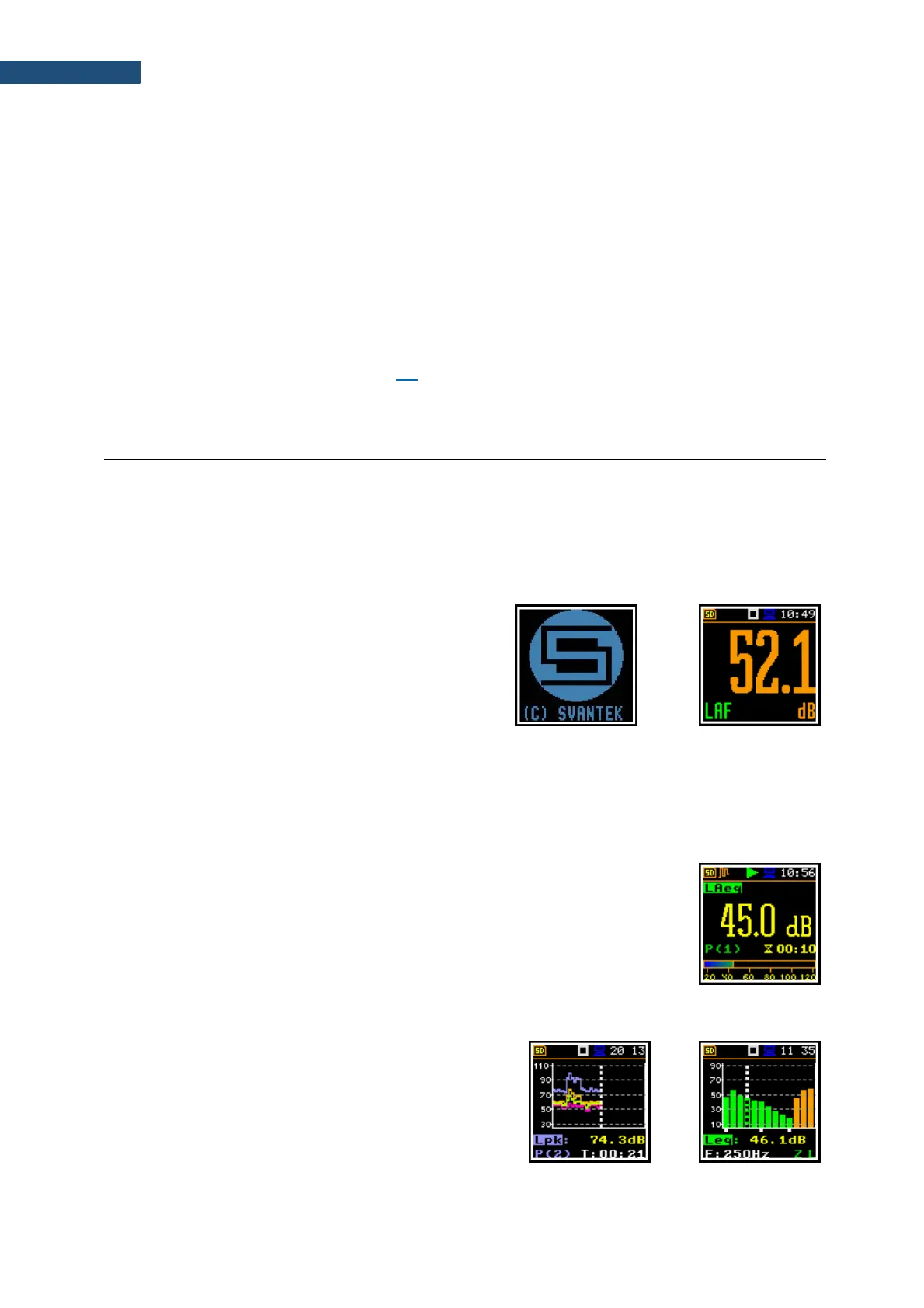These ▲ / ▼ keys used in conjunction with <Shift> allow you, in particular, to:
• change view in the measurement mode,
• change relationship between Y-axis and X-axis in the Logger and Spectrum views,
• program the Real Time Clock (RTC) and delayed run Timer.
This key (<Shift> + <Enter>) opens the main Menu in the configuration mode. Double
press of the <Menu> key opens the list containing last opened configuration screens. It
gives faster access to the frequently used screens for easy navigation.
This key (<Shift> + <ESC>) allows you to pause or break the measurement process
temporarily. If there is no current running measurement in progress this key opens the
Setup Manager menu.
The simultaneously pressing the ◄ and ► keys initiates recording of a voice signal as
a comment (see Chapter 8.3).
2.5 WORKING WITH THE INSTRUMENT
The instrument is controlled by means of eight keys on the keypad. Using these keys, one can access
all available functions and change the value of all available parameters.
The instrument is equipped with the super contrast OLED colour display (96 x 96 pixels), which displays
the measurement results and the configuration menu.
The instrument has two general modes of operation: measurement performance / results preview mode
and configuration mode with the use of menu functionality.
Turning on the instrument
To switch the power on, press the <Shift> and
<Start/Stop> keys simultaneously. The instrument goes
through the self-test routine (during this time the
manufacturer's logo and the name of the instrument is
displayed) and then it enters the Running SPL view
mode, if it was enabled, if not - to the One profile view.
The measurement results can be viewed in different views or display modes, the set of which depend on
the selected Measurement Function, which you can change with the <ESC> key or the ▲ / ▼ keys
pressed together with <Shift>.
Measurement views
Views present some measurement results as well as additional information by
means of icons regarding:
- instrument status: memory, power, real time, etc.;
- measurement status: measurement elapsed time, measurement start/stop/
pause, trigger, logger etc.;
- measurement parameters: measured result, profile number, file name,
detector type, filter etc.
Some views are always available, and some can be
activated or deactivated using the Configuration mode.
Some views present numerical and some graphical
results, like on the right-hand example: time-history plot
and spectrum.