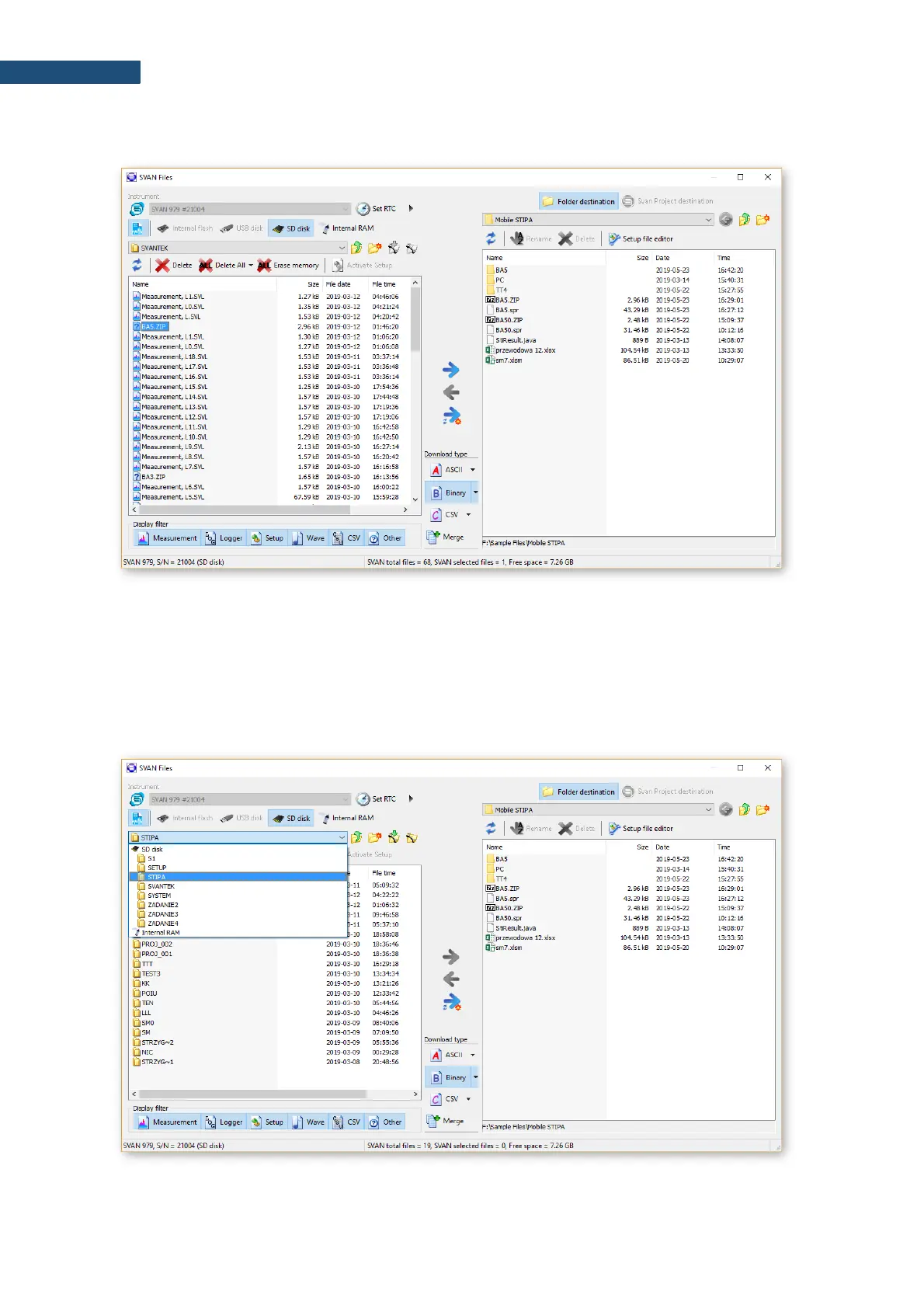window will appear. You can skip downloading the file and double-click on the file in the list on the left
panel - the file will be downloaded to the temporary folder and opened.
During the STIPA measurement SV 971A generates files in the SVL format which are grouped in the
Point directories belonged to the project “Project/Area/Source”. To download files, use the "SVAN Files"
window and select the appropriate folder with required data. You can select the entire project folder or
only a subfolder for the area or source (and even point directory or a single SVL file) and then click the
right arrow to download the folder or file.