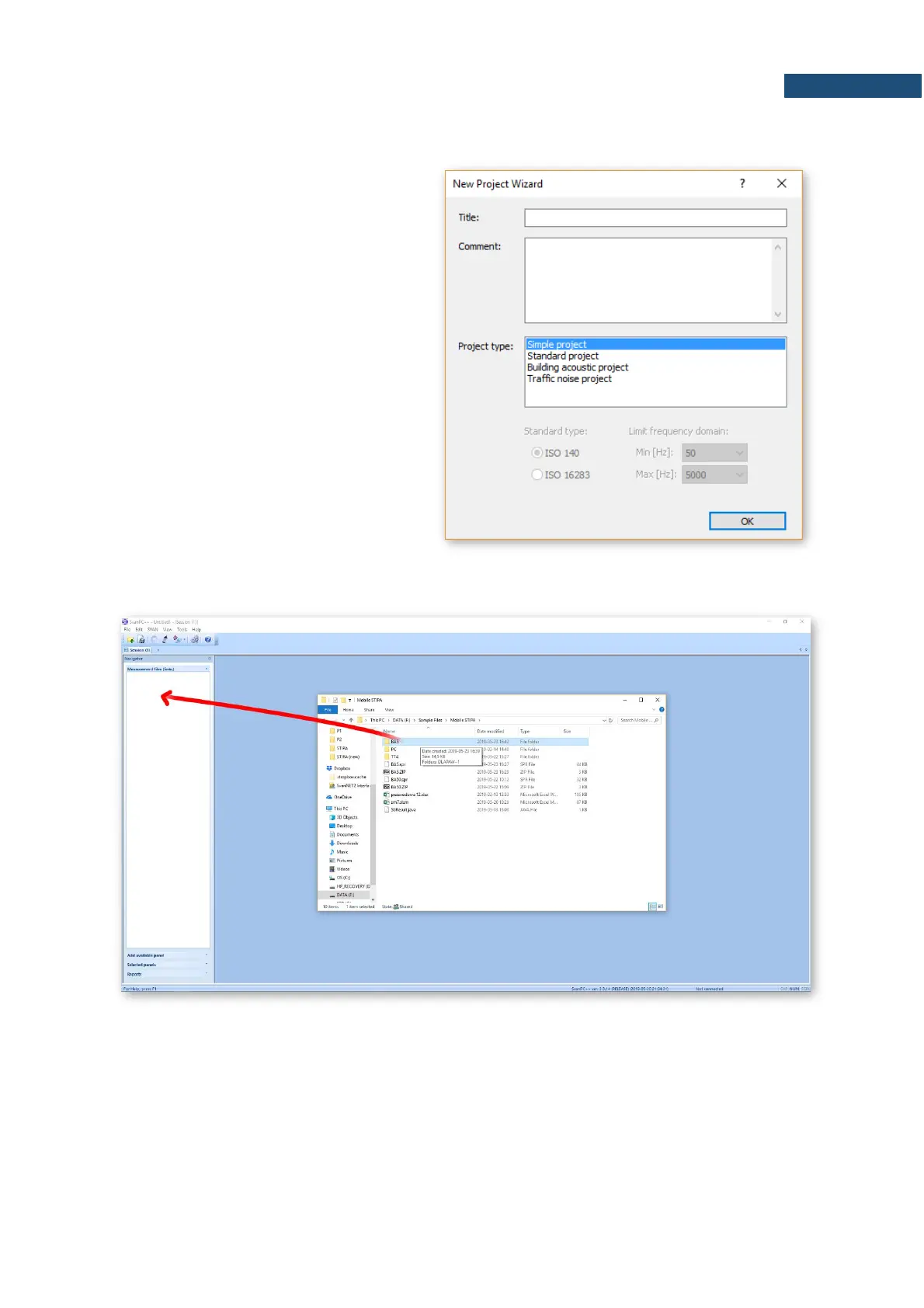If you downloaded the file, you can open it
with a double-click, if you downloaded the
whole folder, you need to link the
downloaded data set. The easiest way to do
this is to use the SvanPC++ project
functionality. For this close the "SVAN Files"
window and create a new project ("File ->
New Project" and select "Simple project" as
the project type).
A window on the left side with a list of project
files (empty for now) will appear. Add folders
/ files to the project that you wish to combine.
The easiest way to do this is through drag &
drop operations from the file explorer by
selecting the folder / files and dragging it to
the SvanPC++ window. The program will
automatically link all files from the folder,
whereby the program may ask how to link
files - in case of STIPA, the option you
choose is irrelevant because STIPA
measurements are linked by grouping on
matching projects/areas/sources/points.
After this operation, the STIPA results
window will appear automatically.