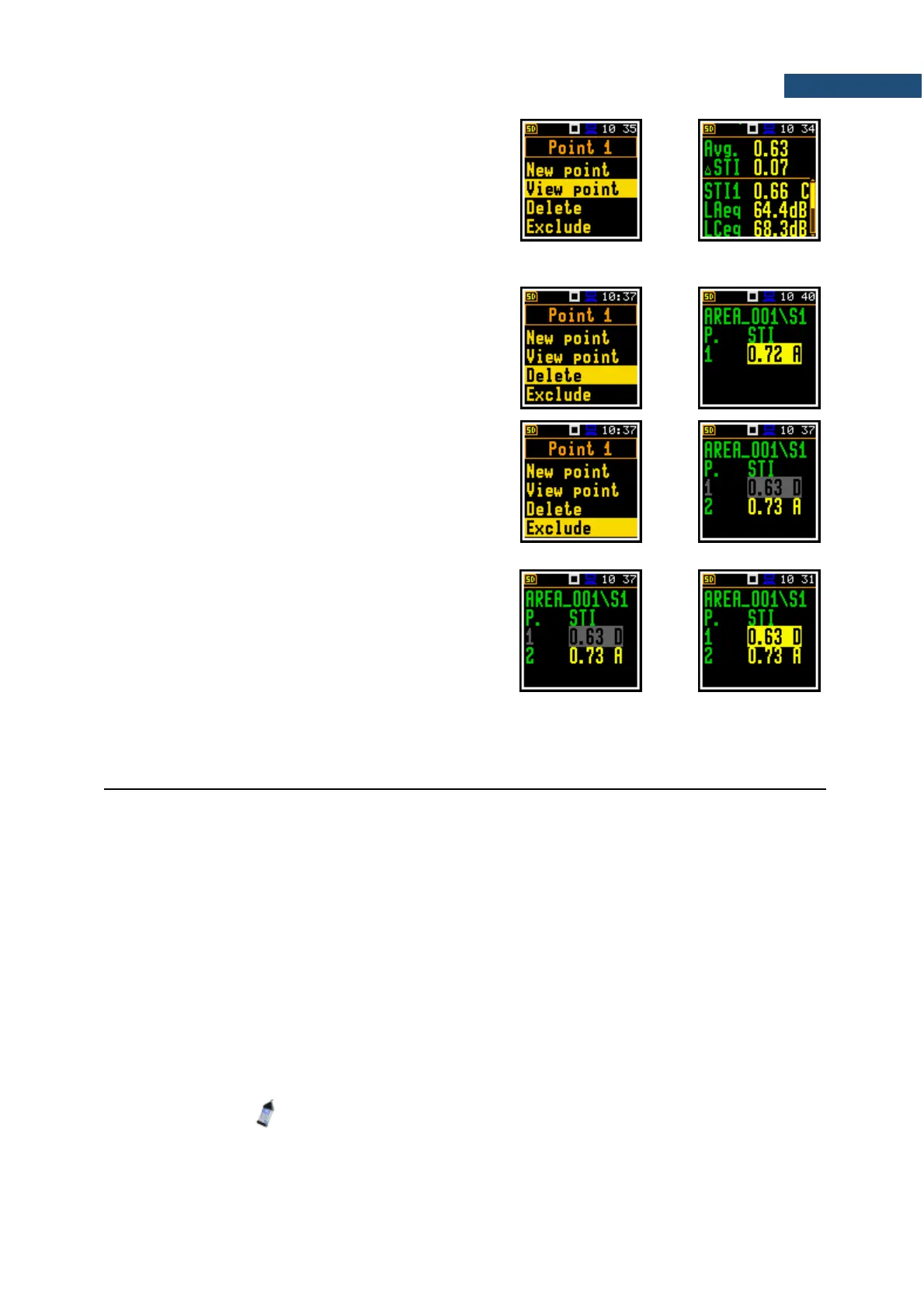If you choose View point and press <Enter> the
instrument will open the Point view for the selected
measurement point.
If the selected point is not the last measurement point, in
the Point view you can only view measurement results
together with the modulation function and exclude/include
the selected measurements from averaging. The Delete
command is inactive.
If you choose Delete and press <Enter> the instrument
will delete the selected measurement point and return to
the Area view with a new points numeration. The point
directory with all measurement files will be deleted from
the Source directory.
If you choose Exclude and press <Enter> the instrument
will exclude the selected measurement point from
averaging and in the Area view the excluded
measurement point will be shown in grey.
If you select the excluded measurement point and open
the command list the last command will be named
Include.
You can also exclude/include the selected measurement
point from the averaging directly in the Area view with the
◄ / ► key pressed together with <Shift>.
The directory of the excluded point will have the “_”
character instead of “P”.
You can finish measurements for the selected Project/Area/Source at any time and if necessary create
next Project/Area/Source combination in the STIPA Settings screen.
13.4 FILES DOWNLOADING AND DATA PROCESSING
The measurement files created during the STIPA measurements by the instrument can be download and
analysed using the SvanPC++ software.
The SvanPC++ software can use also work with projects created by the BA Assistant application for
smartphones.
13.4.1 Measurement with BA Assistant
BA Assistant is an application for mobile devices (smartphone, tablet) with Android 7.0 or higher which
allows using SV 971A to perform building acoustics measurements, among others speech intelligibility
using the STIPA method.
After taking measurements using the BA Assistant application and generating a report, the project file
containing all the results obtained during the measurements will be automatically copied to the SV 971A
instrument. Application project files are named BAxxx.ZIP and after launching the SvanPC++ program
you can download them using the "SVAN Files" option (available in the menu "SVAN -> SVAN Files" or
using the meter icon on the toolbar) or open them directly.
Select the project file in the list on the left side of the window and then use the right arrow button. As a
result, the file will be downloaded to the folder on the right side of the window. Then just double click on
the downloaded file and it will be automatically opened in the SvanPC++ program - the STIPA results
