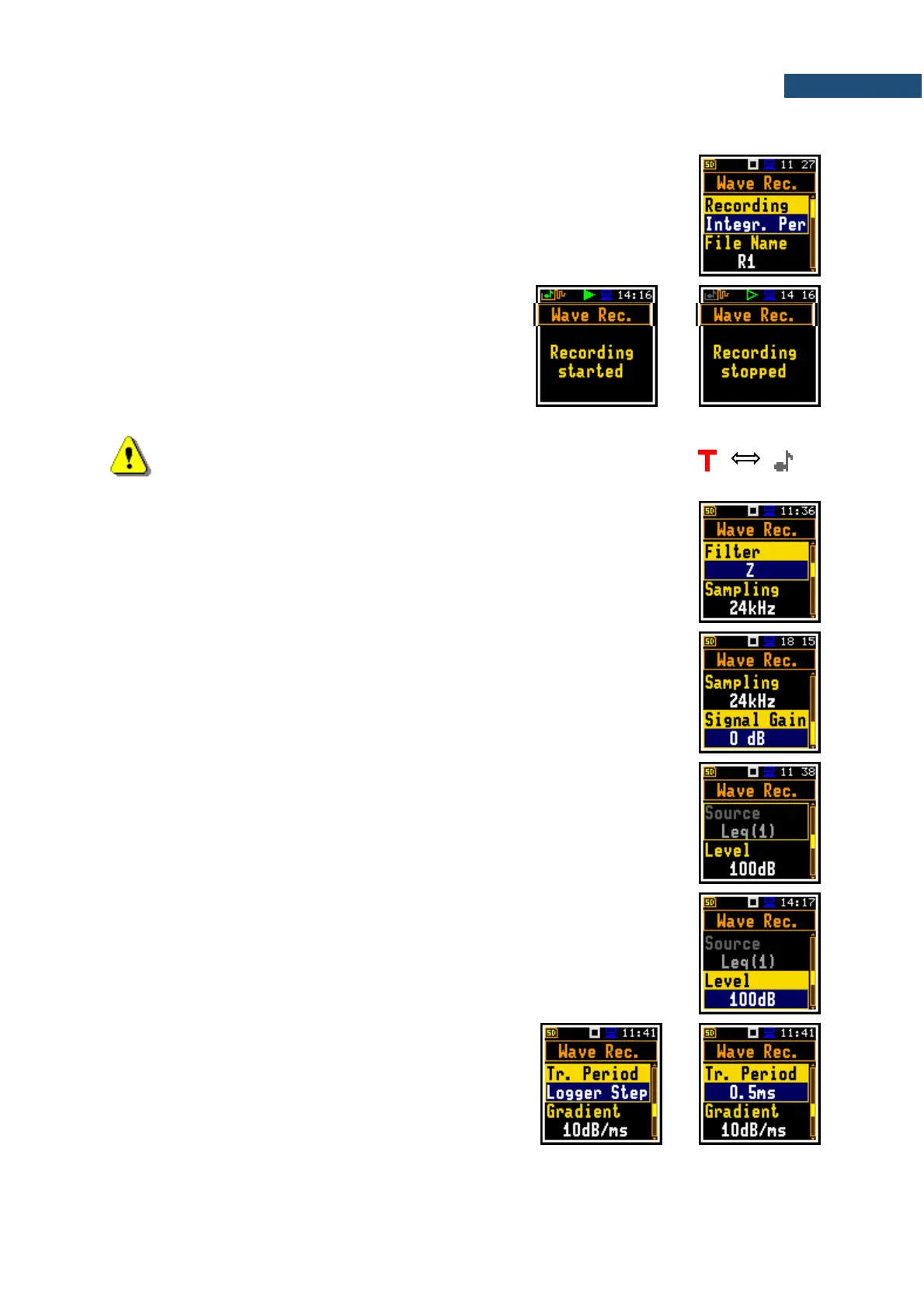elapsed. The instrument checks the trigger condition also during the recording
and if the condition is met the recording will continue for another Rec. Time.
Integration period trigger
When the Integr. Per trigger is selected, a signal recording is triggered every time
the measurement starts, and recording will last minimum Rec. Time. If the trigger
condition appears during recording (when Integration Period is shorter than
Rec. Time), from this moment, the recording will continue for the next Rec. Time
and so on.
Manual trigger
When the Trig.manual trigger is selected, the signal
recording starts and ends after pressing simultaneously
the ◄ and ► keys during the measurement. After
pressing these keys, the screen with the corresponding
message appears. The registration always stops after
period defined by the Rec. Time parameter.
Note: When a signal recording is waiting for the gradient trigger manual
trigger or “integration period” trigger, the flashing “trigger” icon
superimposes on the grey „signal” icon.
The Filter position enables the user to choose the broadband frequency filter
during a wave recording: Z, A, C, B or LF.
The Sampling parameter defines the sampling frequency of wave recording:
24 kHz or 12 kHz.
The Signal Gain position enables the user to choose the gain of the recorded
signal: 0 dB … 40 dB.
.
Source result
Only one measured result can be used as a trigger source (Source) for checking
the trigger condition in the Level Meter mode, namely the instantaneous LEQ
from the first profile averaged for the Trigger Period with appropriate filter and
detector, which is denoted here as Leq(1). This position cannot be changed.
Threshold level
The threshold (Level) can be set in the range from 24 dB to 136 dB.
Checking the trigger condition
The Source value compares with the Level value with the
step defined by the Tr. Period parameter which may be
set as: Logger Step, 0.5ms, 100ms and 1s.