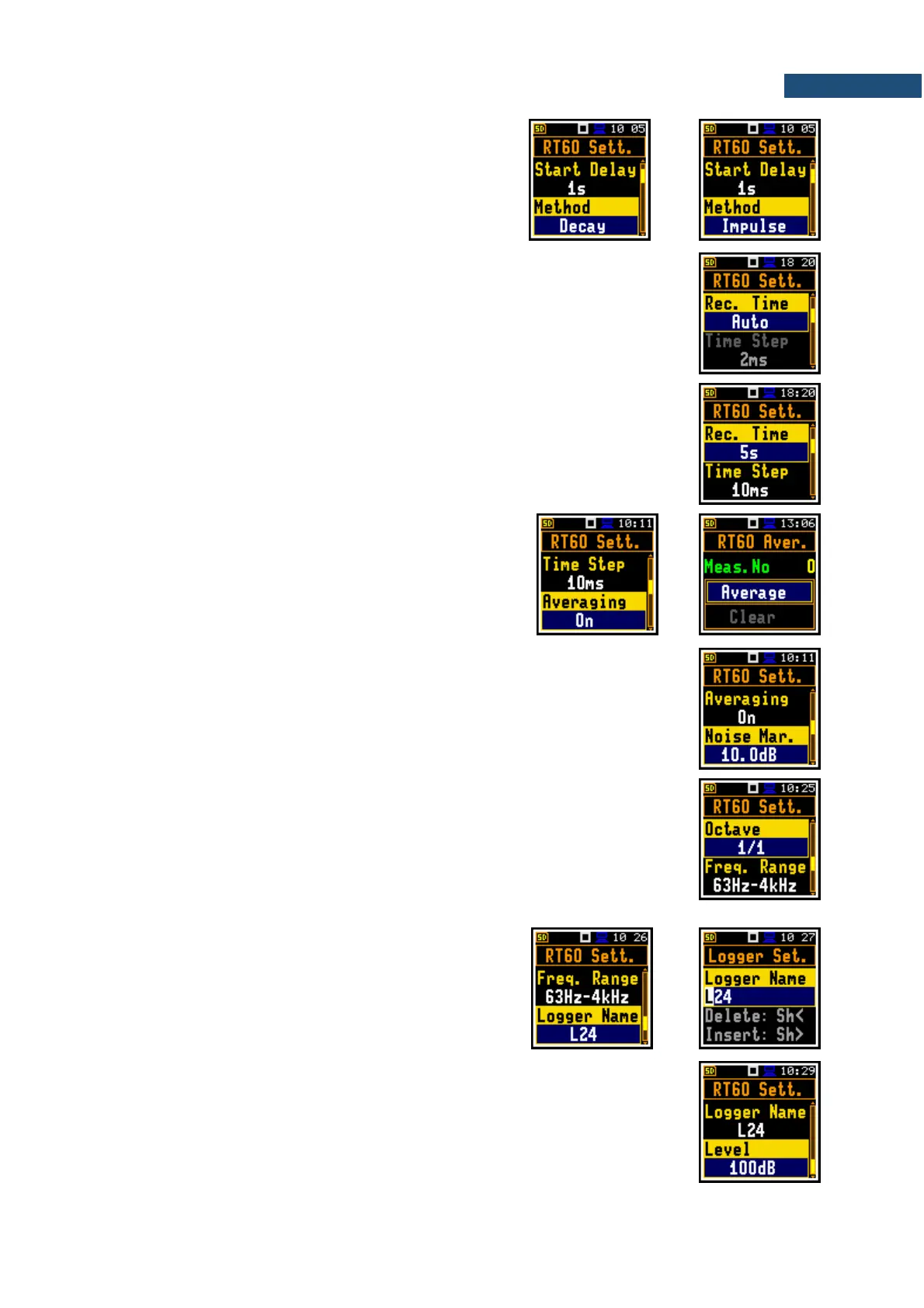The Method parameter allows to choose the method for
RT60 calculations: Decay or Impulse. Both methods are
described in Appendix E.
The Recording Time parameter defines the recording time of the measurement
data (sound pressure level decay curve). Data registration starts in the moment
of the trigger condition appearance. Recording time can be set in the range
1s ÷ 30s or Auto.
When Auto is selected the instrument decides itself when to stop recording. The
time step value is 2ms.
The Time Step parameter defines the time-step of data registration (sound
pressure level) in the file. The parameter value can be selected from the set:
2, 5, 10, 20, 50 ms.
The Averaging position enables averaging of the
reverberation time results from several measurements.
When this position is On the new RT60 Aver. screen
becomes available in the measuring mode.
The Noise Mar. parameter defines the margin value to the calculated noise level
(for more detail see Appendix E). This parameter can be set in the range
0.0 dB ÷ 20.0 dB with 0.1 dB step (default value is 10.0 dB).
The Octave parameter defines for which bands (1/1 or 1/3) the RT60 analysis will
be performed.
The Freq. Range parameter defines the frequency range for 1/1 or 1/3-octave
calculations:
- for 1/1-octave: 63Hz-4kHz (7 bands) or 63Hz-8kHz (8 bands).
- for 1/3-octave: 50Hz-5kHz (21 bands) or 50Hz-10kHz (24 bands).
The Logger Name position allows to define the name of
the logger file in which data of the RT60 analysis will be
recorded. The name can be up to eight characters long.
After pressing the ◄ / ► key, the special screen with text
editor is opened.
The Level position defines the threshold level of the sound source for triggering
the RT60 measurement. If the measured sound is below the Level value, the
RT60 measurement will not start. The parameter can be set in the range
24 ÷ 136 dB with 1 dB step (default value is 100dB).