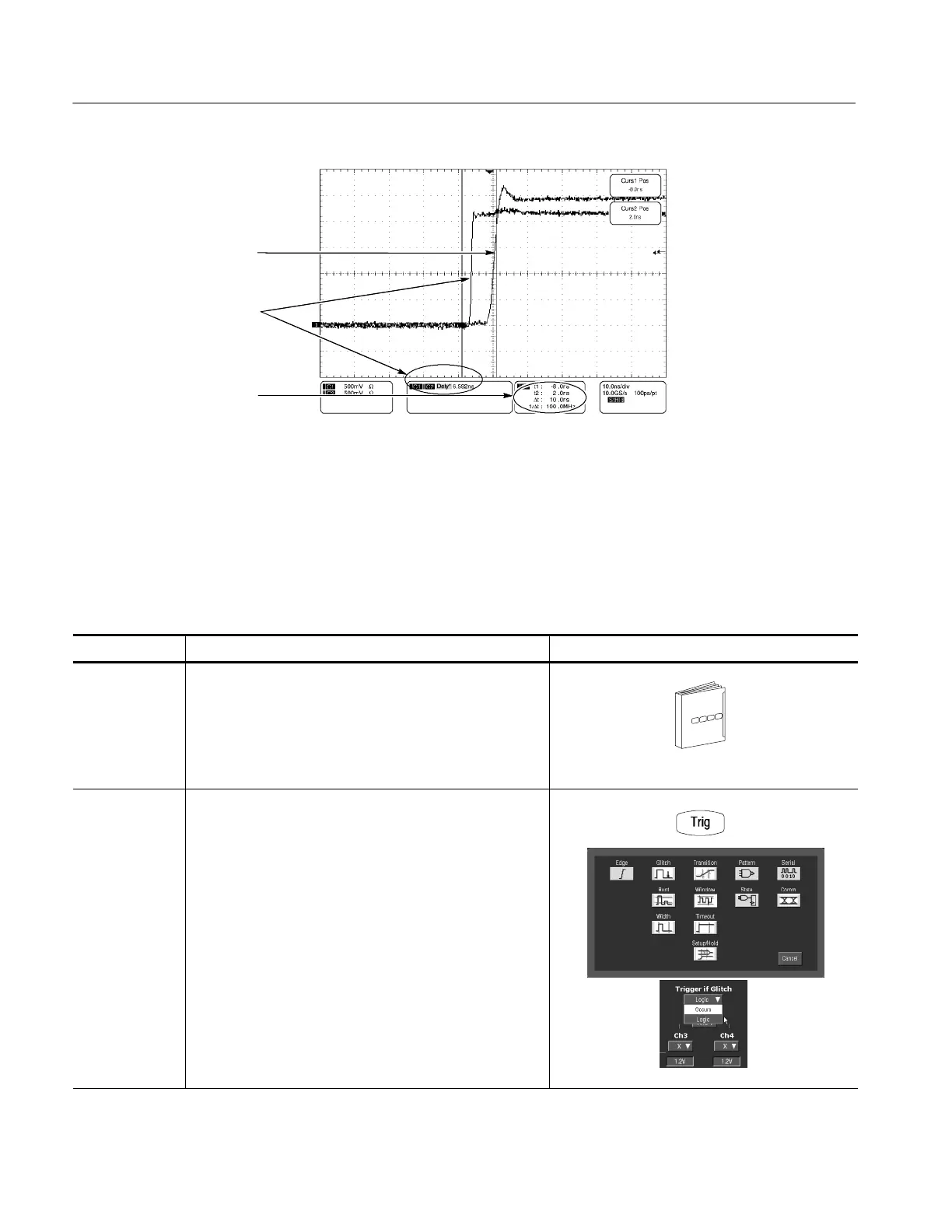Triggering
3- 102
CSA7000B Series & TDS7000B Series Instruments User Manual
Data (Ch1) transition occurs
within 6.59 ns before the
clock violating the hold time limit.
The instrument recognizes
the violation and triggers at
the clock edge.
Cursors measure the setup/hold
violation zone which equals
setuptime+holdtime(10ns).
Figure 3- 27: Triggering on a Setup/Hold time violation
When you logic qualify a trigger type, the instrument will trigger when the
inputs to the logic function that you select cause the function to become TRUE
(or at your option FALSE). To logic qualify a trigger, do the following proce-
dures.
Overview Trigger on a pattern Control elements and resources
Prerequisites 1. The inst rum ent must be installed and operating. The
acquisition system should be set to Run, and the vertical
and horizontal controls should be set appropriately for
the signal to be acquired.
See page 3--23 for acquisition setup
To Trigger on a
pattern
2. From the toolbar, touch Trig, select the A Event tab of
the Trigger control window, and touch Select.
3. Touch Glitch, Width, Runt, Timeout, Setup and Hold,
Transiti on, or the Window trigger type.
4. From the Trigger if drop-down menu, select Logic.
Logic Qualify a Trigger