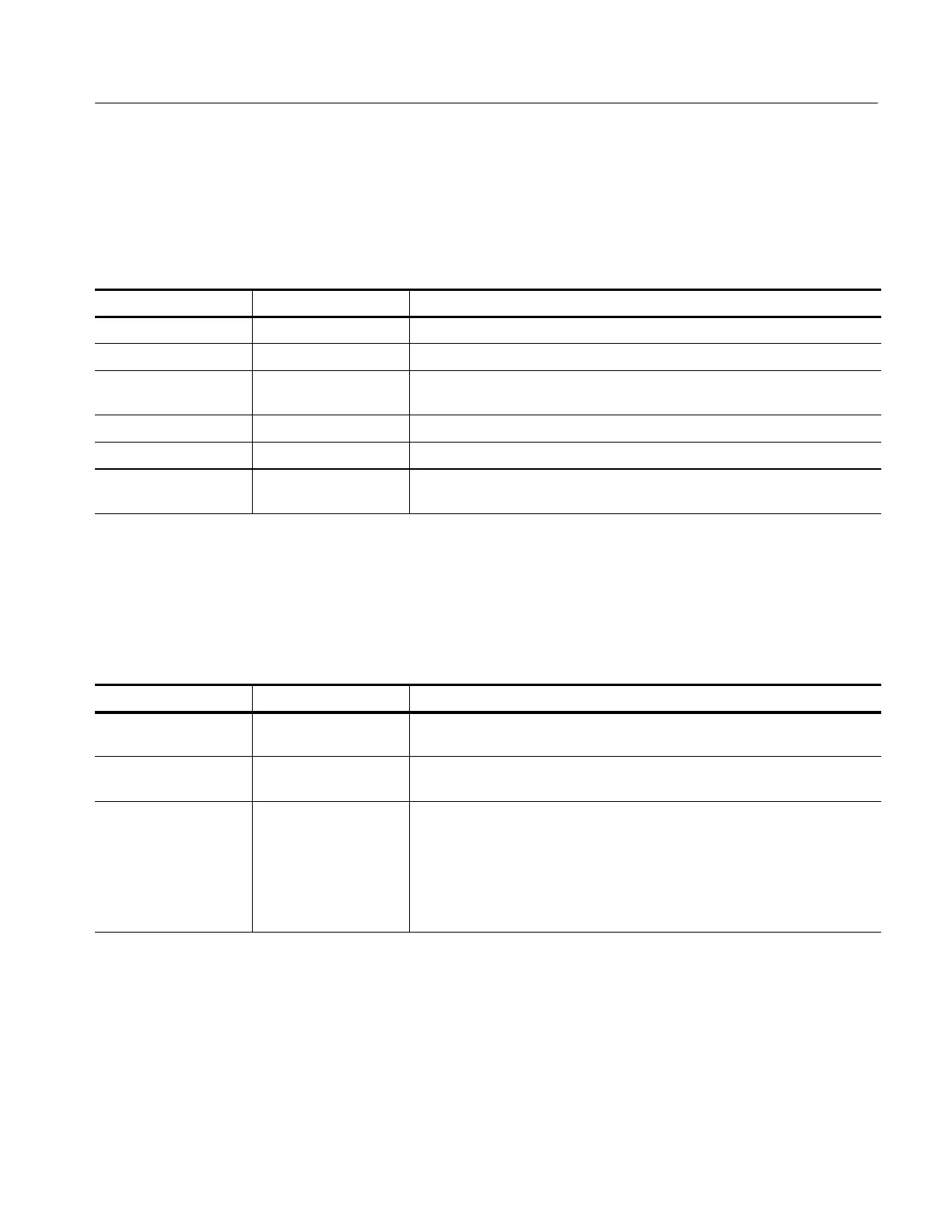Appendix C: Menu Bar Commands
CSA7000B Series & TDS7000B Series Instruments User Manual
C-11
Cursors Commands
Table C--7 lists the commands available from the Cursors menu.
Table C- 7: Cursor menu commands
Menu Submenu Function
Cursor Controls Displays the Cursor Controls window that you use to set up and control cursors
Cursors On Toggles cursors on and off
Cursor Type H-bars, V-bars, Wave-
form, Screen
Enables the selected cursor type
Cursor M ode Independent, Track Set s the selected cursor tracking mode
Cursor Position Displays the Cursor Position control window that you use to position the cursors
Cursor Setup Displays the Cursor Setup control window that you use to set up and control
cursors
Measure Commands
Table C--8 lists the commands available from the Measure menu.
Table C- 8: Measure menu commands
Menu Submenu Function
Measurement Setup Displays the Math Setup control window you use to display measurements,
setup measurement reference levels, gating, statistics, and histograms
Snapshot Displays a snapshot of all single waveform measurements of the selected
waveform
Amplitude High Level, Low Level,
Amplitude, Maximum,
Minimum, Peak to Peak,
Pos Overshoot,
Neg Overshoot, Mean,
RMS, Cycle Mean,
Cycle RMS
Displays the selected measurement of the selected waveform