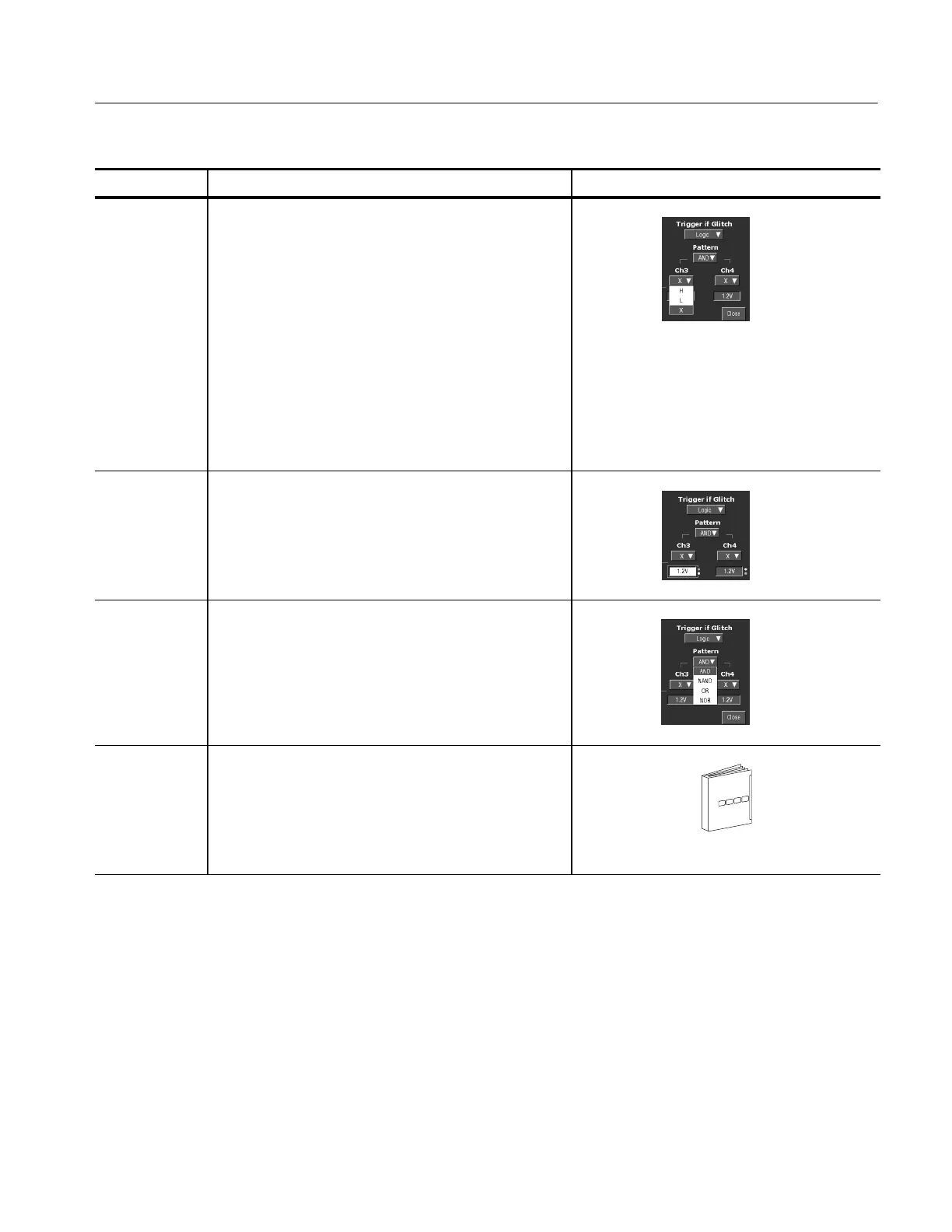Triggering
CSA7000B Series & TDS7000B Series Instruments User Manual
3- 103
Overview Control elements and resourcesTrigger on a pattern (Cont.)
To define
pattern inputs
5. To set the logic state for each of the input channels
(Ch1,Ch2,...),toucheachInput Threshold, and select
either High (H), Low (L), or don’t care (X) from the
menu. The instrument checks the logic state of up to
two other available channels and triggers only if their
conditions are met. Each channel can have a value of
high (H), low (L), or ”don’t care” (X). A value is
considered high if the channel input voltage is greater
than the specified threshold voltage; a value is
considered low if the channel input voltage is less than
the specified threshold voltage. Use the ”don’t care”
selection for any channels that will not be used as part
of the pattern.
To set
thresholds
6. To set the logic threshold for each channel, select the
channel threshold, and use the multipurpose knob or
keypad to set each threshold.
To define the
logic
7. To choose the logic pattern type, you want applied to the
input channels, touch an available type from the Pattern
type window. (See Table 3--5 on page 3--80 for
definiti ons of the logic functions.)
For further
assistance
8. Touch the Help button while in the Trigger setup window
to access a context-sensitive overview of the Logic
controls and their set up.
See page 3--263 for information on online assistance
Sequential Triggering
In applications that involve two or more signals, you may be able to use
sequential triggering to capture more complex events. Sequential triggering uses
the A (Main) trigger to arm the trigger system, and then uses the B (Delayed)
trigger to trigger the instrument if a specific condition is met. You can choose
one of two trigger conditions:
H Trig After Time: After the A trigger arms the trigger system, the instrument
triggers on the next B-trigger event that occurs after the Trigger Delay Time.
