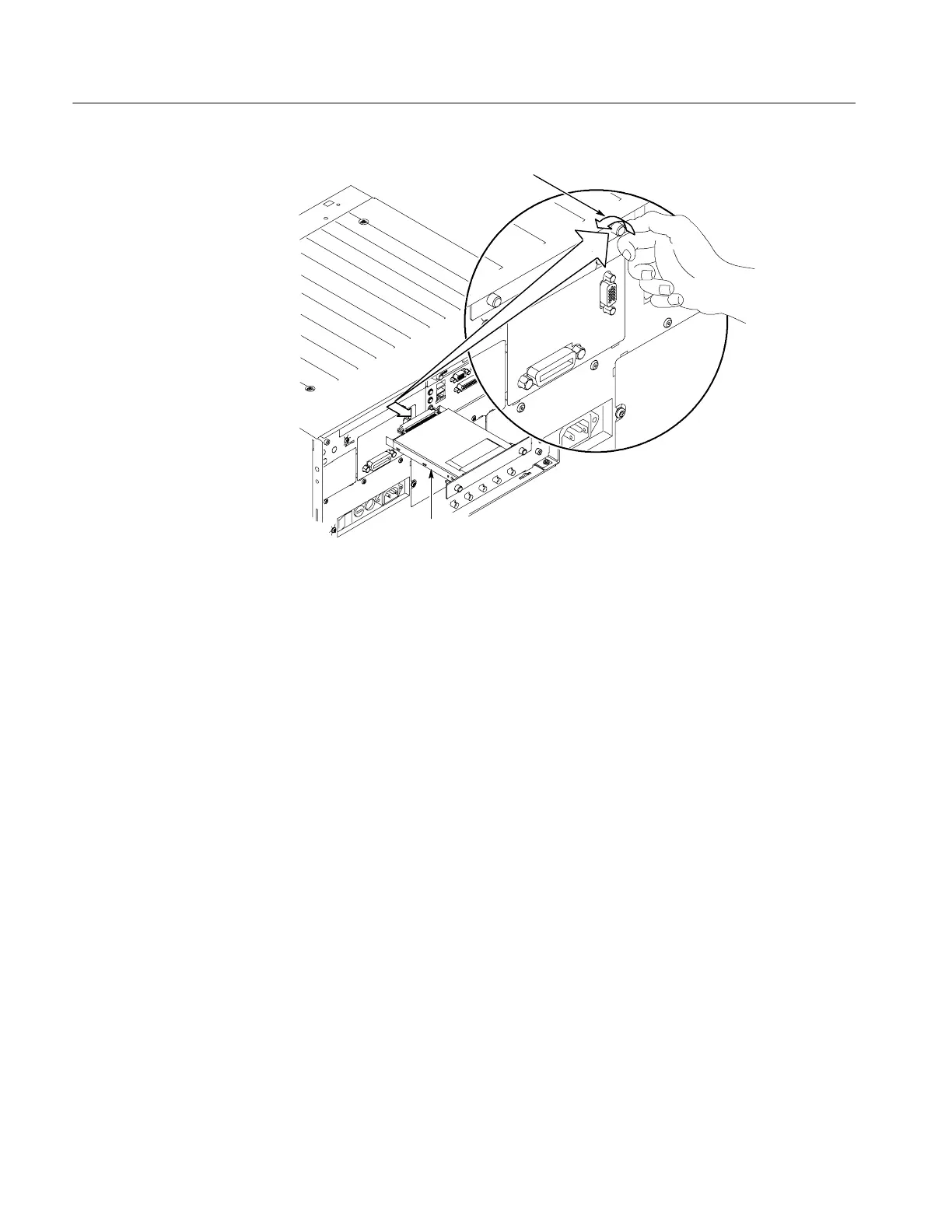Installation
1-12
CSA7000B Series & TDS7000B Series Instruments User Manual
Loosen thumb screws
Remove the
hard disk drive
Figure 1- 3: Removing the hard drive
Reinstalling the Removable Hard Drive
To reinstall the hard drive follow these steps. See Figure 1--4 on page 1--13:
1. Verify that the instrument is powered off.
2. Leaving the cover/handle extended, push the hard drive assembly into place
until it stops, ensuring that it is straight. Push the hard drive assembly firmly
to ensure that the connector is seated properly.
3. Slide the cover/handle in until it stops. It will be almost flush with the back
panel.
4. Finger tighten the two thumb screws to ensure that the removeable hard
drive is properly seated.
