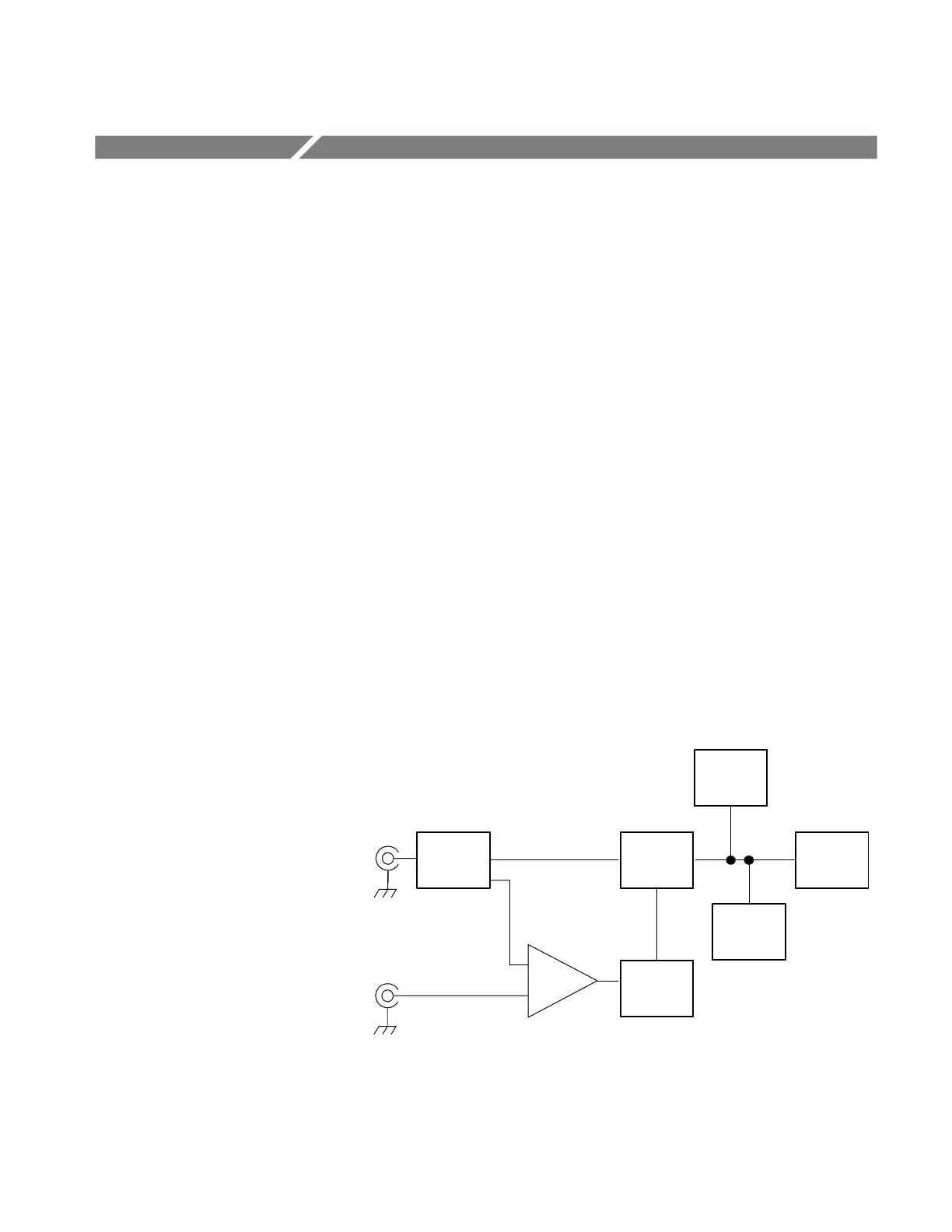CSA7000B Series & TDS7000B Series Instruments User Manual
3-7
Acquiring Waveforms
Before you can do anything (display, print, measure, analyze, or otherwise
process) to a waveform, you must acquire the signal. This instrument comes
equipped with the features that you need for capturing your waveforms before
further processing them according to your requirements. The following topics
cover capturing signals and digitizing them into waveform records:
H Signal Connection and Conditioning: How to connect waveforms to the
instrument channels; how to scale and position the channels and timebase for
acquiring waveforms.
H Setting Acquisition Controls: How to choose the appropr iate ac quisition mode
for acquir ing your wavefor ms; how to star t and stop acquisition.
H Acquisition Control Background: Background information on the data
sampling and acquisition process.
H Using Fast Acquisition Mode: Using Fast Acquisition mode to capture and
display transient events, such as glitches or runt pulses, often missed during
longer dead times that accompany normal DSO operation.
H Using FastFrame: Using FastFrame to capture many records in a larger
record, and then view and measure each record individually.
H O/E Converter (CSA7000B Series): Using the Optical-to-Electrical
Converter to test optical signals.
Acquisition
system
Input Display
Storage
Waveform
transform
system
Horizontal
time base
Trigger
Channel
inputs
Auxiliary
trigger input