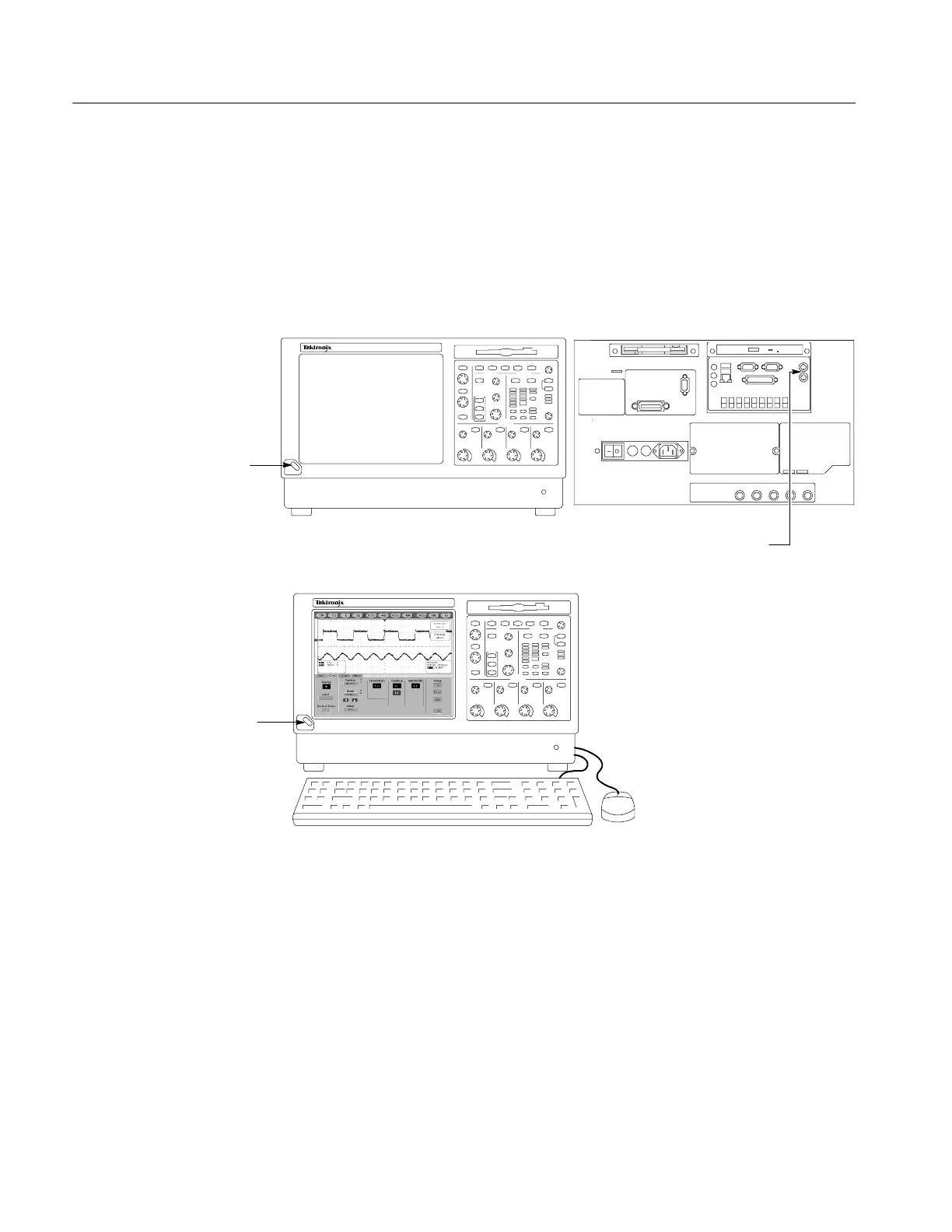Installation
1-16
CSA7000B Series & TDS7000B Series Instruments User Manual
Enabling or Disabling Your LAN and Connecting to a Network
You can connect the instrument to a network to enable printing, file sharing,
internet access, and other communications functions. Before you make the
connection, do the following steps to enable (the default) network access to the
instrument:
Power
down
Power
on
Rear panelFront panel
Connect a keyboard
and mouse
1
2
3
Figure 1- 5: Enabling your LAN and connecting to a net work
4. As the instrument begins to boot, press the F2 key on the keyboard
repeatedly until the message “Entering SETUP” (“Loading SETUP” on
some instruments) appears.
5. In the BIOS Setup Utility, use the right-arrow key on the keyboard to
highlight the Advanced menu at the top of the screen.
6. Use the arrow down key to highlight Peripheral Configuration in the
Advanced screen, and then press Enter.
