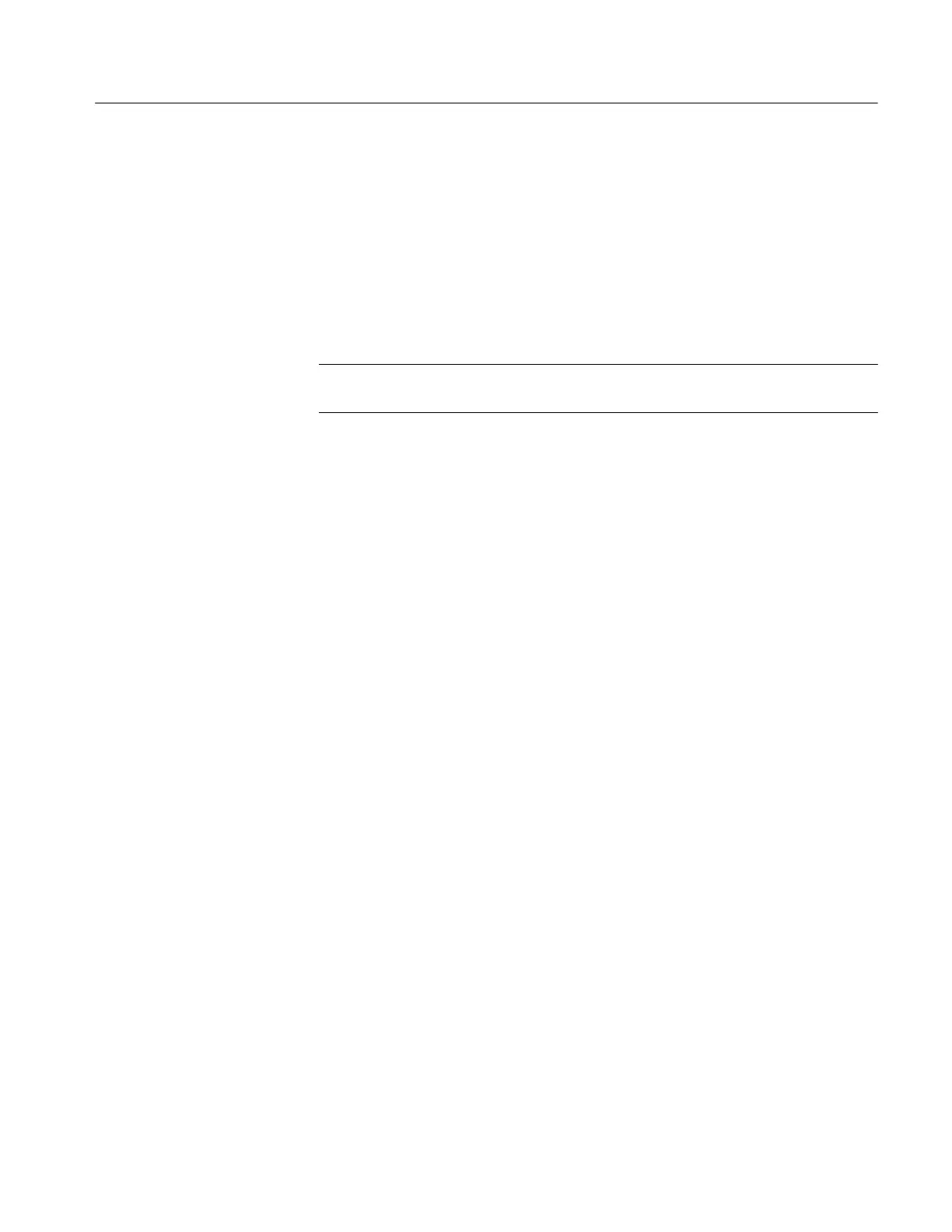Installation
CSA7000B Series & TDS7000B Series Instruments User Manual
1-15
Other software products may be compatible but have not been tested by
Tektronix. If the instrument malfunctions after you install software, you should
uninstall the software, and then reinstall the instrument application to restore
proper operation.
Exiting the Instrument Application. Before installing other desktop applications,
you should exit the instrument application. Follow these steps to exit the
instrument application:
NOTE. If you are not using a USB keyboard and mouse, you must power on the
instrument after attaching your keyboard and mouse.
1. Connect a keyboard and mouse to the instrument.
2. While holding down the CTRL and ALT keys, press the DELETE key.
3. Select Task Manager.
4. In the Applications tab, select TekScope.exe, and then select End Process to
stop the instrument application.
The instrument application will restart after you restart the entire system,
following the installation of the desktop application software.
Some options contain software that must be installed and/or enabled. To do the
installation, follow the specific instructions that come with the option.
Tektronix provides a key that you must enter (one time) to enable all the options
that you have purchased for your instrument. To enter the key, select Option
Installation in the Utilities menu, and then follow the on-screen instructions.
Options