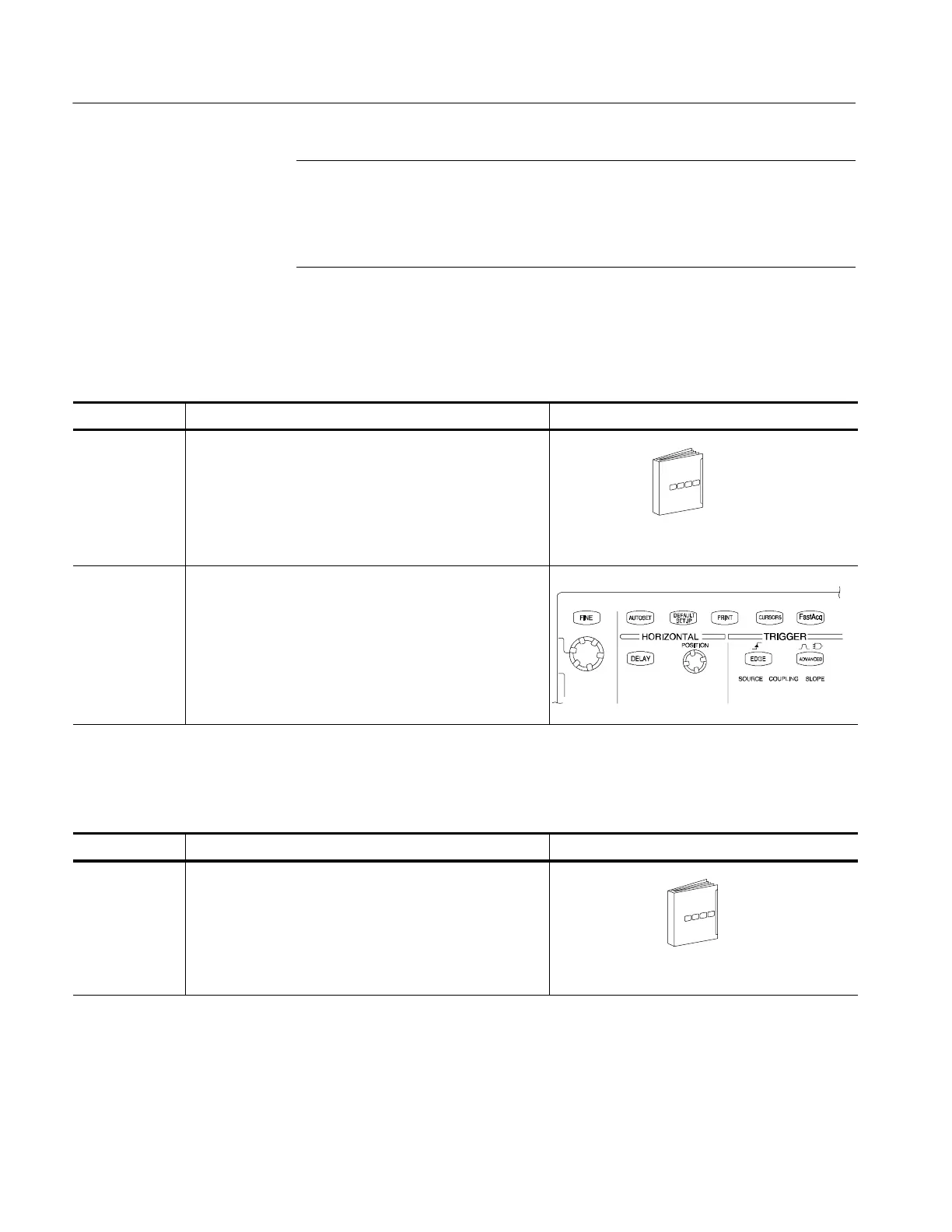Acquiring Waveforms
3-16
CSA7000B Series & TDS7000B Series Instruments User Manual
NOTE. Autoset may change the vertical position to position the waveform
appropriately. It sets vertical offset to 0 V unless an offsetable probe is attached.
If you are not using an offsetable probe and your signal contains offset (such as
the probe compensation signal), you may need to adjust the Vertical Offset and
SCALE to display the signal.
You may want to revert to the factory default setup; if so, reset the
instrument:
Overview To reset the instrument Control elements and resources
Prerequisites
1. The instrument is powered up and running.
See Powering On the Instrument on page 1--9.
Execute
2. Push the DEFAULT SETUP button.
You can get help on the vertical and acquisition controls by accessing online
help:
Overview To get more help Control elements and resources
Prerequisites
1. Inst rum ent powered up and running.
See Powering On the Instrument on page 1--9.
To Reset the Instrument
To Get More Help