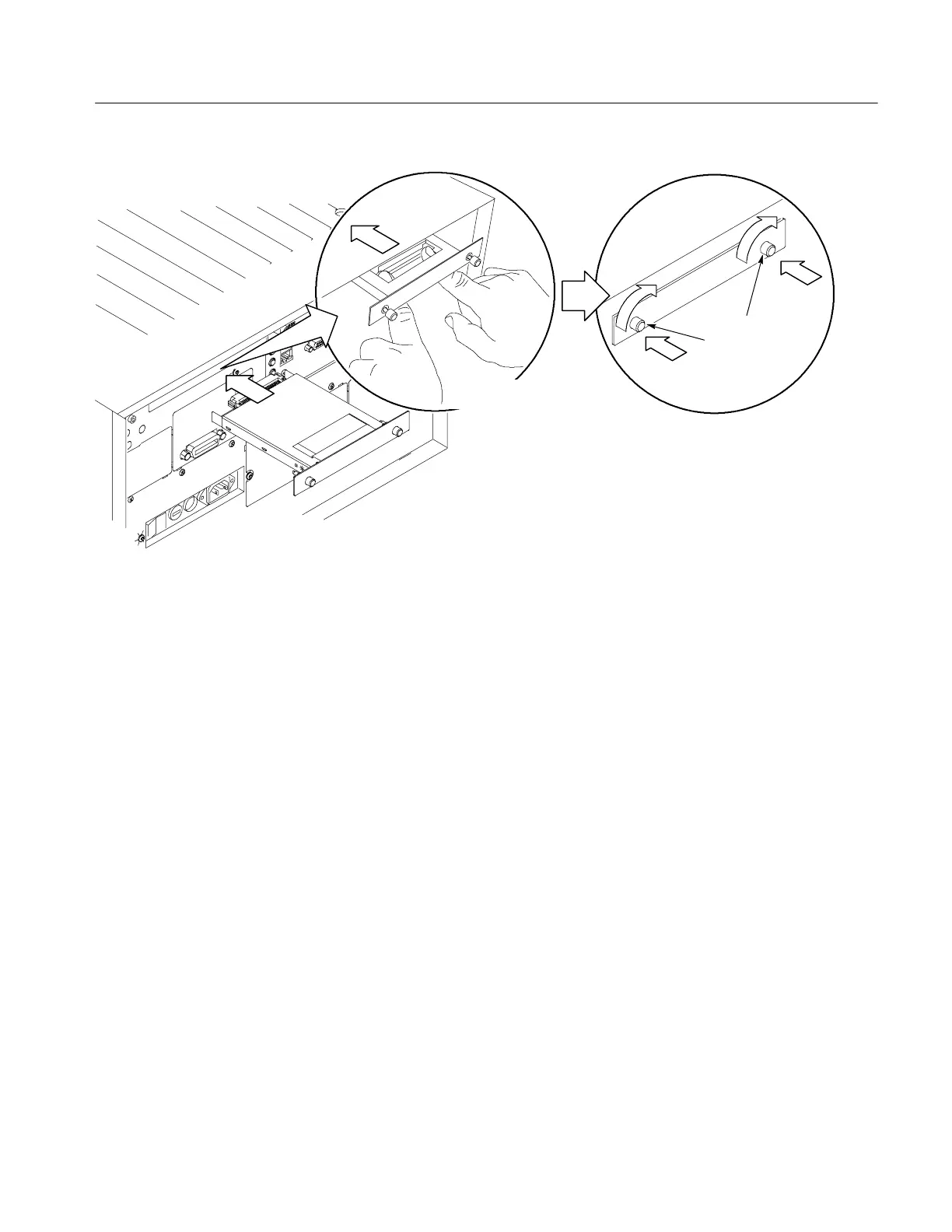Installation
CSA7000B Series & TDS7000B Series Instruments User Manual
1-13
Tighten the
thumbscrews
Push the hard disk
drive straight in
Figure 1- 4: Reinstalling the hard drive
Installing Software
The instrument system and application software is preinstalled at the factory. If
you have to reinstall the software for any reason, refer to the instructions that
accompany the CDs that are shipped with the instrument. If you need to restore
the operating system, you also need the Windows license information from the
Certificate of Authenticity that is shipped with the instrument.
Read the software release notes README.TXT ASCII file on the product-soft-
ware CD before performing installation procedures. This file contains additional
installation and operation information that supercedes other product documenta-
tion.
To view the README.TXT file, open the Notepad Windows accessory. Then
open the file on the Product Software CD.
Software Release Notes
