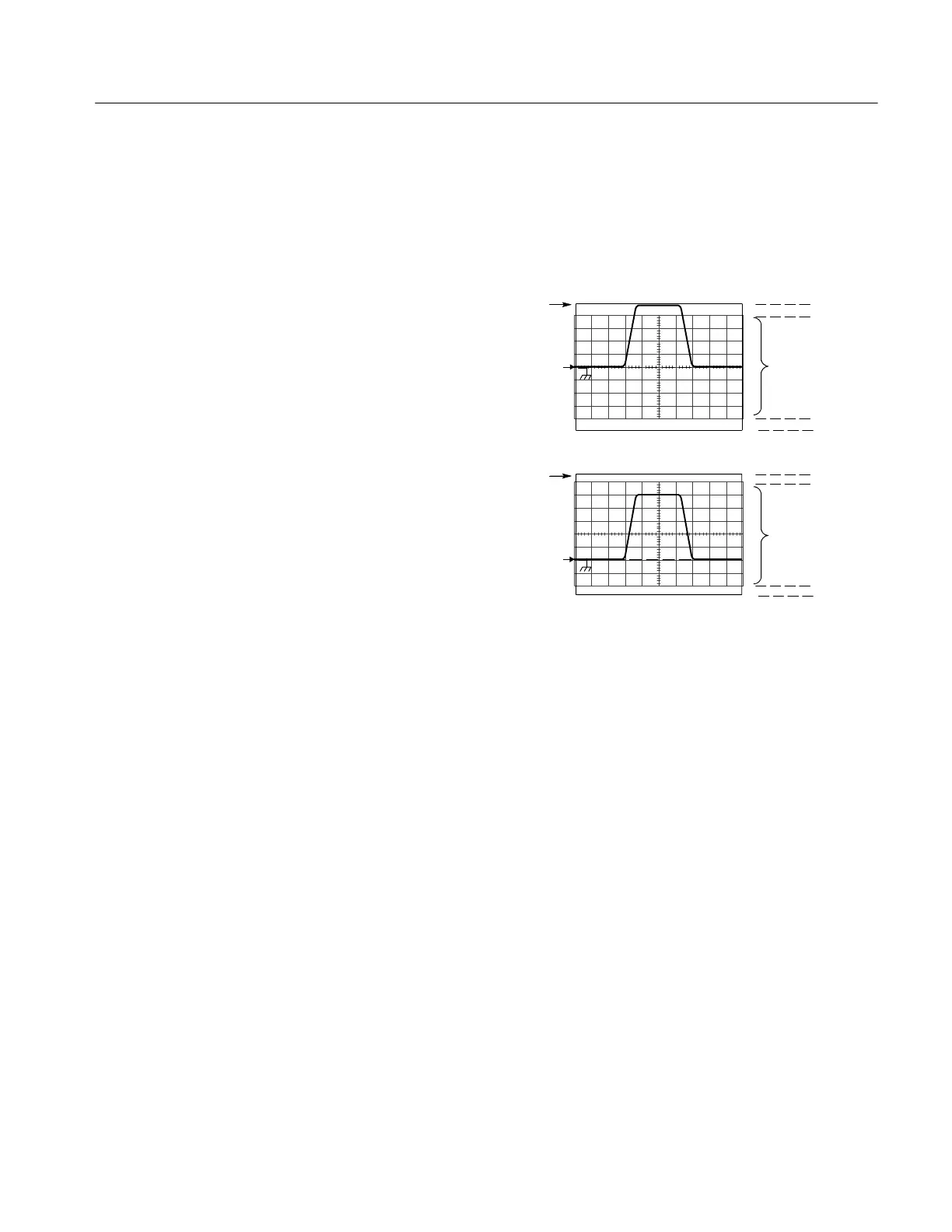Acquiring Waveforms
CSA7000B Series & TDS7000B Series Instruments User Manual
3-19
H As you vary the vertical position, the vertical acquisition window moves up
and down (±5 divisions) on the waveform. With input signals that are
smaller than the window, it appears the waveform moves in the window.
Actually, the position moves the vertical acquisition window up and down
on the input signal.
a. SCALE setting determines
the vertical acquisition
window size; here
100 mV/div x 10 divisions
(8 graticule divisions and
ᐔ1 division of position)
+0.4 Volt
--0.4 Volt
b. Vertical offset and position
can change the location of
the acquired waveform
within the acquisition
window, repositioning it so
its waveform appears in the
graticule
Vertical
window
Channel
reference
indicator
Graticule
+0.7 Volt
--0.1 Volt
Vertical
window
Channel
reference
Indicator
Graticule
+0.5 Volt
--0.5 Volt
+1.0 Volt
--1.0 Volt
1
1
Figure 3- 2: Setting vertical range and position of input channels
The vertical offset control affects the vertical acquisition window and the
displayed waveform as follows:
H The vertical range (window) is always centered around the offset value. It is
the voltage level at the middle of the vertical acquisition window. With no
(zero) offset, as shown in Figure 3--2 a and b, that voltage level is zero
(ground).
H As you vary vertical offset, the middle voltage level moves relative to zero.
This moves the vertical acquisition window up and down on the waveform.
With input signals that are smaller than the window, it appears the waveform
moves in the window. Actually, a larger signal shows what really happens:
the offset moves the middle of the vertical acquisition window up and down
on the input signal. Figure 3--3 shows how offset moves the acquisition
window to control the portion of the waveform amplitude the window
captures.
