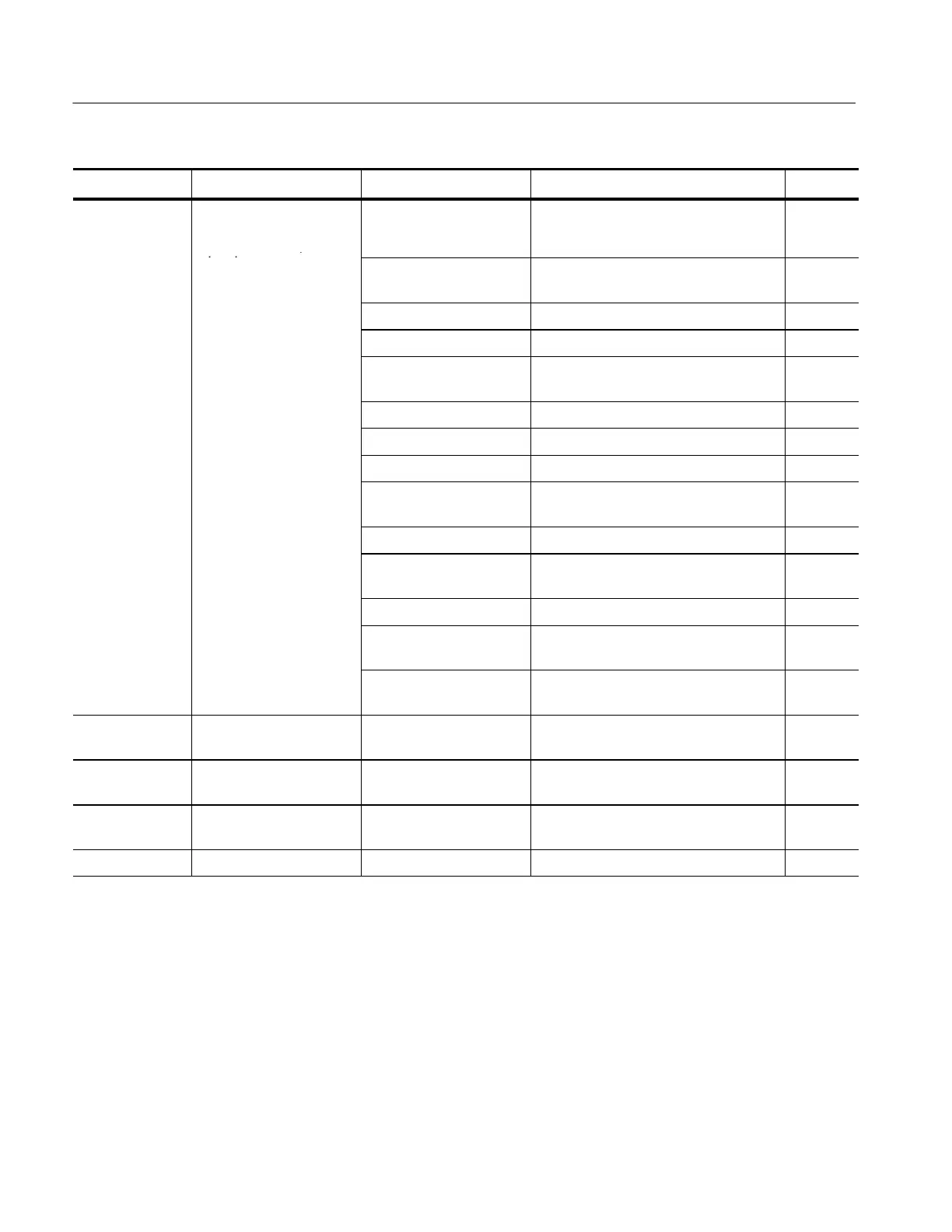Overview
3-6
CSA7000B Series & TDS7000B Series Instruments User Manual
Tasks or topics
Page no.ContentsSection titleSubtasks or subtopics
Data Input and
Output
All uploading and down-
loading of waveforms,
calculation results, and
Data Input/Output Primary reference for uploading and
downloading of any data to or from the
instrument
3--221
other data
Saving and Recalling a
Setup
Background and setup for saving and
recalling setups
3--221
To Save Your Setup Saving an instrument setup 3--223
To Recall Your Setup Recalling an instrument setup 3--226
Saving and Recalling
Waveforms
Background and setup for saving and
recalling waveforms
3--227
To Save Your Waveform Saving a waveform 3--228
To Recall Your Waveform Recalling a saved waveform 3--231
To Clear References Setup to clear references 3--233
Exporting and Copying
Waveforms
Background and setup for exporting
waveforms and using exported waveforms
3--235
To Export Your Waveform Exporting a waveform to a file 3--236
To Use an Exported
Waveform
Using an exported waveform in Excel 3--244
To Copy Your Waveform Copying a waveform to the clipboard 3--246
Printing Waveforms Background and setup for printing
waveforms
3--250
To Date/Time Stamp
Hardcopies
Background and setup to display the date
and time
3--254
Remote Commu-
nication
GPIB Remote Communication Information on programming the
instrument over the GPIB
3--255
MyScope Control
Windows
Creating, editing, using
MyScope control windows
MyScope Information on creating, using, and editing
MyScope control windows
3--257
Help Using Online Help Accessing Online Help Information on accessing the information
in the online help
3--263
Help Using Online Help How to Use Online Help Using the online help 3--263