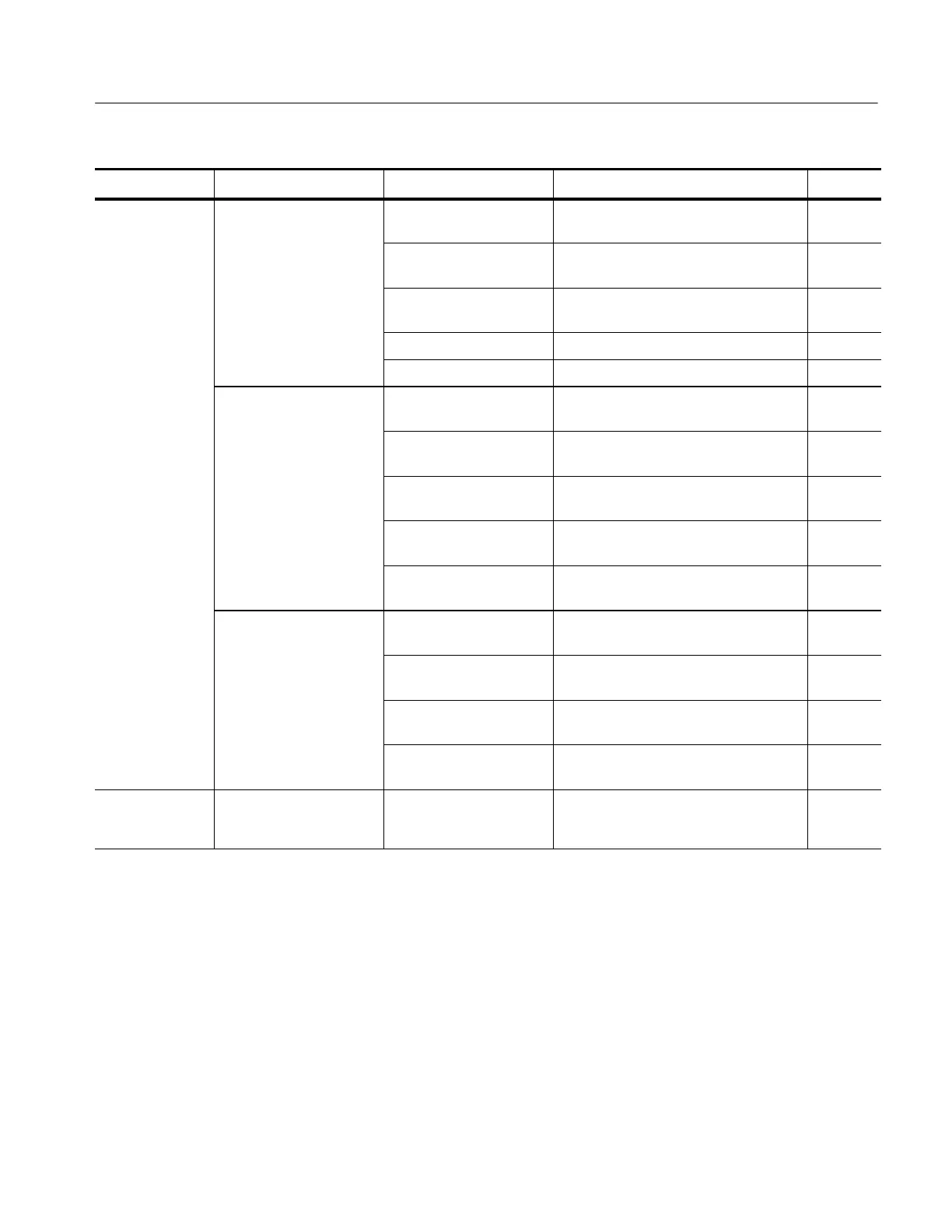Overview
CSA7000B Series & TDS7000B Series Instruments User Manual
3-5
Tasks or topics
Page no.ContentsSection titleSubtasks or subtopics
Data Processing
(Calculat ion)
Taking Measurements
(Cont.)
To Connect the Probe
Calibration Fixture
Connecting the probe calibration and
deskew fixture to the instrument
3--162
(Cont.)
To Calibrate Probes Improving measurement accuracy by
calibrating your probes
3--162
To Compensate Passive
Probes
Compensating passive probes 3--163
To Deskew Channels Adjusting delay between channels 3--162
Serial Mask Testing Pointer to mask testing information 3--165
Math (+. --, /, *, Chs, Exx,
≡,,≠,,>,<,
Creating and Using Math
Waveforms
Functions for processing waveforms,
extracting segments of waveforms, etc.
3--167
Intg, Diff, F
bs,Sin,Cos,
Tan, Min, Max, Ceil, Floor,
Sin
Cos
T
n
Sinh
Defining Math Waveforms Overview of performing math operation on
waveforms
3--168
,
,
,
,
Cosh, Tanh, Average,
Invert, Sqrt, Log 10, Log e,
ToDefineaMath
Waveform
Defining math waveforms 3--175
p,
gn
tu
e,
e
,
Phase, and Imag)
Operations on Math
Waveforms
Overview of measuring and adjusting
math waveforms
3--177
To Use Math Waveforms Example setups for measuring and
adjusting math waveforms
3--179
Spectral Math operations Defining Spectral Math
Waveforms
Functions for frequency domain analysis
of your waveforms.
3--182
To Select a Predefined
Spectral Math Waveform
Selecting a predefined spectral math
waveform
3--206
To Define A Spectral Math
Waveform
Setup to define a spectral math waveform 3--207
Spectral Math Example An example of performing spectral
analysis of a signal
3--215
Optimizing
Measurement
Accuracy
Instrument compensation
and compensation or
calibration of probes
Optimizing Measurement
Accuracy
Procedures for compensating the instru-
ment, compensating passive probes, and
calibrating active, voltage probes
3--160