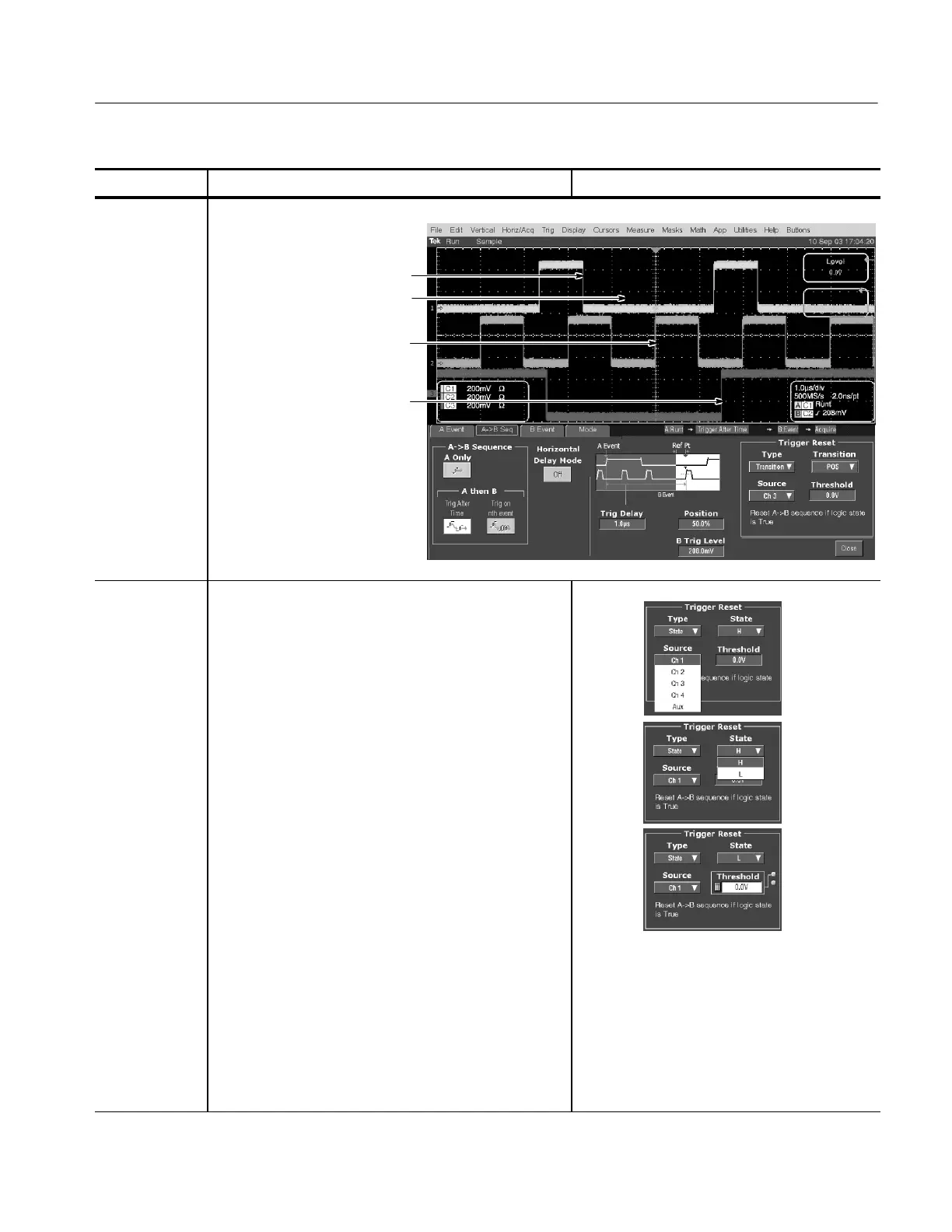Triggering
CSA7000B Series & TDS7000B Series Instruments User Manual
3-113
Overview Control elements and resourcesTo trigger on a sequence (Cont.)
Reset event
B event
End of trigger delay
A event
To reset
sequential
triggers (Cont.)
4. If the State Type of Trigger Reset is selected, touch
Source and select the source of the state from the list.
Touch State and select the True level of the event from
the list.
Touch Threshold and use the multipurpose knobs or
keypad to set the threshold that the source must be in to
reset the triggers.
In the example, the runt trigger A event occurs on the
falling edge of the pulse on Ch1. The trigger delay
expires 1 s after the falling edge of the pulse on Ch1.
Ch2 provides the B events, and Ch3 provides the reset
event. The reset event window is from the A event to the
reset event at the rising edge of Ch3. Triggers remain
reset as long as the reset event is true.
If the trigger delay is increased from 1 sto2s, the
instrument will not trigger because the Ch3 reset event
would occur before the next Ch2 event.