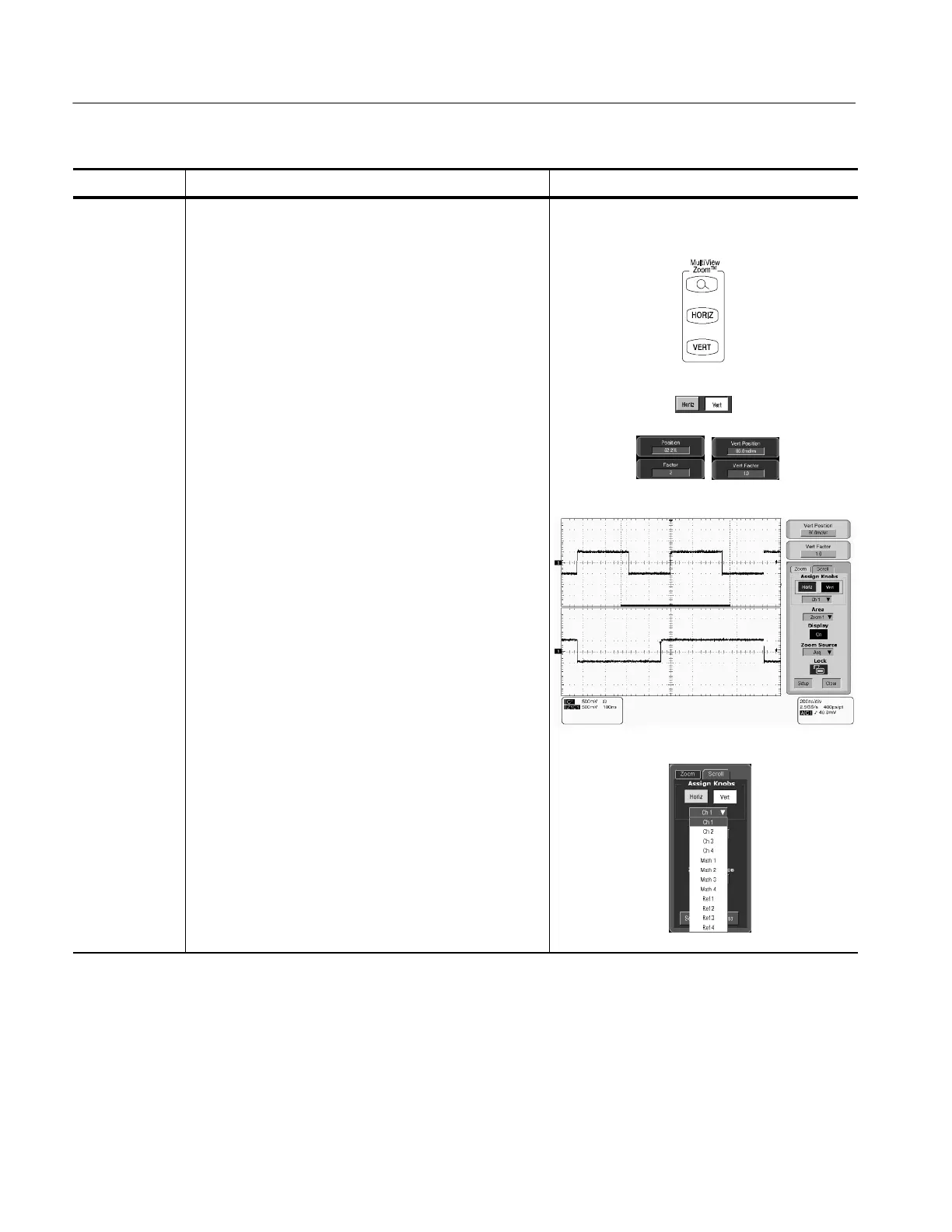Displaying Waveforms
3- 128
CSA7000B Series & TDS7000B Series Instruments User Manual
Overview Control elements and resourcesTo zoom waveforms (Cont.)
Zoom a
waveform
3. To zoom a waveform, start by using one of two methods
to select the axis that you want to adjust:
H Push the
HORIZ button or the VERT button to select
the axis that you want to adjust in the zoom
graticul e.
H Touch the HORIZ button or the VERT button in the
control window to select which axis is controlled by
the multipurpose knobs.
4. Use the multipurpose knobs to adjust the zoom factor
and position of the magnified waveform.
Note. As you change the zoom factor or move the
unmagnified waveform relative to the box, the
instrument alters the magnified display accordingly to
include only the waveform portion within the box.
As you change the zoom factor or move the magnified
waveform, the instrument scales or moves the box
relative to the unmagnified waveform, so that the box
encloses only the magnified portion of the waveform.
If multiple waveforms are displayed, the zoom position
for all waveforms is not 0.0, or zoom lock is not on; the
magnified display may not match what is shown
enclosed in the zoom box.
5. To select the waveform that you want to change, select
the channel (Ch), Math, or reference (Ref) number for
the waveform that you want to change, or touch its
level-marker with the mouse or touch screen.
Zoomed (magnified) waveforms
Nonzoomed waveforms, with box