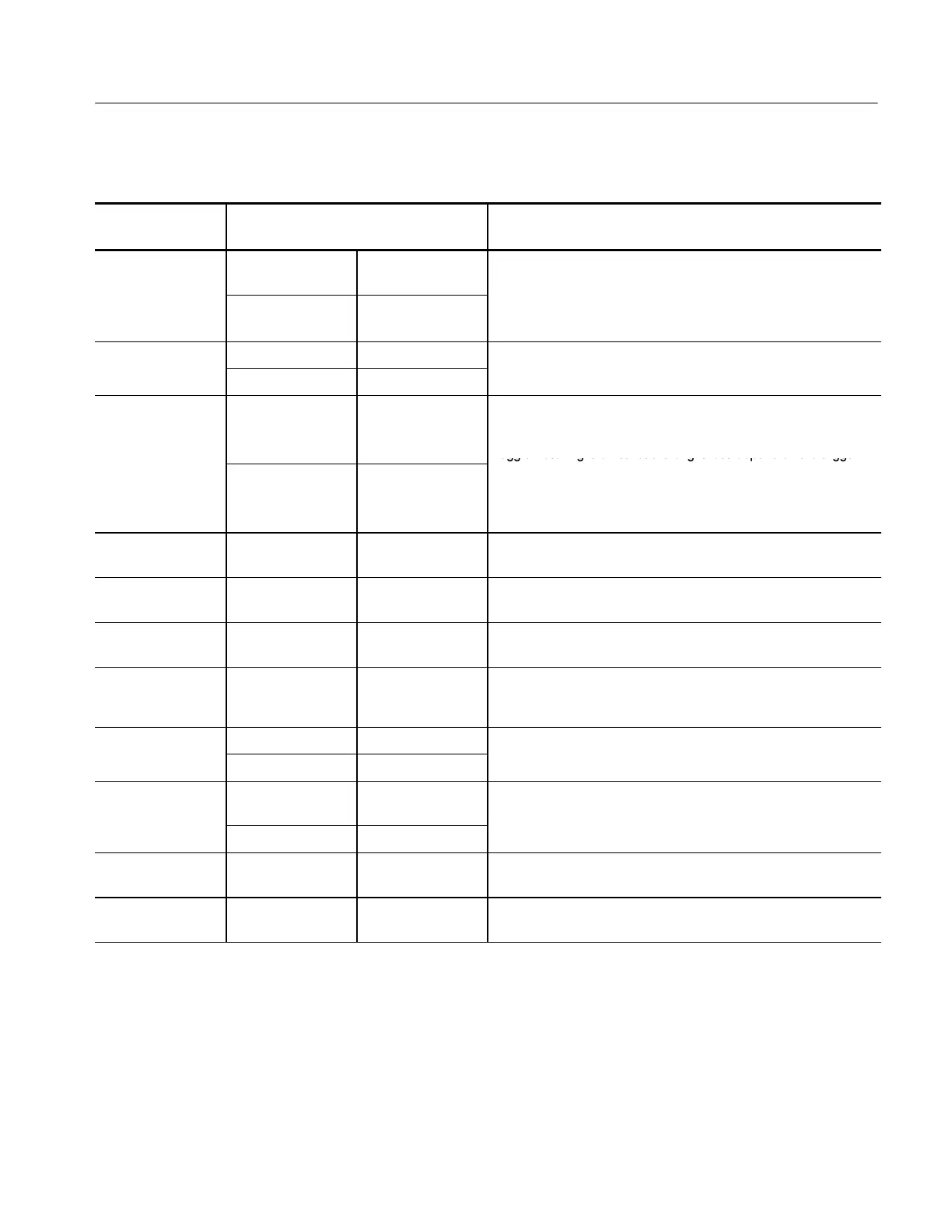Displaying Waveforms
CSA7000B Series & TDS7000B Series Instruments User Manual
3- 133
Table 3- 8: Customizable display elements (Cont.)
Display attribute OptionsAccess
Menu name
1
Entry
Math Colors Display Colors
Choose Default to use the default system color (red) for math
waveforms.
Disp Colors
Choose Inherit to use the same color for the math waveform as
the waveform the math function is based on.
Waveform
Display Appearance
Interpol
tion
Disp
Appearance
oose
rom
n
or
ne
r
nterpo
t
on.
Waveform Intensity Display Appearance Toggle AutoBright On to set the brightness maximum to the value
of the most frequent event.
Toggl e AutoBright Off to let the brightness depend on the trigger
Disp Appearance
rate, creating a display like an analog instrument.
Touch Record View or FastAcq/WfmDB, and use the keypad or
multipurpose knobs to adjust the intensity of waveforms.
Display format Display Appearance Choose YT, XY, or XYZ display formats. For additional information
see To Set Display Format on page 3--47.
Display format Display Appearance Choose YT, XY, or XYZ display formats. For additional information
see To Set Display Format on page 3--47.
Waveform Display Disp Appearance Toggle the waveform display on and off. Some processes are
faster if waveforms are not displayed.
Trigger Level Marker Disp Objects Choose a Short level marker at the right side of the graticule, a
Long level marker the width of the graticule, or Off for no trigger
level marker.
Trigger T Display Display Trigger T Toggl e on and off the display of a T at the trigger point.
Disp Objects
Date and Time Display Display Date and
Time
Toggl e on and off the display of the system date and time.
Disp Objects
Set Date and Time Utilities Set Date and Time Set the date and time using the Set Time and Date setup window
that is displayed.
Data Clear Right click in the graticule area and click the Data Clear button to
reset histograms, statistics, persistence, and mask count data.
1
The Menu Names refer to the menus found in the menu bar or toolbar at the top of the instrument screen.