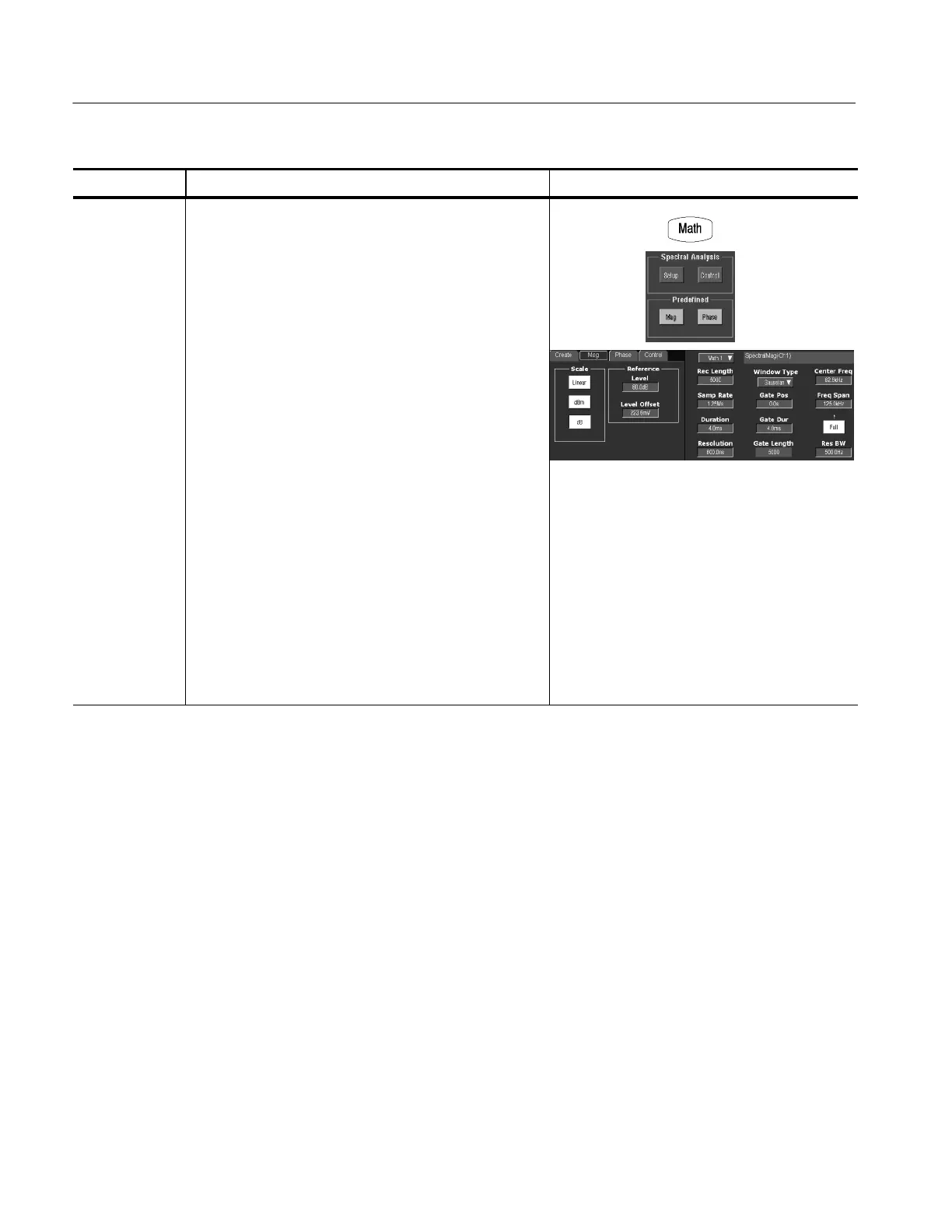Creating and Using Math Waveforms
3- 216
CSA7000B Series & TDS7000B Series Instruments User Manual
Overview Control elements and resourcesSpectral math example (cont.)
Display the
spectral math
waveform
6. From the toolbar, touch Math, and select the
Math1tab.
7. Touch the Predefined Mag button.
The instrument sets up a predefined magnitude spectral
analysis waveform.
8. To see the settings, touch the Spectral Analysis Setup
button.
H Scale sets the vertical scale factor and lets you set
the vertical scale.
H Reference sets the value at the top of the display,
and offset sets the waveform position with respect
to its ground reference.
H Rec Length sets the number of samples in the
waveform acquisition.
H Sample rate sets the sample rate.
H Duration sets the time over the acquired waveform
(also changes record length).
H Resolution controls sample rate and record length
to keep the duration constant while changing the
time between samples of the acquired waveform.