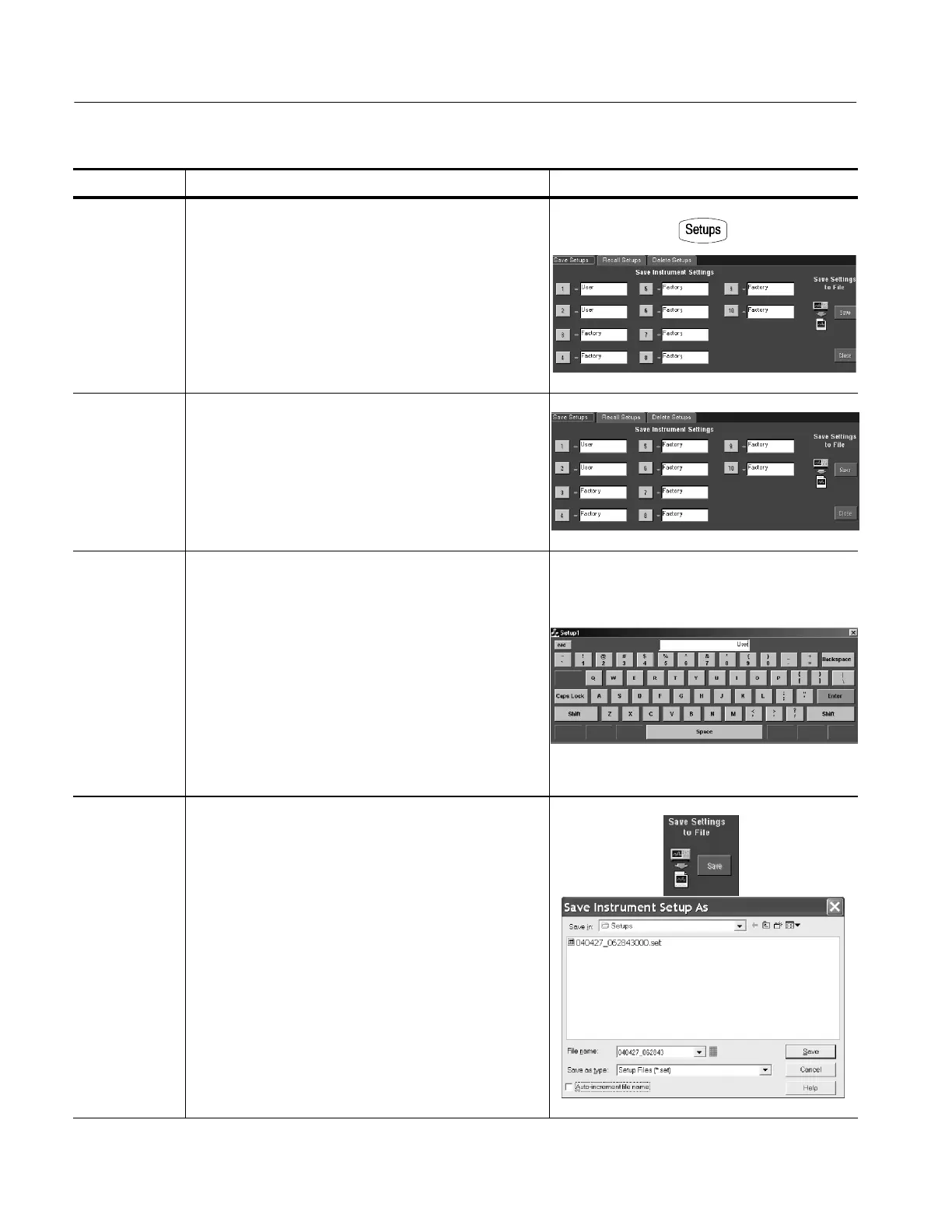Data Input/Output
3- 224
CSA7000B Series & TDS7000B Series Instruments User Manual
Overview Control elements and resourcesTo save your setup (Cont.)
Display the
setups control
window
3. From the toolbar, touch Setups and select the Save
Setups tab of the Setups control window.
Save the setup 4. Touch the number of the setup in which you want to
save your setup. Data in the existing setup will be
overwritten.
Name your
setup
5. Name your setup file by either:
H Accepting the name that appears in the name field.
H Double-clicking in the name field and using the
keyboard window to enter a new name, replacing
the default file name.
Note. You can use the mouse or touch screen with the
virtual keyboard to type entries in the name field.
H Clicking the existing name and using an attached
keyboard to enter a new name.
To save to a file 6. To display the Save Instrument Setup As dialog, from
the Setup control window, touch Save.
The Save Instrument Setup dialog allows for the entry of
a file name, file type, and location.