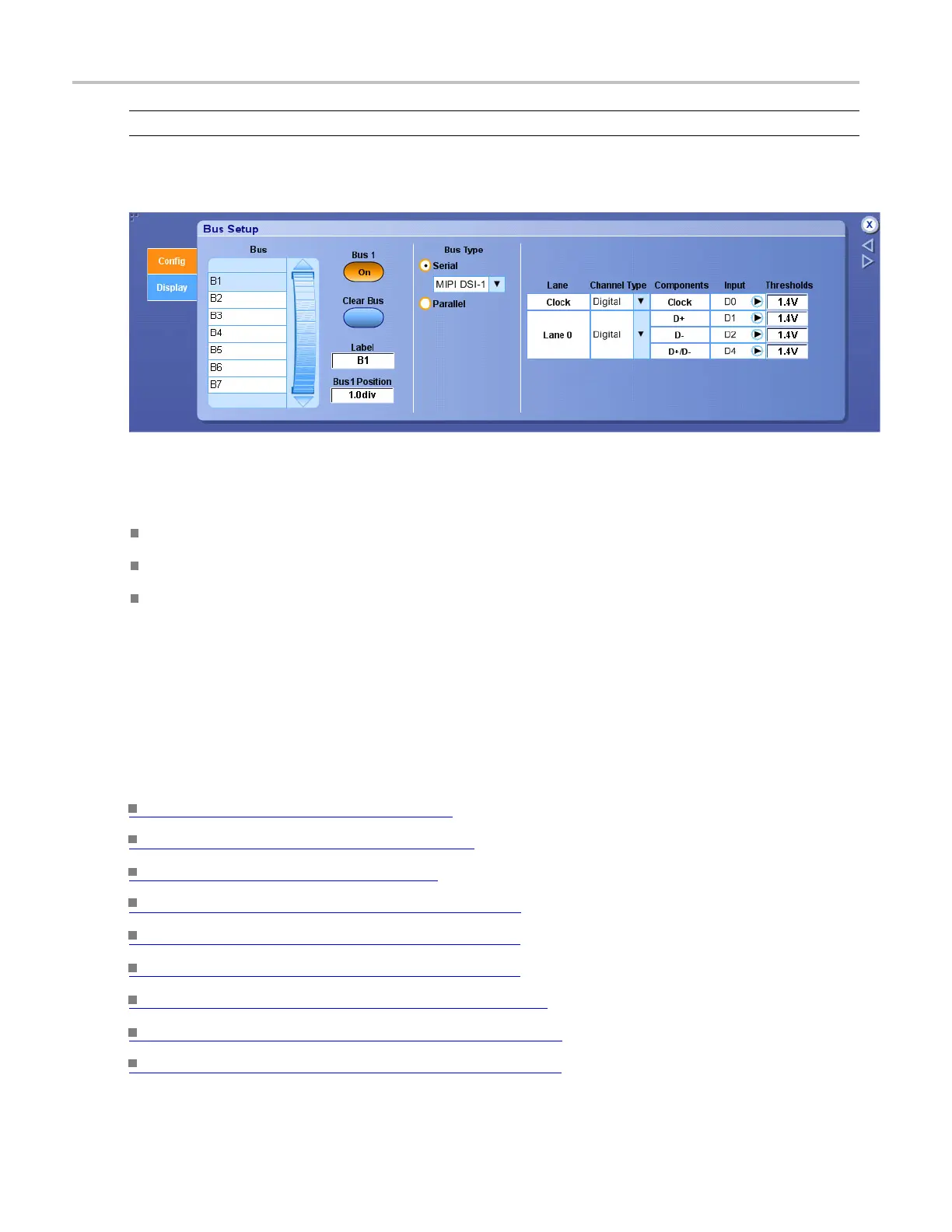Bus setups Set up a MIPI DSI-1 serial bus
NOTE. The Components for the MIPI DSI-1 bus standard are set by the instrument.
For information on the controls, click the buttons.
To use
To set the channel type, click the Channel Type entry box and select from the drop-down list.
To change the input for a component, click the Input and select a cha
nnel from the cascading lists.
To change the voltage threshold level, click the Threshold entry box and use the keypad to enter a
value or use the multipurpose knobs to select a voltage level. Set the threshold on the low power
portion of the waveform.
Behavior
The instrument changes the components, voltage threshold levels, polarity, data bits, parity, and bit rate,
and uses those to decode the selected MIPI DSI-1 bus.
What do you want to do next?
Learn more about bus setups. (see page 95)
Learn a bout bus configuration. (see page 148)
Learn about digital setups. (see page 87)
Learn how to set up an I2C serial bus. (see page 582)
Learn how to set up an SPI serial bus. (see page 582)
Learn how to set up a USB serial bus. (see page 584)
LearnhowtosetupanRS-232serialbus. (see page 583)
Learn how to set up a MIPI DSI1 Serial Bus (see page 584)
Learn how to set up a MIPI CSI2 Serial Bus (see page 585)
108 DSA/DPO70000D, MSO/DPO/DSA70000C, DPO7000C, and MSO/DPO5000 Series