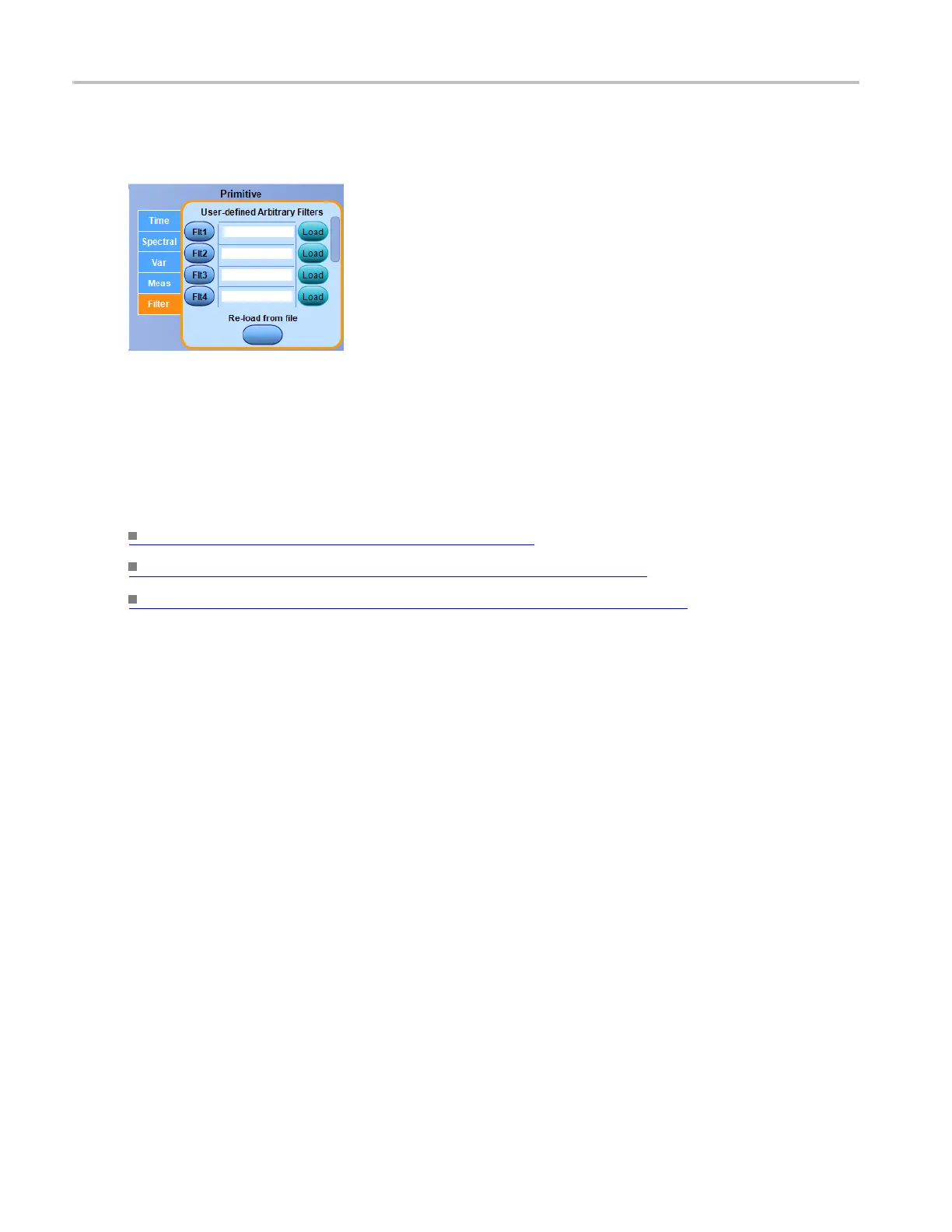Math setups Math equation editor (Filter tab)
6. Edit the math expression using the Operands and edit controls if needed.
7. When you finish building the expression, click Apply.
Behavior
You can use any of the channels as arguments for the function. Create nested functions by inserting
a function into the argument portion of another.
What do you want to do next?
Learn about the Spectral Setup controls. (see page 246)
Learn about using math functions with math waveforms. (see page 259)
Learn
about using the Measurement list with math waveforms.
(see page 264)
266 DSA/DPO70000D, MSO/DPO/DSA70000C, DPO7000C, and MSO/DPO5000 Series