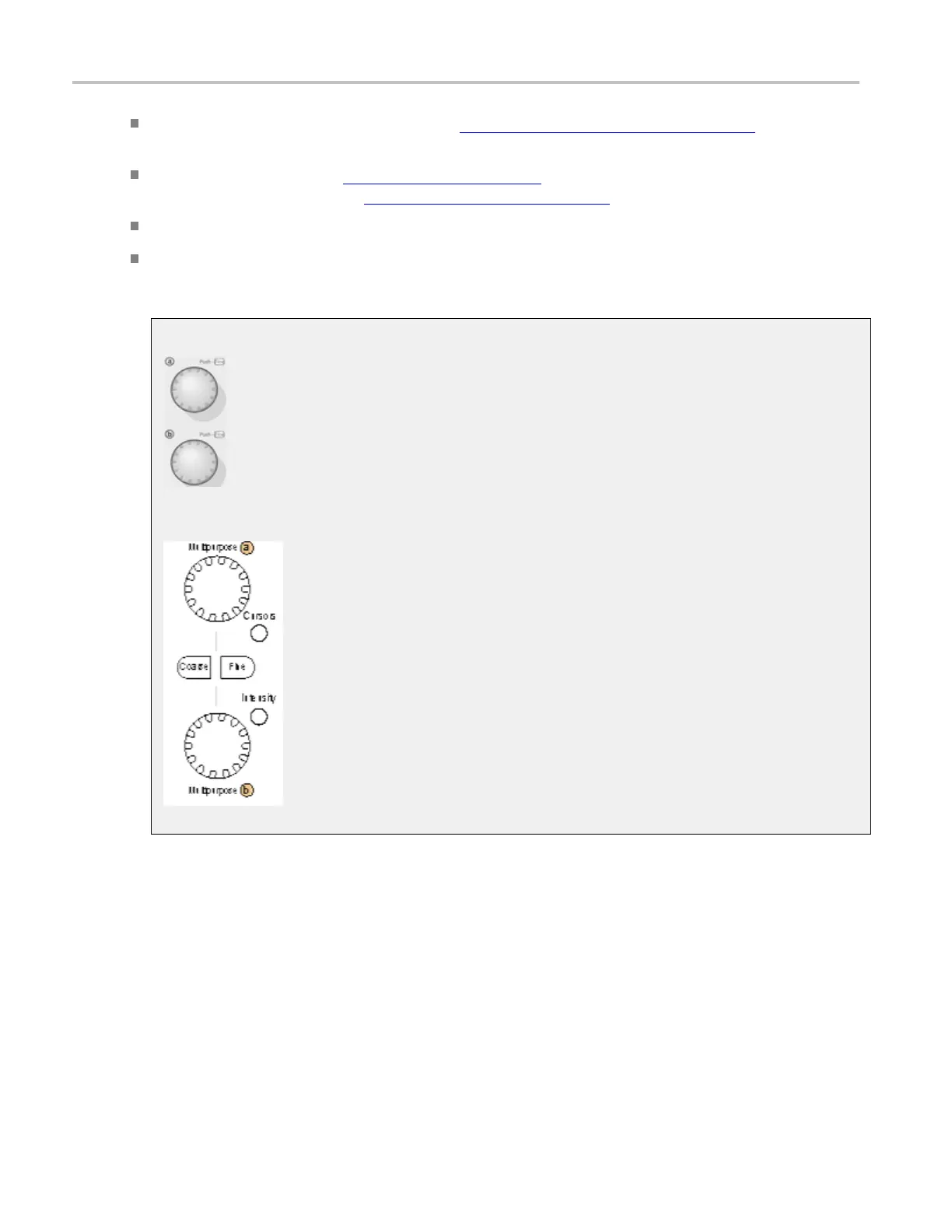About Tektronix oscilloscopes Changing control settings
Some parameters with discrete values have increment/decr ement buttons (see page 39).Touchor
click them to change to the next available value.
Some parameters supply a pop-up keypad (see page 40) or keyboard that you can use to enter a new
value. Some features provide other pop-up keypads
(see page 41).
If you have an external keyboard attached, you can also use it to type in a new value.
You can also adjust parameter values using the m ouse wheel. Press the mouse wheel to access fine
mode. Press it again to return to normal mode.
Multipurp
ose knobs
The multipurpose knobs on MSO/DPO5000 Series instruments are as follows:
38 DSA/DPO70000D, MSO/DPO/DSA70000C, DPO7000C, and MSO/DPO5000 Series