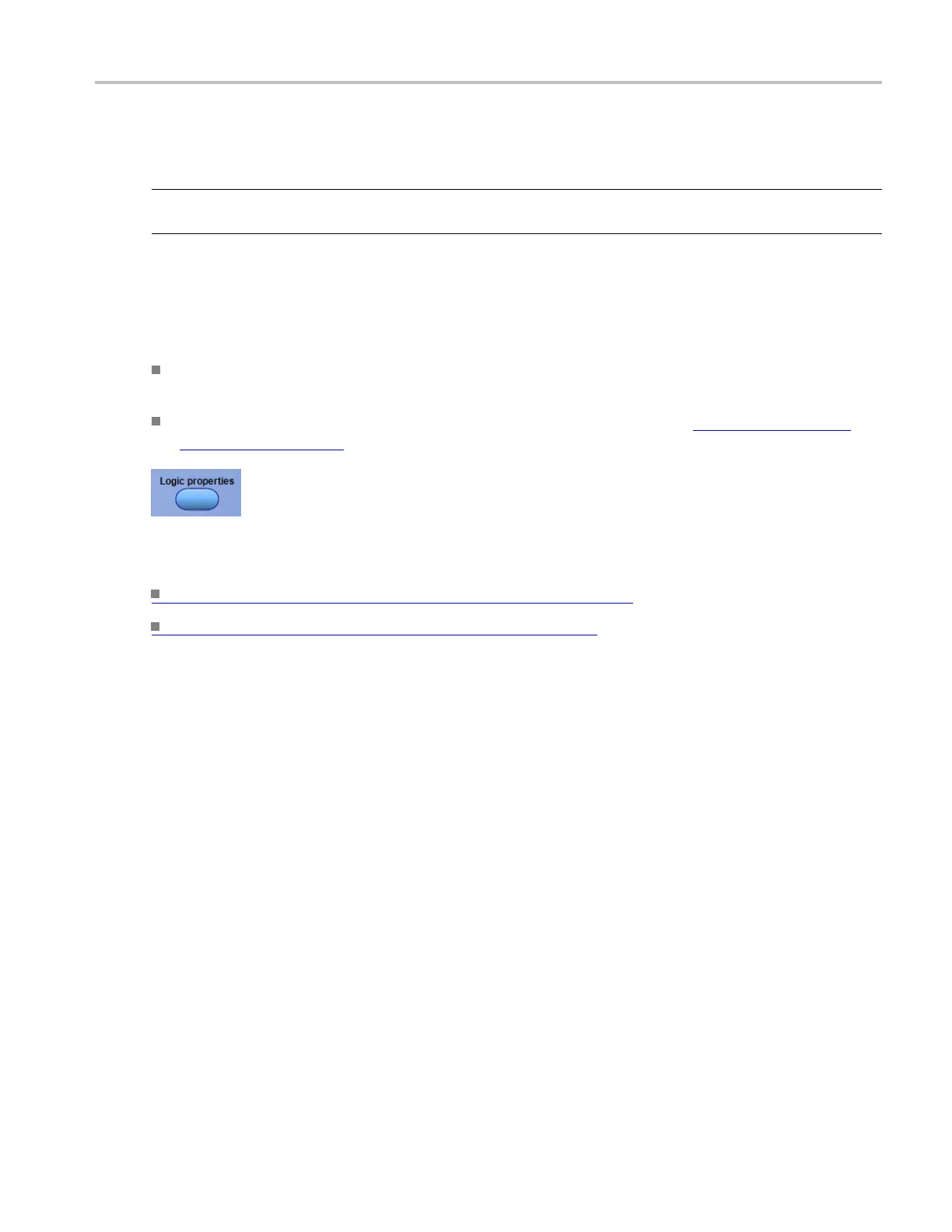Oscilloscope Reference Set logic properties
Set logic properties
NOTE. Logic Properties option is available only on MSO5000 and MSO70000C Series instruments and
DPO5000 Seri
es instruments with option MSOE installed.
From the Vertical menu, select Vertical Setup. From the Math menu, select Math Setup.
To use
Click the Logic Properties button when you want to specify the voltage threshold level of the Ch1-Ch4
(live) an
d M1-M4 (math) channels to use as logic waveforms a nd to include in a bus.
Click the Logic Properties button to set the voltage threshold levels in the Logic Threshold Setup
Window (s
ee page
808).
What do you want to do next?
Continue to learn about the Vertical Setup controls. (see page 951)
Learn about the Logic Threshold Setup menu. (see page 808)
DSA/DPO70000D, MSO/DPO/DSA70000C, DPO7000C, and MSO/DPO5000 Series 807