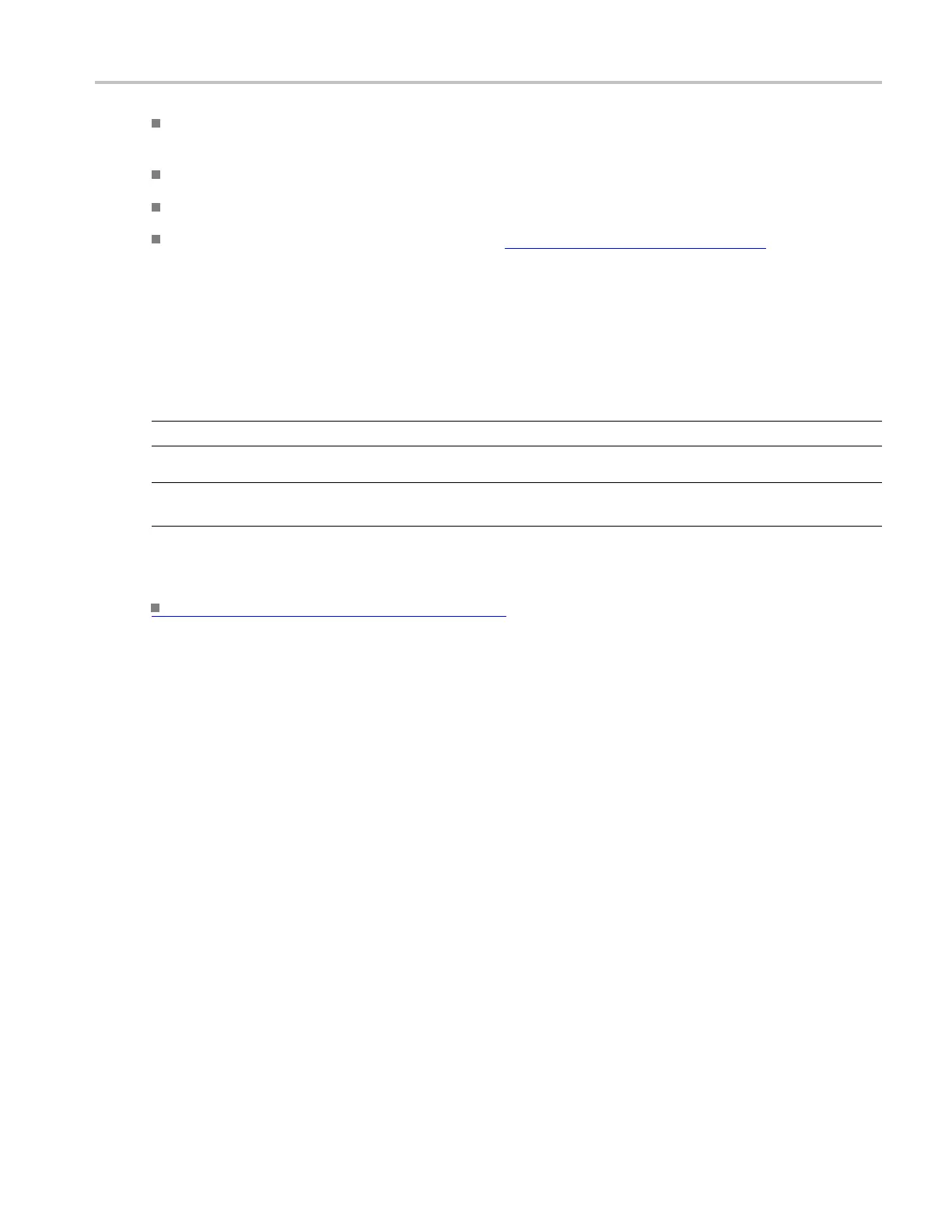Oscilloscope Reference Maximum
Click in the Vertical Control entry boxes and use the multipurpose knobs to change the vertical
position and scale of the selected math waveform.
Use the Label entry box to attach a meaningful label to the waveform.
Use t he Units to assign custom vertical units for each math waveform.
Click the Logic Properties button and open the Logic Threshold Setup (see page 808) menu to set the
thresholds for each channel or math waveform.
Behavior
These controls only affect the selected math waveform. The Position control increases or decreases the
vertical position of the waveform one pixel at a time. The Scale control changes the displayed waveform
only; it h
as no effect on the acquisition hardware.
TIP. To open the Math Equation Editor, double-click in the math expression fi eld or click the Editor button.
NOTE. I
f Autoscale is not checked, vertical scale and position are not calculated when a math waveform is
turned on or the math equation is changed.
What d
o you want to do next?
Learn about the Equation Editor. (see page 257)
Maximum
This voltage measurement is the maximum amplitude. It is typically the most positive peak voltage and is
measured over the entire waveform or gated region.
Mean
This voltage measurement is the arithmetic mean over the entire waveform or gated region.
Set up a histogram measurement
From the Measure menu, select Measurement S etup; then open the Histog tab.
DSA/DPO70000D, MSO/DPO/DSA70000C, DPO7000C, and MSO/DPO5000 Series 867