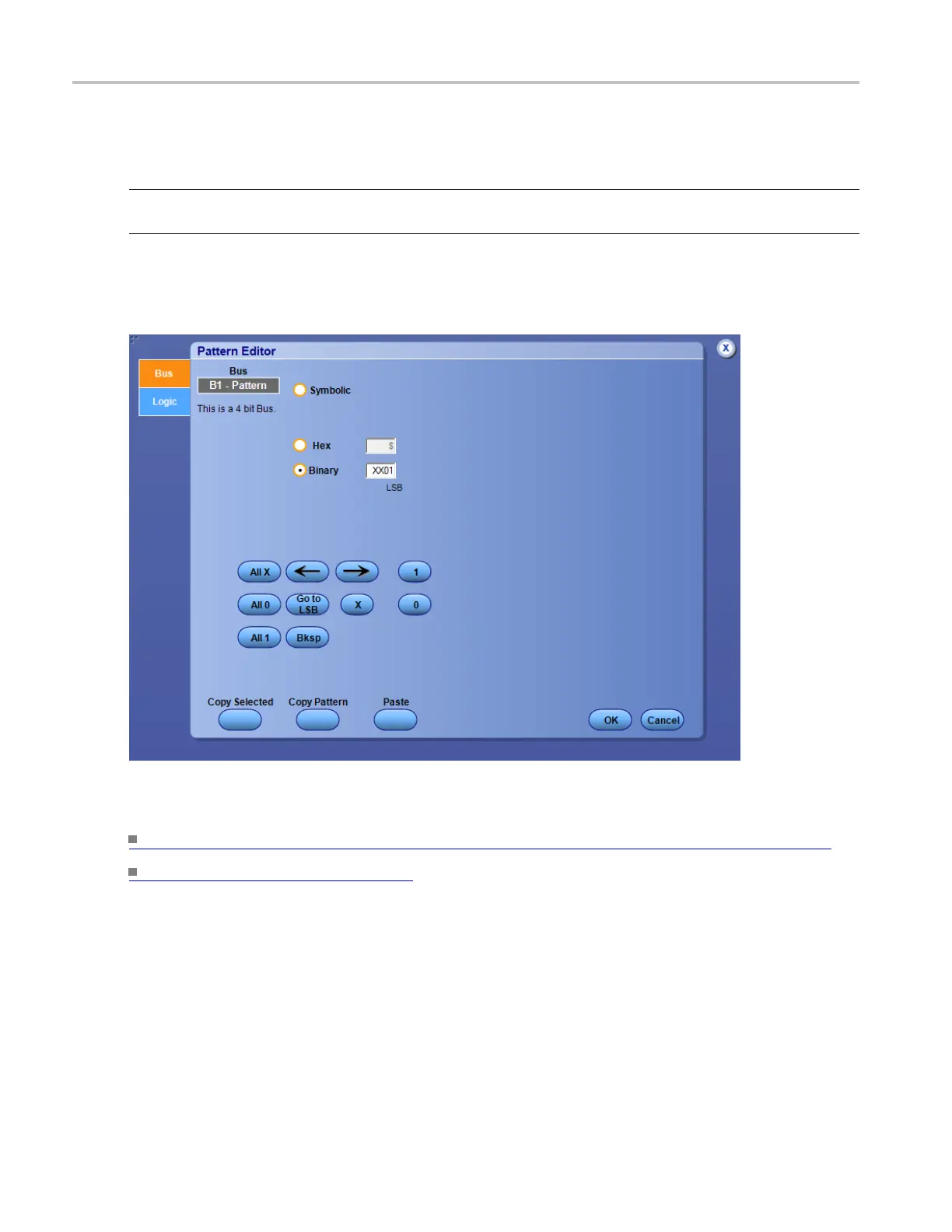Oscilloscope Reference Set the Trigger Occurs And qualification
Set the Trigger Occurs And qualification
NOTE. This online help supports many oscilloscope models from Tektronix. This feature is only a vailable
on some model
s.
For the supported instruments, use the controls to set up the Occurs And pattern for the instrument to
qualify the following triggers: Glitch, Runt, Setup/Hold, Timeout, Transition, Width, and Window.
What do you want to do next?
Learn how to set the voltage threshold level for channels used as digital waveforms. (see page 143)
Learn about bus setups. (see page 95)
Set the trigger reset conditions
1. In Trigger Reset Type drop-down menu, select a condition for a trigger reset.
2. Use the drop-down menus to set up Time, Transition, State, Source, or Threshold conditions for the
specified reset.
928 DSA/DPO70000D, MSO/DPO/DSA70000C, DPO7000C, and MSO/DPO5000 Series