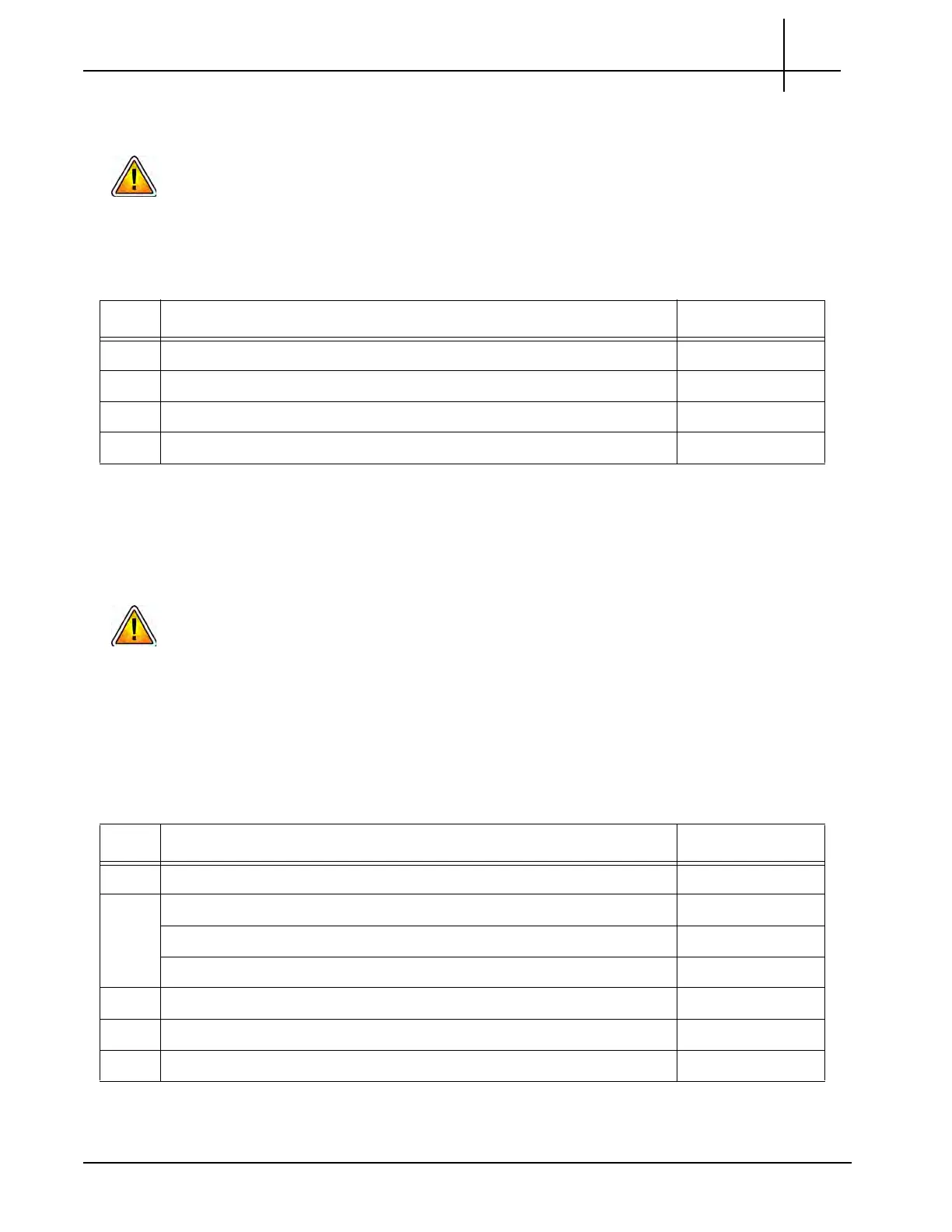G10 Installation Guide 7.13.2 10
1
G10 New Installation and Upgrade Workflows
Rev. 005-140228
G10 NEW INSTALLATION WORKFLOW
To protect the G10 from electrostatic discharge (ESD) damage, be sure to wear an
anti-static device while working with the hardware. An anti-static wrist strap is
provided with the G10.
Table 1.1 summarizes the installation steps for a G10 probe. Refer to the respective chapter
for more details. See also Appendix A, G10 Operating Specifications for details.
Refer to Appendix C for procedures for removing and replacing G10 hardware components
such as the blades and RTMs.
G10 UPGRADE WORKFLOW
This upgrade workflow is ONLY for an individual G10 chassis configuration. If
upgrading a G10 probe to be used in a multi-chassis (stacked) probe, refer to one of
the following guides:
G10 Media Probe Installation Guide
G10 Control Plane Probe Installation Guide
Table 1.2 summarizes the steps for upgrading G10 probes. Refer to the respective page for
details. See also Appendix A, G10 Operating Specifications for details.
Table 1.1 - G10 Installation Summary
Step Installation Step Refer to:
1 Install Hardware and Power Cabling Chapter 2
2 Connect Ethernet and SAS Cabling Chapter 3
3 Power On G10 and Configure Network Connectivity Chapter 4
4 Connect G10 to the Monitored Network Chapter 5
Table 1.2 - G10 Upgrade Workflow
Step Upgrade Step Refer to:
1 Upgrade Iris Server and Probe Software Page 11
2 Upgrade hardware:
Upgrade Applications Blade (IAP) Page 11
Upgrade IIC Blade Page 12
3 Connect Ethernet and SAS Cabling Page 47
4 Connect G10 to the Monitored Network Page 76
5 Configure Probe Setup Page 15
Tektronix Communications | For Licensed Users | Unauthorized Duplication and Distribution Prohibited
