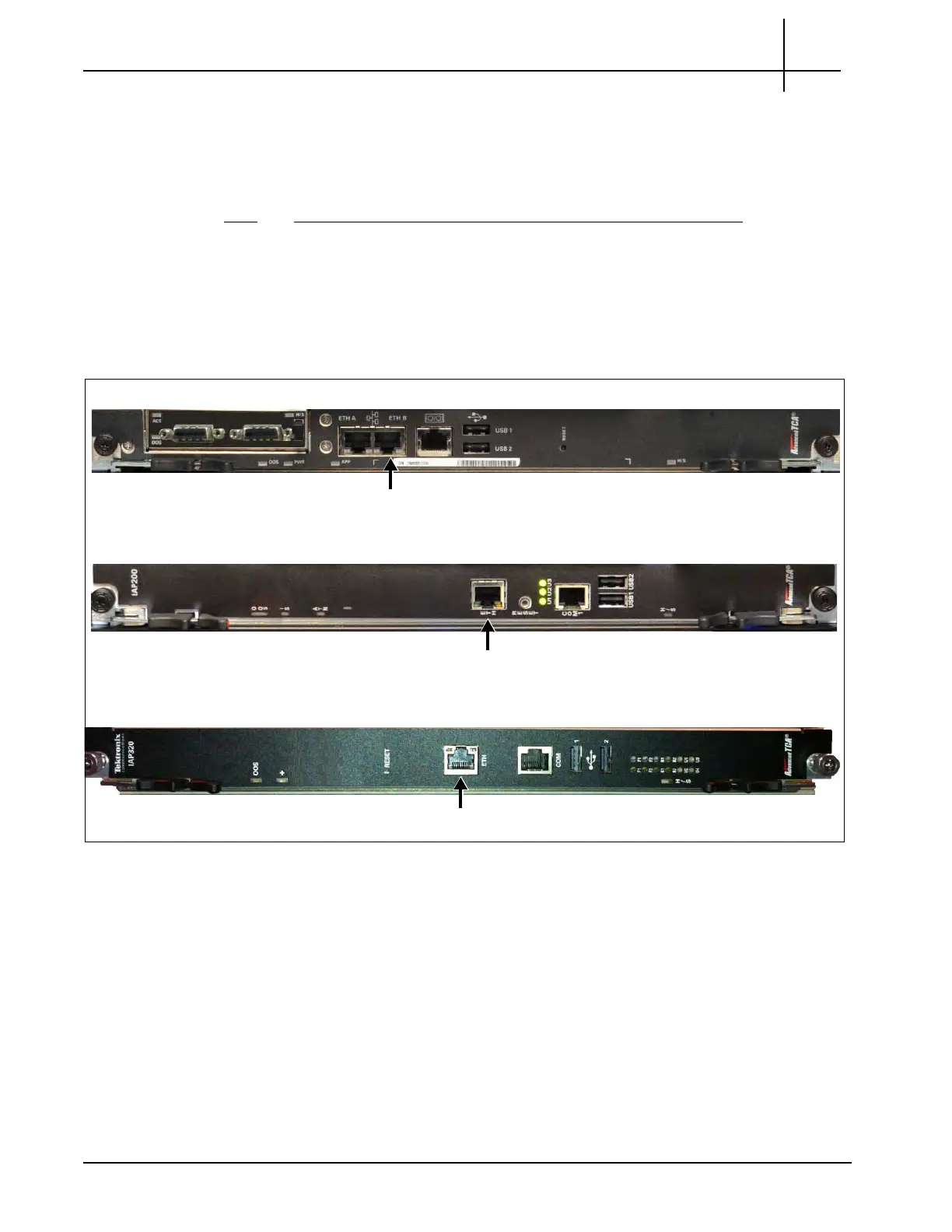G10 Installation Guide 7.13.2 68
4
Power On G10 and Configure Network Connectivity
Rev. 005-140228
CONFIGURE G10 PROBE NETWORK CONNECTIVITY
To configure the G10 probe for your network, you will need the information described in
Network Connectivity Parameters.
Step Action
1. Connect an Ethernet cable to a laptop or PC and to the following ports on the
G10 (Figure 4.9).
IAP100: ETH B port
IAP200 or IAP320: ETH port
Figure 4.9 - G10 IAP100 and IAP200
2. On the laptop or PC, set the Local Area Connection to Obt
ain IP Address
Automatically (DHCP).
ETH port
IAP100
IAP200
ETH B port
IAP320
ETH port
Tektronix Communications | For Licensed Users | Unauthorized Duplication and Distribution Prohibited
