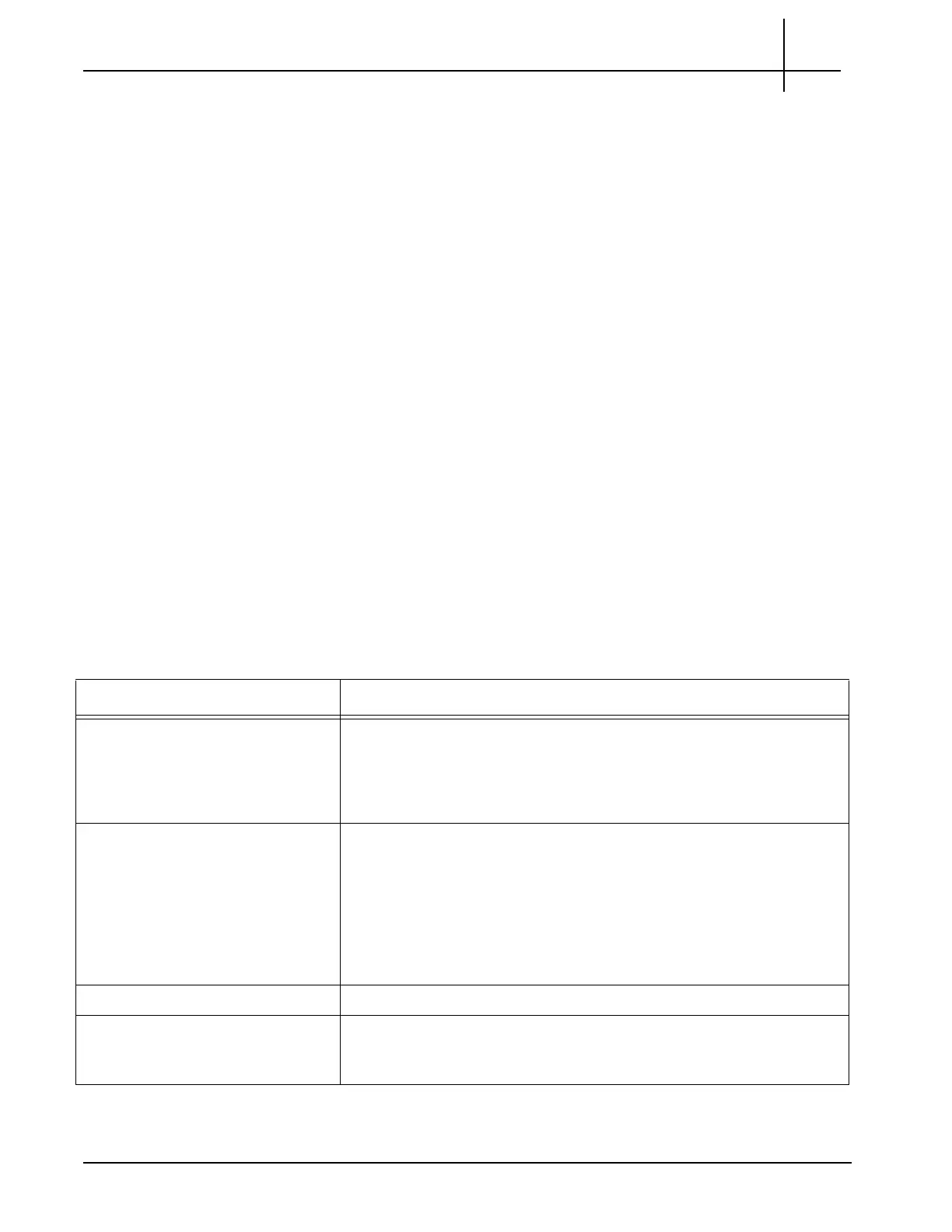G10 Installation Guide 7.13.2 74
4
Power On G10 and Configure Network Connectivity
Rev. 005-140228
12. Install a bezel on all storage enclosures; refer to Bezel (Air Filter) Procedures
for details.
13. Continue with Chapter 5, Connect G10 to the Monitored Network.
NETWORK CONNECTIVITY PARAMETERS
A G10 deployment currently requires the customer provide three Ethernet connections and
associated addresses on the same subnet. Refer to Chapter 3 for a summary of supported
cabling diagrams.
Primary Interface that connects the G10 to the Iris server via the IAP100 or the
PRM200/PRM300 RTM. This enables probe maintenance and configuration, as well
as delivery of network traffic statistics and detailed data to the server for display in
IrisView applications. The Primary Interface supports 100/1000 Mbps (IAP100) or
100/1000/10000 Mbps (PRM200/PRM300 RTM) Ethernet physical connections; it
requires at least 100Mbps connectivity. The primary interface can be configured as a
non-redundant or a redundant configuration.
OAM Interfaces (2) that connect to the Shelf Management Modules (ShMM) on the
rear of the chassis. The ShMMs provide a central management point for controlling
the operation of the chassis, for providing probe status, and for monitoring the alarm
conditions. The OAM interfaces support 10/100 Mbps Ethernet physical connections.
They require at least 10Mbps connectivity to the Iris server for management.
You will be required to provide the information lis
ted in Ta
ble 4.1 in order to complete the G10
probe setup (see Configure G10 Probe Network Connectivity). This information can be found
in the Pre-deployment Workbook (PDW).
Table 4.1 - Network Connectivity Parameters
Parameter Description
Skip Disk Bay Setup Select No fo
r all
initial probe configurations.
Select Yes
only if the previous configuration failed due to errors caused
by the disk bays. This option will skip the disk bay configuration and
complete the setup of the remainder of the system (including
networking).
Public Interface Trunking If you are configuring a non-redundant primary interface, select None.
If you are configuring a redu
ndan
t primary interface, select the layer2
(802.3ad LACP layer-2 hashing) option. Tektronix recommends this
setting for most redundant primary interface configurations as this
option will support most switch configurations.
The layer-3+4 (8
02.3
ad LACP layer-3+4 hashing) option is only used
for compatibility with certain legacy Cisco switch configurations.
Probe Hostname Provide a hostname for the probe, using 8 characters or less.
Public IP Address (Primary
Inte
rface)
Provide the IP address to be used for Operations and Maintenance
(LAN/WAN) access to the probe. This IP address is used in both non-
redundant and redundant primary interface configurations.
Tektronix Communications | For Licensed Users | Unauthorized Duplication and Distribution Prohibited
