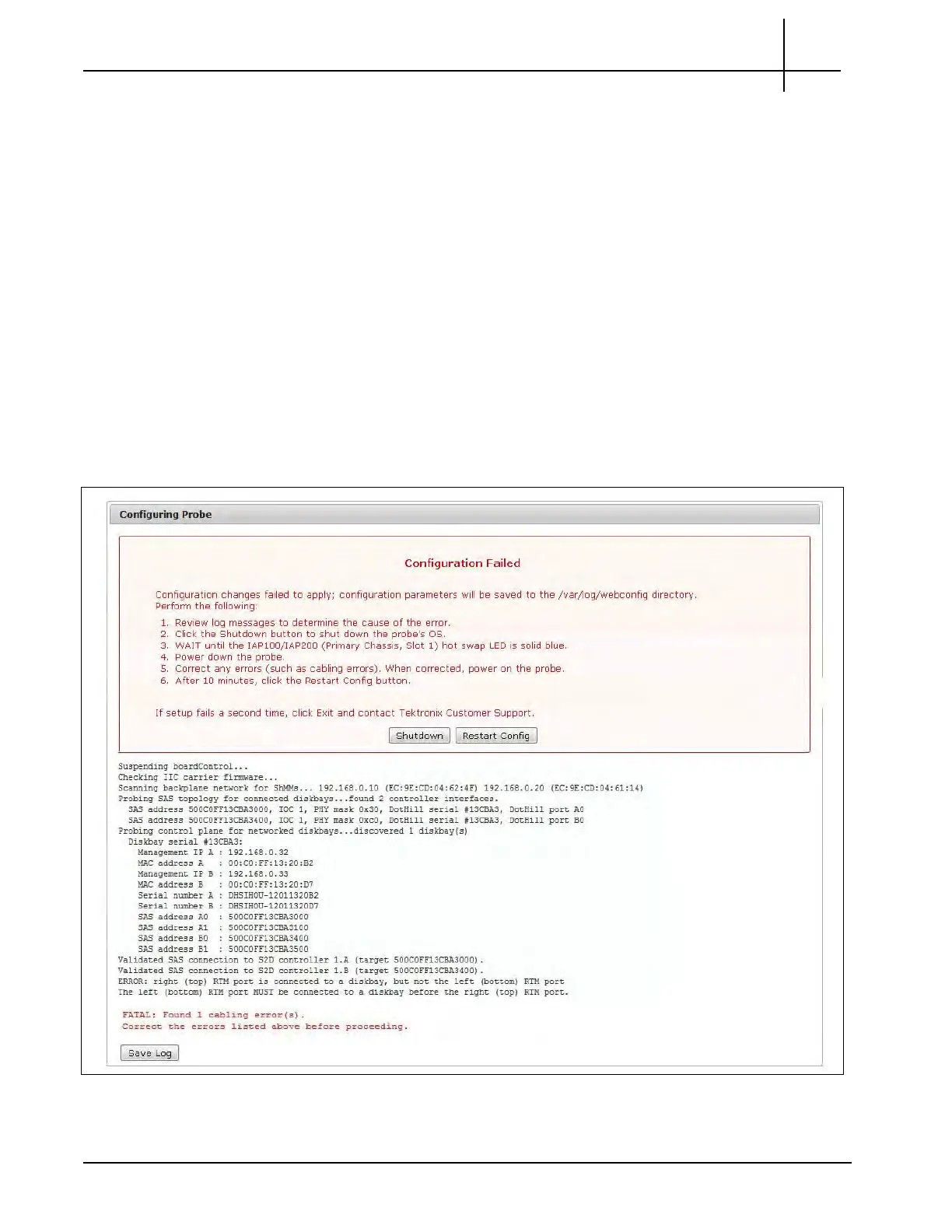G10 Installation Guide 7.13.2 73
4
Power On G10 and Configure Network Connectivity
Rev. 005-140228
11. If the configuration failed, the following screen displays (Figure 4.18).
Configuration changes failed to apply;
configuration parameters will be saved to
/var/log/webconfig directory. Perform the following:
Review log messages to determine the cause of the error.
Click the Shutdown button to shut down the probe's OS.
WAIT until the IAP100/IAP200 (Primary Chassis, Slot 1) hot swap LED is
solid blue.
Power down the probe.
Correct any errors (such as cabling errors). When corrected, power on the
probe.
After 10 minutes, click the Restart Config button.
If the setup fails a second time, contact Te
ktronix Communications Customer
Support (refer to page 2).
Figure 4.18 - Example Configuration Failed Window
Tektronix Communications | For Licensed Users | Unauthorized Duplication and Distribution Prohibited
