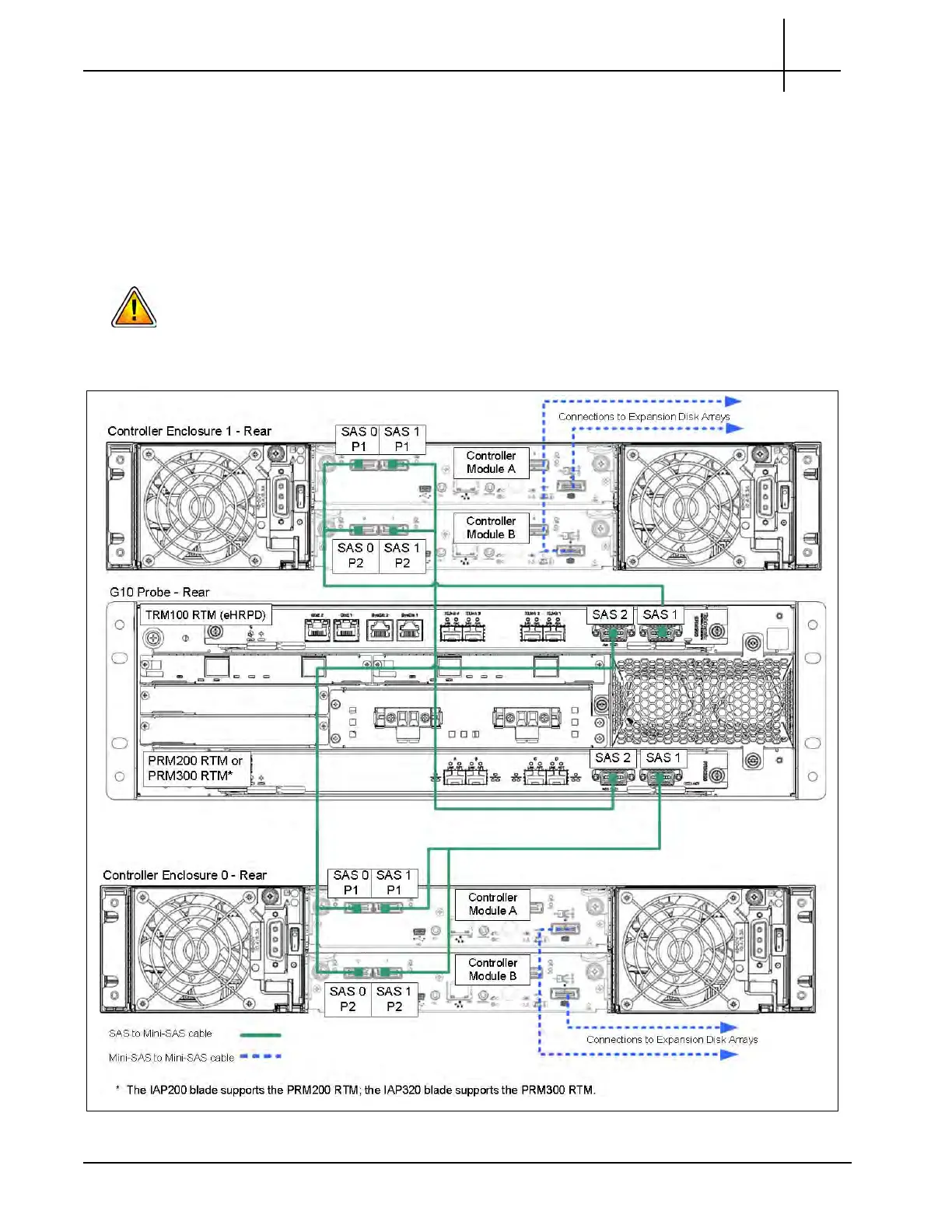G10 Installation Guide 7.13.2 52
3
Connect Ethernet and SAS Cabling
Rev. 005-140228
TRM100 RTM SAS Connections (One or Two Controllers)
Use Figure 3.4 to connect SAS cables from the G10 to one or two controller enclosures. For
one controller configurations, connect Controller Enclosure 0. Refer to
Figure 3.5 for
information about cabling expansion enclosures. This configuration uses 1-to-2 SAS
connector cables. The 1-to-2 SAS cables are labe
led with “P1” and “P2” on the connector
ends that attach to the enclosures to ensure proper cabling. P1 connectors should always
attach to Module A; P2 connectors should always connect to Module B.
If the G10 is supporting two controller disk arrays, it is recommended that you label
the controller enclosure connections as soon as you begin cabling so they can be
easily identified during deployment and for maintenance. Due to the increased
performance of the SA200R, only one controller enclosure is required for a
deployment using this model.
Figure 3.4 - TRM100 SAS Connections - One or Two Controller Enclosures
Tektronix Communications | For Licensed Users | Unauthorized Duplication and Distribution Prohibited
