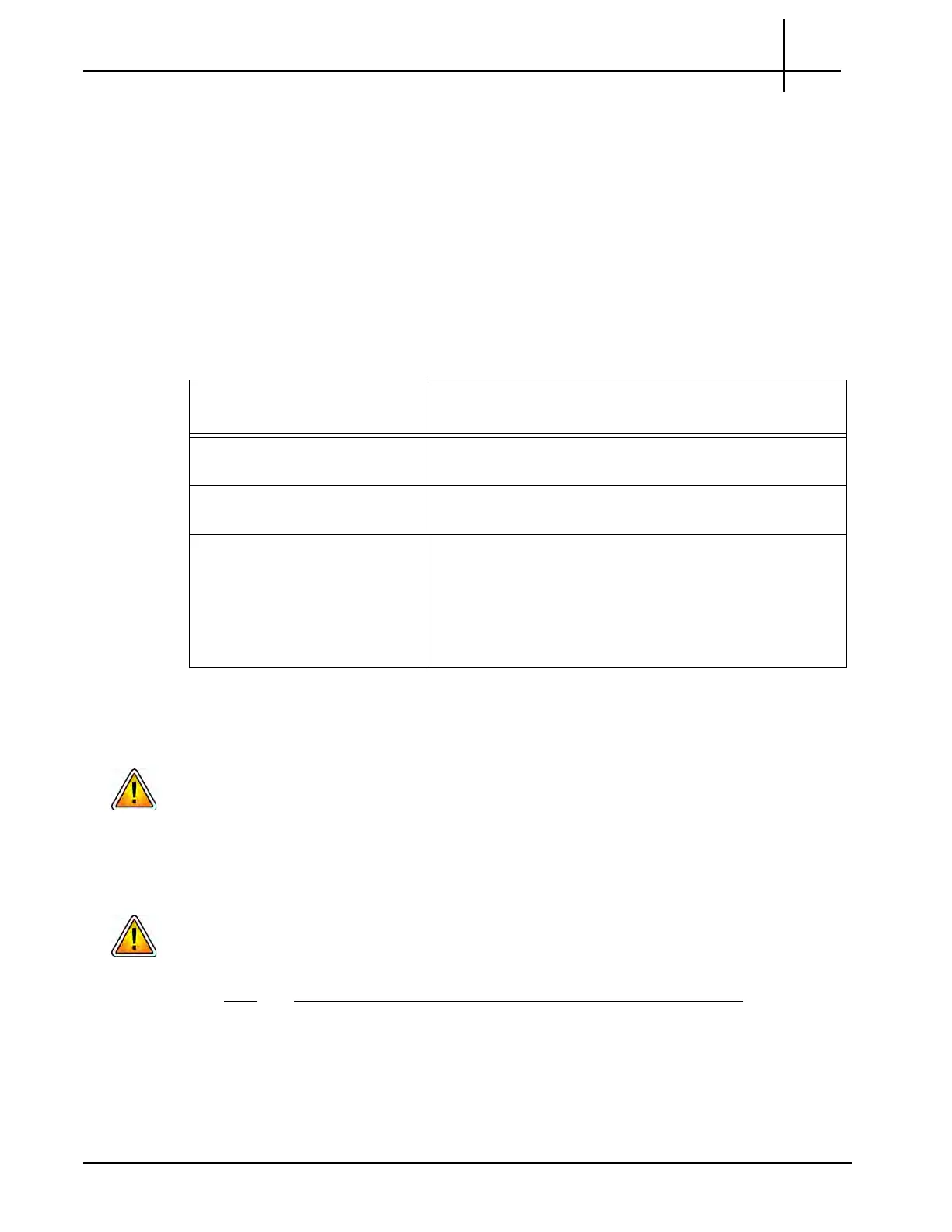G10 Installation Guide 7.13.2 11
1
G10 New Installation and Upgrade Workflows
Rev. 005-140228
Upgrade Iris Server and Probe Software
Before upgrading a probe’s hardware, you must upgrade the Iris Server and Probe software to
the minimum software version that your upgrade scenario requires (see Table 1.3). The Iris
server and G10 probe MUST be on the same version of software.
Upgrade Iris Server first. Contact Tektronix Communications Customer Support for
assistance.
Upgrade probe software using the Software Management GUI in Iris Admin. Refer to
the Iris Operations, Administration, and Maintenance Guide or Admin online help
for detailed procedures.
Upgrade Applications Blade (IAP)
The Iris server and probe software must be upgraded to the minimum software
version that your upgrade scenario requires BEFORE performing this procedure (see
Table 1.3). The Iris server and G10 probe MUST be on the same version of software.
Perform the following steps to upgrade a probe from the IAP100/PRM100 RTM to the IAP320/
PRM300
RTM or IAP200/PRM200 RTM. The upgrade increases application process
capability.
The IIC100/IAP320 is not a recommended configuration and is not officially supported
for qualified performance ratings. Tektronix Communications recommends
upgrading systems to IIC200 when upgrading to the IAP320.
Step Action
1. Shut down the probe (halt the system).
Table 1.3 - Minimum Soft
ware Version Required
Probe Configuration Minimum Version (both Probe and Server MUST
matc
h)
IIC100 + IAP100
IIC100 + IAP200
7.11.3
IIC200 + IAP100
IIC200 + IAP200
7.12.2
IIC200 + IAP320 7.13.1 SP6
TheIIC100/IAP320isnotarecommendedconfiguration
andisnotofficiallysupportedforqualifiedperformance
ratings.TektronixCommunicationsrecommends
upgradingsystemstoIIC200whenupgradingtothe
IAP320.
Tektronix Communications | For Licensed Users | Unauthorized Duplication and Distribution Prohibited
