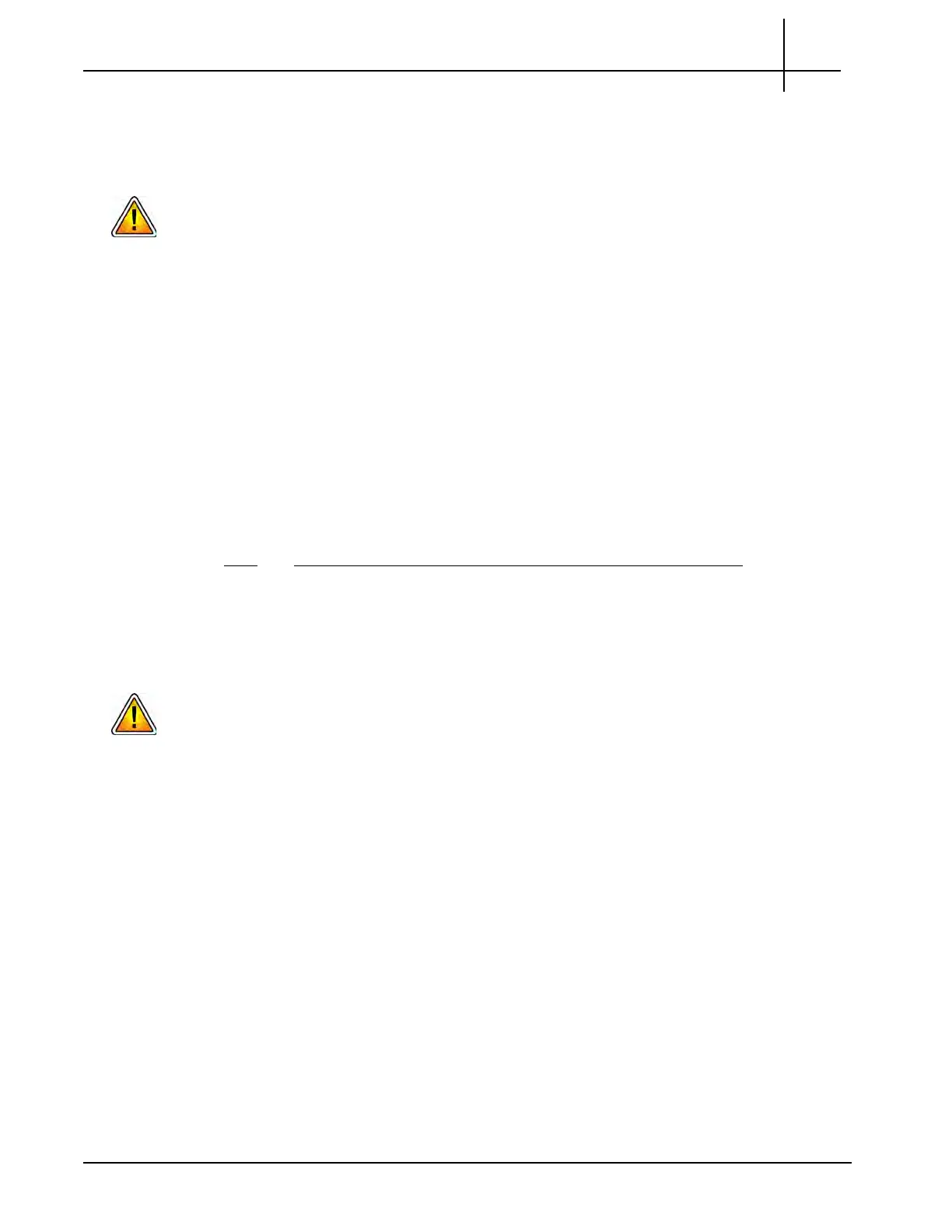G10 Installation Guide 7.13.2 40
2
Install Hardware and Power Cabling
Rev. 005-140228
5. Using only a 1/8-inch wide (3.5 mm wide) flat blade screw driver, fasten the
screws above the wires to secure the wires to the pluggable screw terminals
(Figure 2.25). Tighten the wire retention screws to 0.7Nm to
0.8Nm. Gently tug
the wires to ensure they are secure.
Tektronix equipment, cables, and wiring diagrams comply with industry standard DC
electrical color coding. Please ensure proper cabling if your equipment and cabling
uses nonstandard DC electrical color coding. Improper cabling can cause damage to
equipment or personal injury.
6. Plug the screw terminals (including the attached power cables) to the power
connectors.
7. Fasten the screws on both sides of the pluggable screw terminals.
8. Proceed to DC storage enclosure power cabling on page 41.
Storage Enclosure Power Cabling
AC Units
Step Action
1. Ensure that the AC Module power switches are in the OFF position.
2. Connect the AC power cables into the AC power
connectors on the rear of the
storage enclosure.
Enclosures are shipped with a grounding-type (three-wire) power cord. To reduce the
risk of electric shock, always plug the cord into a grounded power outlet. Site wiring
must include an earth ground connection to the AC power source. Grounding must
comply with local, national, or other applicable government codes and regulations.
3. Connect the other end of the AC power cables into the rack power outlet.
4. Proceed to Ethernet cabling in Chapter 3.
Tektronix Communications | For Licensed Users | Unauthorized Duplication and Distribution Prohibited
