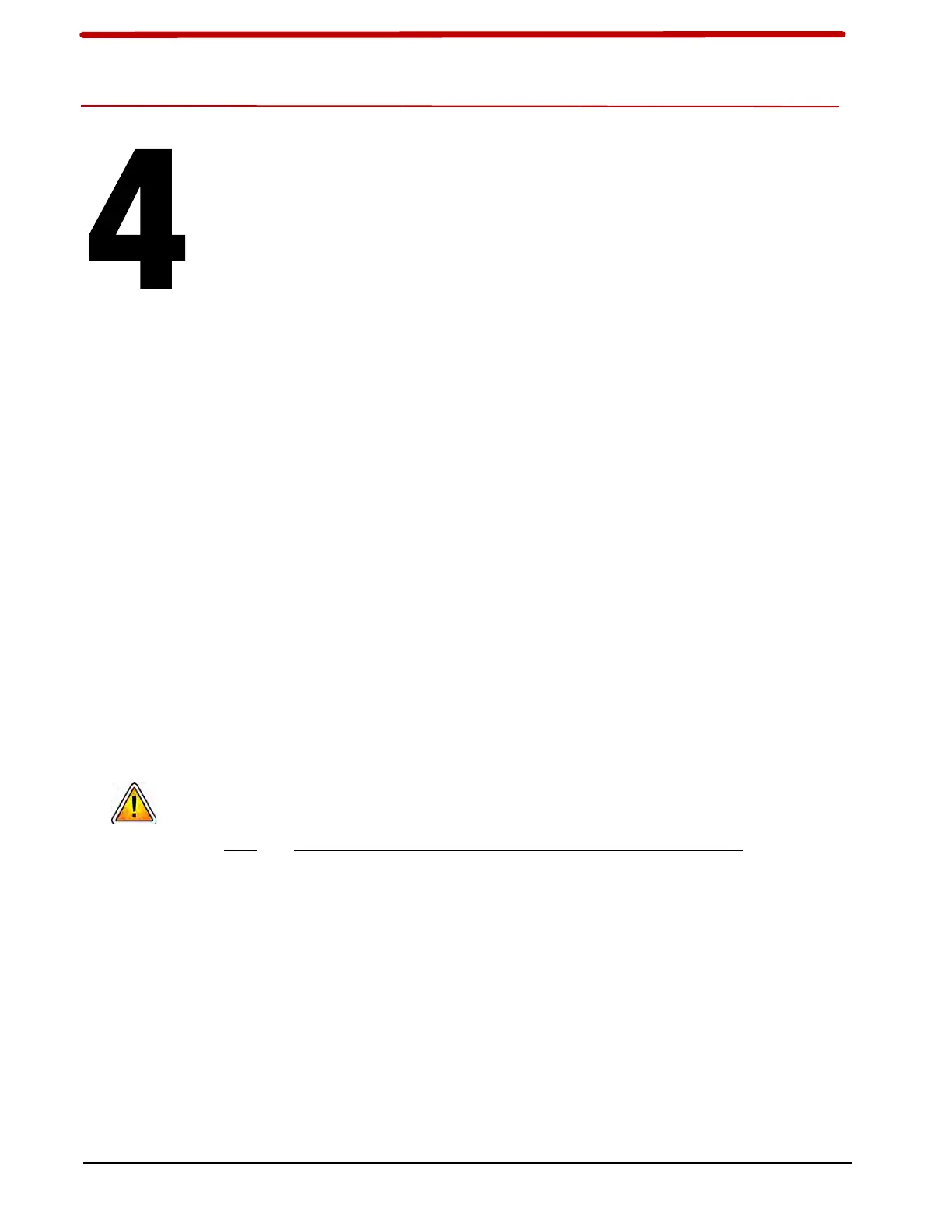G10 Installation Guide 7.13.2 62
Power On G10 and
Configure Network
Connectivity
POWER ON THE SYSTEM
After you have installed all hardware components and connected all of the cabling, you are
ready to power on the storage enclosures and G10 chassis.
The following steps must be performed in the specific order listed to properly
configure the system. Make sure to perform the steps in the proper order.
Step Action
1. G10 AC Units only: Make sure the G10 AC power cables are NOT
connected to the rack power outlet.
2. Turn on the circuit breakers at the power distribution panel.
Tektronix Communications | For Licensed Users | Unauthorized Duplication and Distribution Prohibited
