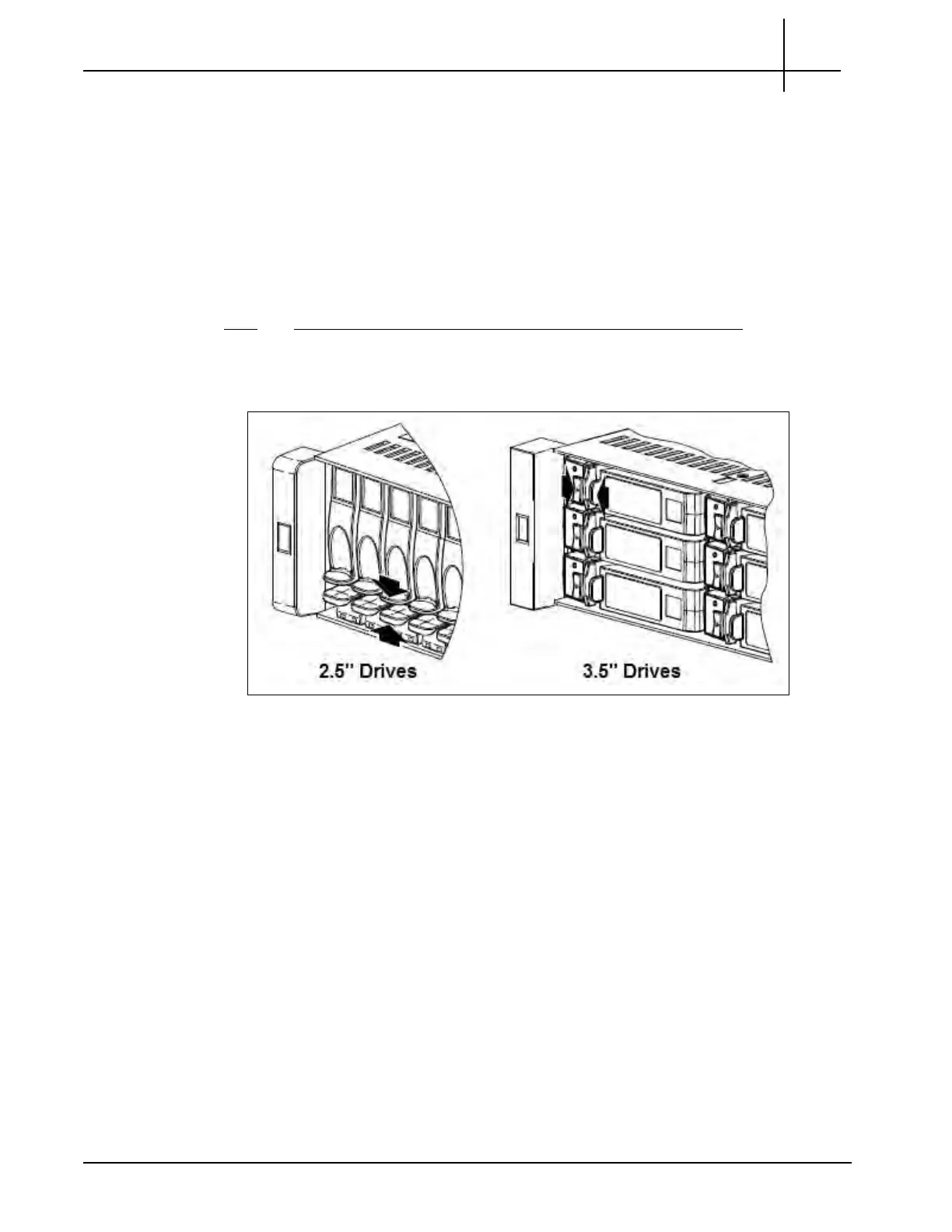G10 Installation Guide 7.13.2 158
C
Rev. 005-140228
Replacing a Drive Module
A drive module consists of a disk drive in a sled. Drive modules are hot swappable, which
means that they can be replaced without halting I/O to the vdisks or powering off the
enclosure. The new drive module must be of the same type and possess a capacity equal to
or greater than the one being replaced.
Removing Air Management Modules
Step Action
1. Squeeze the latch release flanges inward to disengage the drive module
(Figure C.50).
Figure C.50 - Disengaging an Air Ma
nagement Sled (AMS)
2. Wait 20 seconds for the internal disks to stop spinning.
Tektronix Communications | For Licensed Users | Unauthorized Duplication and Distribution Prohibited
