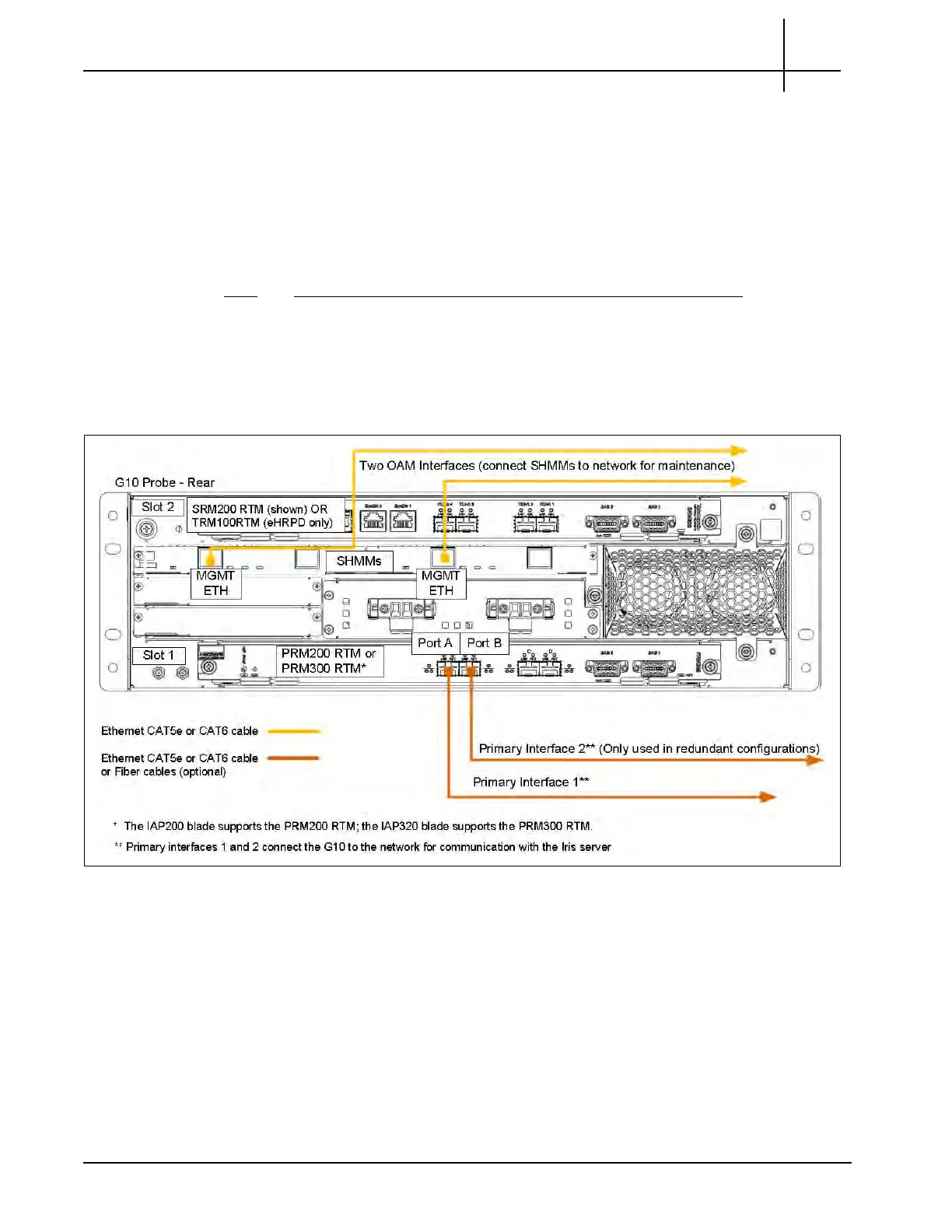G10 Installation Guide 7.13.2 48
3
Connect Ethernet and SAS Cabling
Rev. 005-140228
IIC200 + IAP200/IAP320 ETHERNET AND SAS CABLING
Connect Ethernet Cabling
Tektronix provides shielded Ethernet cables; any customer-provided Ethernet cables must
also be shielded.
Step Action
1. Connect Ethernet cables from the G10 to your LAN as shown in Figure 3.1.
Connect Port B only if configuring a redundant primary interface.
PRM200 RTM or PRM300 RTM: Ports A and B require an SFP module
(RJ45 Copper or Fiber). Refer to Appendix B for SFP details.
Figure 3.1 - Ethernet Connections from G10 to LAN
Tektronix Communications | For Licensed Users | Unauthorized Duplication and Distribution Prohibited
