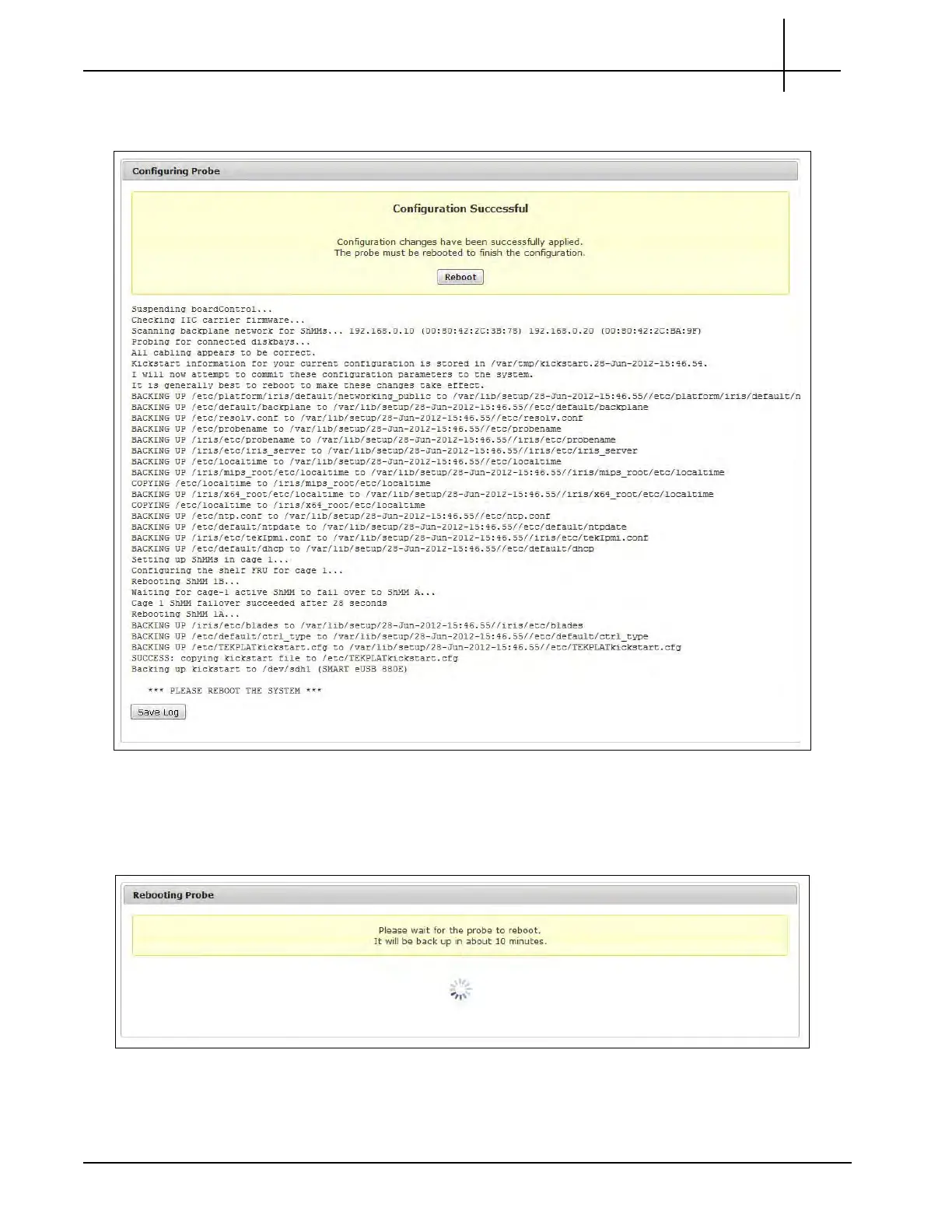G10 Installation Guide 7.13.2 72
4
Power On G10 and Configure Network Connectivity
Rev. 005-140228
If the configuration is successful, the following screen displays (Figure 4.16). If
the configuration failed, go to Step 11.
Figure 4.16 - Example Configuration Successful
10. Click the Reboot
button to complete the configuration and reboot the G10. The
following screen displays (Figure 4.17) and the G10 probe automatically
reboots. Continue with Step 12.
Figure 4.17 - Probe Installation GUI - Rebooting
Tektronix Communications | For Licensed Users | Unauthorized Duplication and Distribution Prohibited