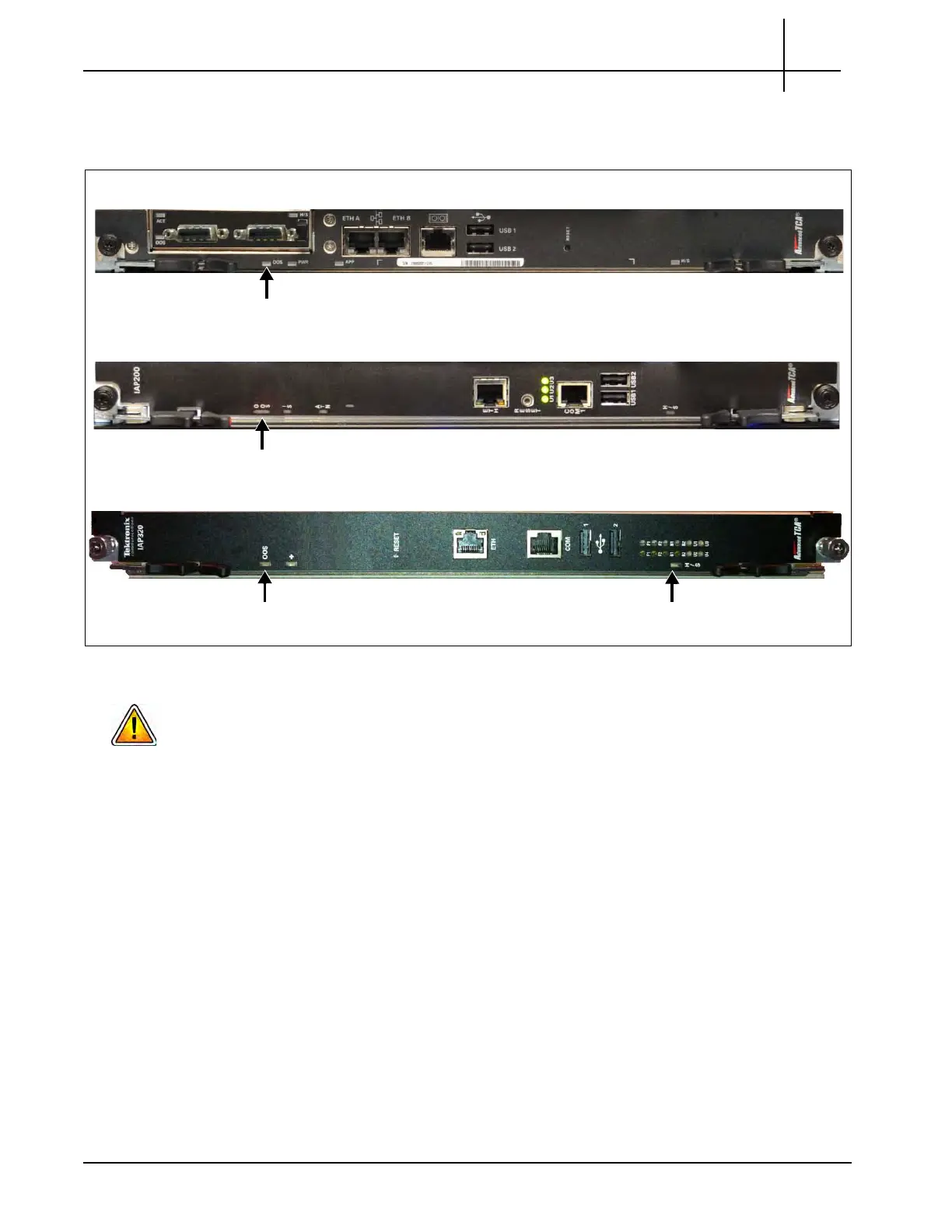G10 Installation Guide 7.13.2 67
4
Power On G10 and Configure Network Connectivity
Rev. 005-140228
9. Wait approximately 10 minutes for the IAP to boot up. The OOS LED
(Figure 4.8) will transition from RED (board booting) to AMB
ER (applications
are starting) to OFF indicating the probe is up.
Figure 4.8 - IAP100, IAP200, and IAP320
If LEDs are behaving differently than described in this procedure, contact Customer
Support (
page 2) before continuing with Configure G10 Probe Network Connectivity.
10. Continue with Configure G10 Probe Network Connectivity.
OOS LED
OOS LED
IAP100
IAP200
IAP320
OOS LED
Hot Swap LED
Tektronix Communications | For Licensed Users | Unauthorized Duplication and Distribution Prohibited