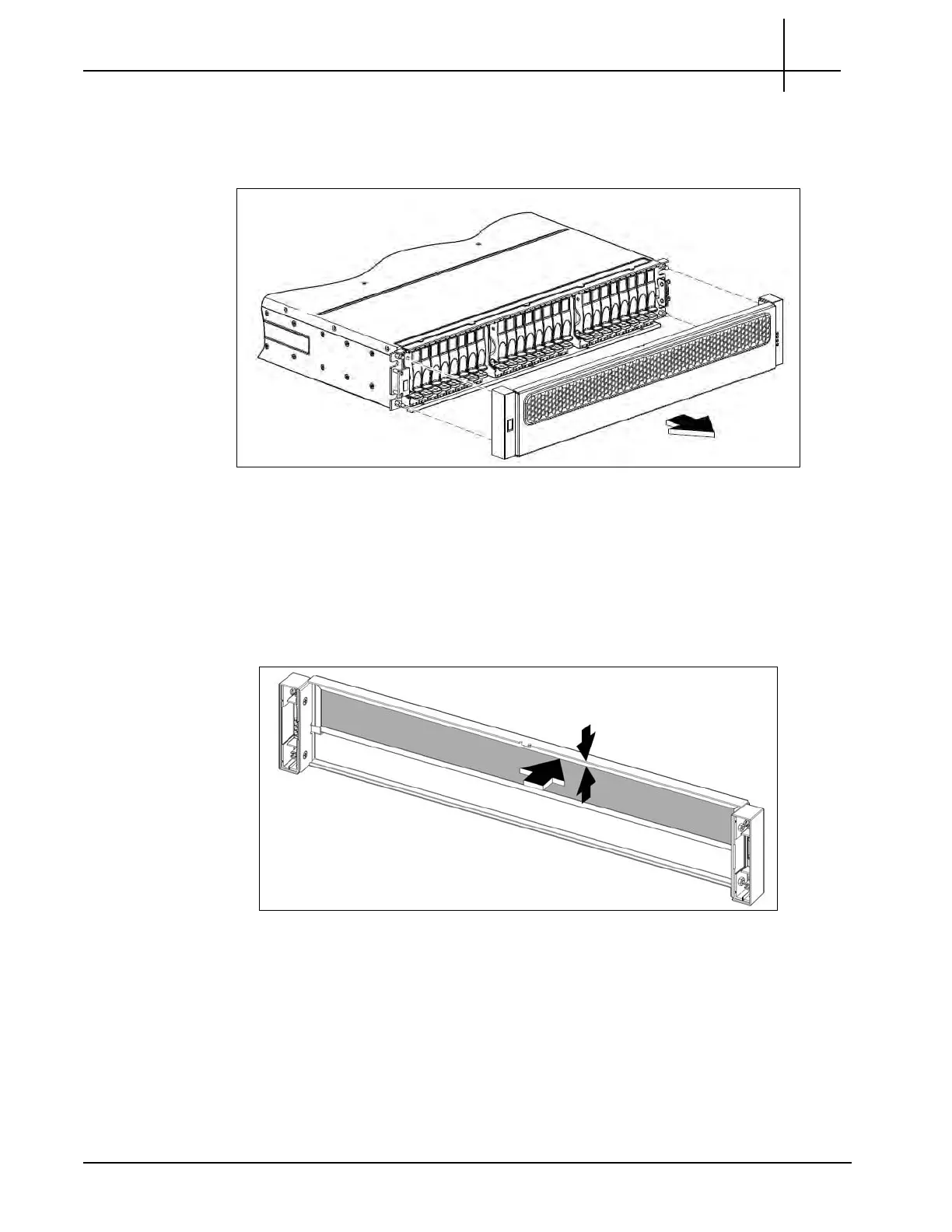G10 Installation Guide 7.13.2 152
C
Rev. 005-140228
2. While facing the front of the enclosure, place your index and middle fingers of
each hand on the top of the bezel with your thumbs on the bezel’s bottom. To
release the bezel from the ball studs, pull the top of the bezel gently, while
applying slight inward pressure below (Figure C.40).
Figure C.40 - Bezel Assembly Removal
3. While holding the bezel in one hand, slip your thumb or index finger gently
be
twee
n the top of the filter frame and its foam insert on the back side of
the bezel.
4. As indicated by the large arrow in Figure C.41, pull the top of the filter frame
downward and outward gently to dislodge its laminated external foam pads from
the bez
e
l’s interior walls.
Figure C.41 - Air Filter Removal
5. Tug the top of the filter frame gently to rev
o
lve it away from its vertical position
and then pull upward to release the filter from the bezel’s two mounting
channels (Figure C.42).
Tektronix Communications | For Licensed Users | Unauthorized Duplication and Distribution Prohibited