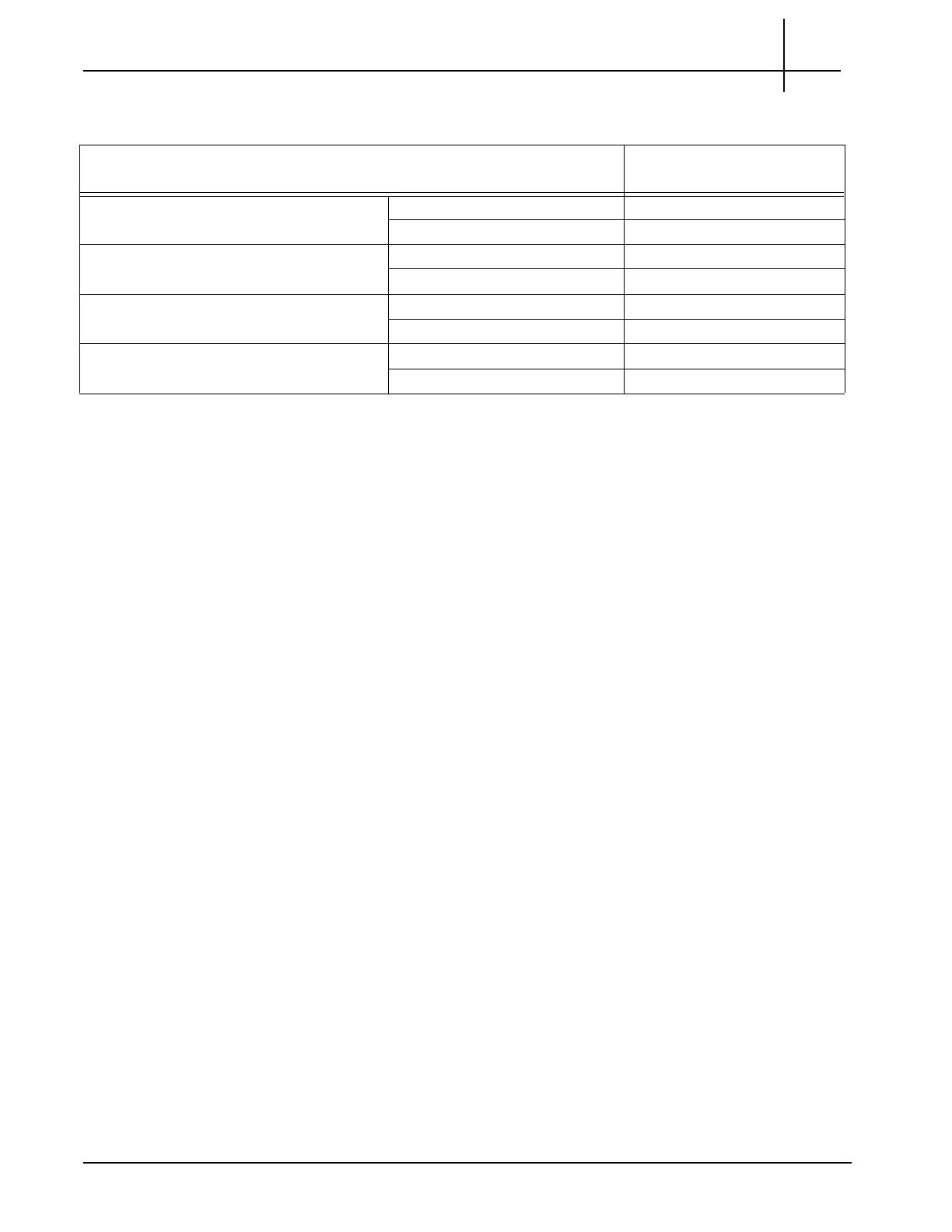G10 Installation Guide 7.13.2 84
5
Connect G10 to the Monitored Network
Rev. 005-140228
2. After the cables are connected, verify that the ACT and LNK LEDs under each
GbE port are ON.
3. Call Tektronix Service and Delivery to confirm the successful G10 installation
(r
efer
to page 2).
Table 5.4 - G10 1G Ethernet Connections - Optical Taps/Splitters
Monitor
ed Network G10 1G Ethernet
Connections
Monitored Interface 1 “Link 1” B Tap (RX) GbE 1 RX (left)
A Tap (TX) GbE 2 RX (left)
Monitored Interface 2 “Link 2” B Tap (RX) GbE 3 RX (left)
A Tap (TX) GbE 4 RX (left)
Monitored Interface 3 “Link 3” B Tap (RX) GbE 5 RX (left)
A Tap (TX) GbE 6 RX (left)
Monitored Interface 4 “Link 4” B Tap (RX) GbE 7 RX (left)
A Tap (TX) GbE 8 RX (left)
Tektronix Communications | For Licensed Users | Unauthorized Duplication and Distribution Prohibited