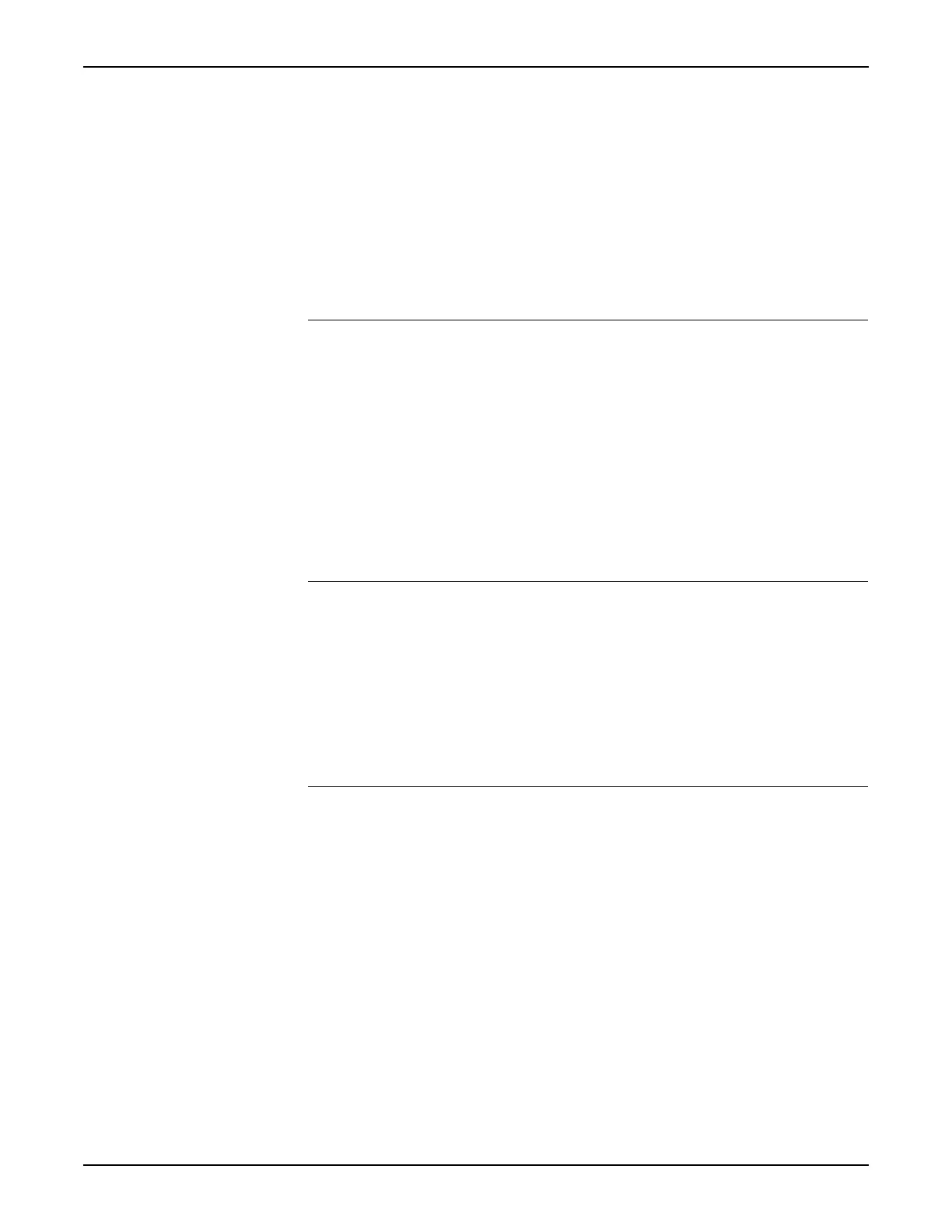2. System Overview, Features, and Specifications System Manual
Page 2-4 8/09 76.7300FP11/2, Rev A
General System Features
2.06 General Tellabs 7345 Switch and Tellabs 7325 Switch features include:
•Class of Service
• Operations, Administration and Maintenance Capabilities
• Craft Station
• System Administration
Class of Service
2.07 Multiple classes of service are supported with the traffic management and
quality of service (QoS) capabilities provided by the Tellabs 7345 Switch and the
Tellabs 7325 Switch. Classification of traffic can be based on port, source or
destination Media Access Control (MAC), VLAN ID, Differentiated Service Code
Point (DSCP), or Internet Protocol (IP)-precedence. Ingress policing is provided
with a dual rate three color marking. Eight class-based queues are provided per
port providing the necessary granularity for an edge switch. Strict priority
scheduling options allow service providers to provide the appropriate fairness
algorithms for the service being provided.
Operations, Administration and Maintenance Capabilities
2.08 Carrier class Operations, Administration and Maintenance (OAM)
capabilities are provided by supporting the latest industry OAM standards. The
Tellabs 7345 Switch and the Tellabs 7325 Switch support 802.3ah link-layer OAM
and 802.1ag Ethernet connectivity fault management. These capabilities allow
service providers to receive rapid notification of network faults while providing a
mechanism to ensure service level agreements are being met.
Craft Station
2.09 The Tellabs 7191 Craft Station supports local craft activities such as
network element turn up and fault repair. The craft station can be installed on a
laptop and can be used as an autonomous and portable management system.
2.10 Multiple management options are supported allowing the system to be
deployed in many locations. For deployments with direct access to a management
network, the Tellabs 7345 Switch and the Tellabs 7325 Switch can be directly
connected to the network using the MGT port interface on the CMCC module in the
Tellabs 7345 Switch and on the integrated 1G Edge Switch Module in the Tellabs
7325 Switch. For deployments with no direct access to a management network, the
Tellabs 7345 Switch and the Tellabs 7325 Switch support being managed over an
in-band management VLAN channel. For local craft access, a serial craft terminal
interface port is also provided.
2.11 Refer to the Tellabs 7191 Craft Station Software Release Document for NE
and craft station Feature Package compatibility.
