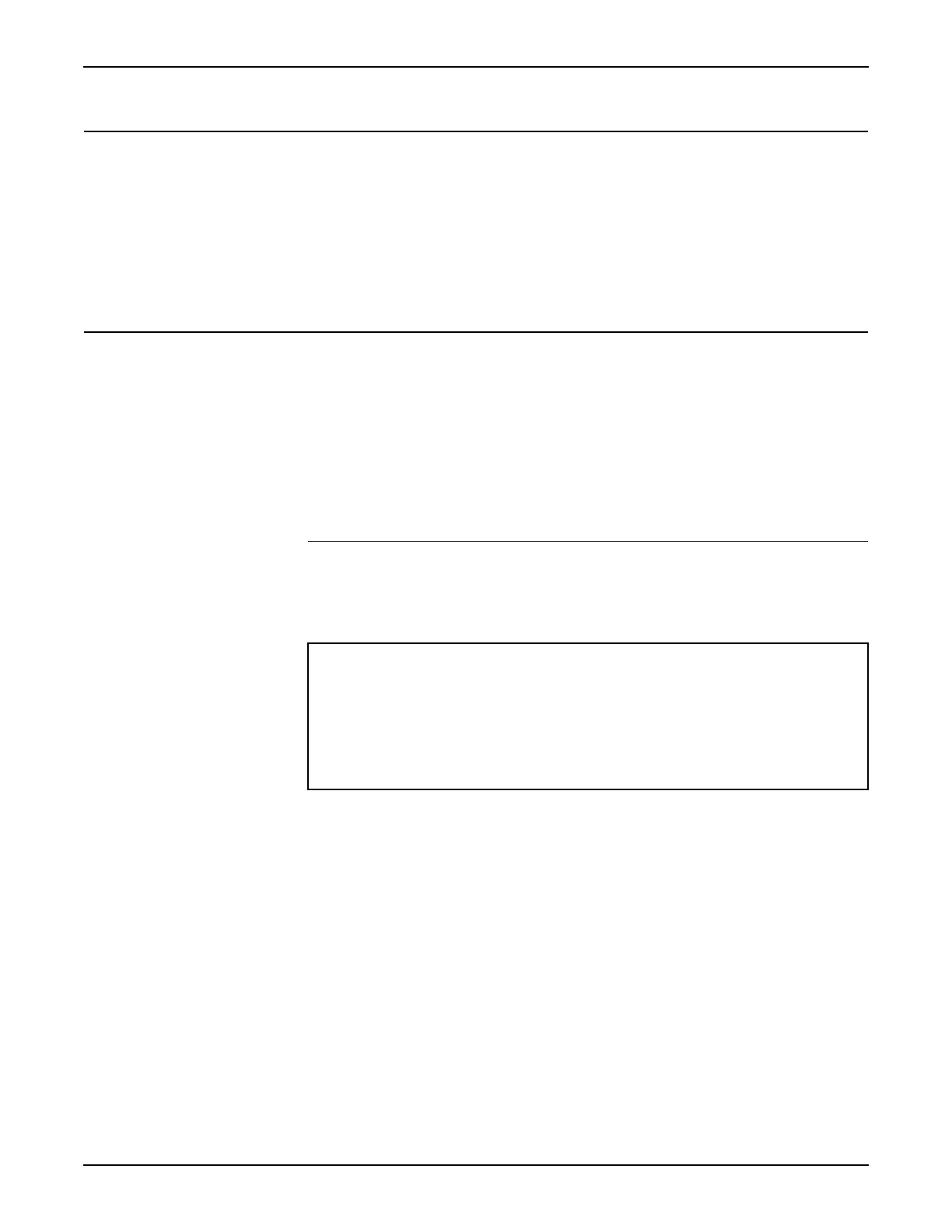5. Installation System Manual
Page 2-42 8/09 76.7300FP11/2, Rev A
5. Installation
5.01 This section covers procedures that aid in site preparation and installing
the Tellabs 7345 Switch and the Tellabs 7325 Switch hardware. Refer to Table 4.1,
page 2-25 for a list of available hardware for the Tellabs 7345 Switch and to Table
4.6, page 2-35 for a list of available hardware for the Tellabs 7325 Switch. Refer to
Table 5.1, page 2-46 for a list of available accessories.
Preparation of the Installation Site
5.02 Verify that access to the installation site and equipment is restricted to
qualified personnel only.
5.03 The installation site must be compatible with the recommended shelf
temperatures. The shelf is rated to operate during transient conditions from 23
°F
to 122
°F (-5°C to 50°C) for a maximum of 96 consecutive hours.
Cooling Requirements
5.04 Proper operation of the shelf requires that the air cooling the shelf meet the
requirements specified in this manual.
5.05 The placement within a 19-inch datacom rack, ETSI rack, or 23-inch North
American seismic rack with mounting ears must accommodate this airflow, and the
shelf’s heating effect must be considered when planning or confirming the capacity
of your facility’s cooling system.
5.06 (Tellabs 7345 Switch only) If your system configuration does not
populate all slots with active modules, you must fill those empty slots with blank
panels to maintain system airflow. Blank panels can be ordered separately. Refer
to Table 4.1, page 2-25 for the Tellabs 7345 Switch.
Warning:
The Tellabs 7300 NEs take air in from the left of the shelf and expels heated air
through the right side, and this airflow increase must be considered when you
design the placement of the shelf and surrounding equipment. If the surrounding
temperature exceeds the non-operating temperature limit, physical damage to
the shelf may occur, even if the modules are not operating.
